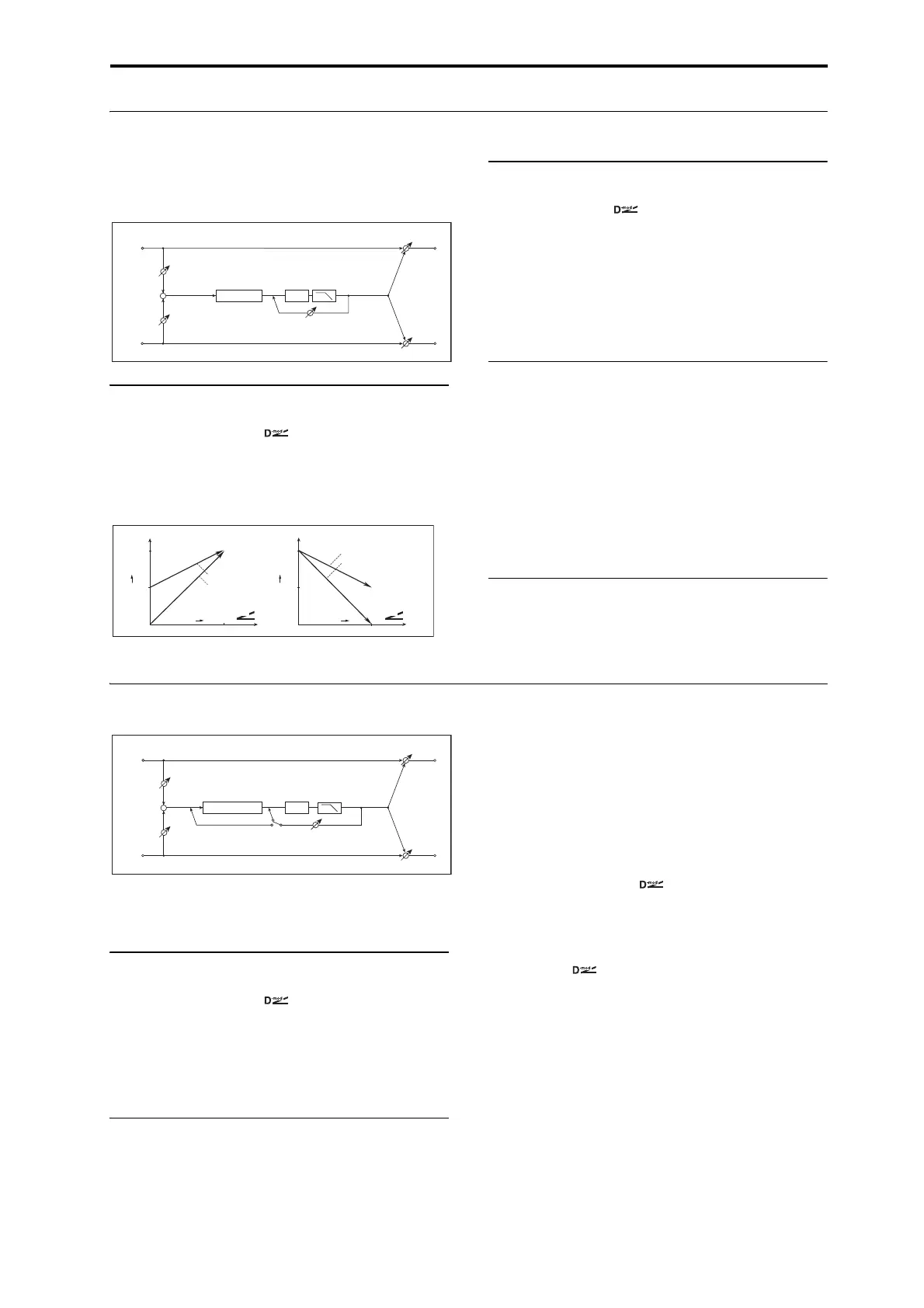Modulation and Pitch Shift 067: Detune
823
067: Detune
This effect offsets the pitch slightly from the input signal.
Compared to a chorus, this can be used to create a more
subtle thickening effect,
INPUT
Input Level Dmod [%] [+/–100]
Sets the modulation amount for the input level.
Source [Off…Tempo]
Selects the modulation source for the input level.
PITCH SHIFTER
Pitch Shift [cents] [+/–100]
Sets the pitch difference from the input signal.
Source [Off…Tempo]
Selects a modulation source for pitch shift.
Amount [+/–100]
Sets the modulation amount for pitch shift.
DELAY
Delay Time [msec] [0…1000]
Sets the delay time.
Feedback [+/–100]
Sets the feedback amount.
High Damp [%] [0…100]
Sets the amount of high-frequency attenuation for the
feedback path.
OUTPUT
This is the standard effects output section, with modulatable
control over wet/dry balance. For more information, see
“OUTPUT” on page 762.
068: Pitch Shifter
This effect changes the pitch of the input signal. The built-in
2-second delay can be fed back through the pitch shifter, for
classic, spiraling effects.
INPUT
Input Level Dmod [%] [+/–100]
Sets the modulation amount of the input level. See “Input
Level Dmod [%]” on page 823.
Source [Off…Tempo]
Selects the modulation source for the input level.
PITCH SHIFTER
Mode [Slow, Medium, Fast]
This controls the basic operation of the pitch shifter.
Slow preserves the tonal quality of the input, but adds a fixed
amount of delay. This generally works best with moderate
Pitch Shift settings.
Fast provides a quick response time, but may change the
tone. This generally works best with extreme Pitch Shift
settings.
Medium is in-between these two.
Pitch Shift [1/2 steps] [–24…+24]
This sets the basic amount of pitch shifting, in semitones.
You can also make precise adjustments using Fine [cents],
below.
Fine [cents] [+/–100]
This adjusts the pitch shift in cents (1/100 of a semitone).
Source [Off…Tempo]
This selects the modulation source for Pitch Shift. As with
Pitch Shift itself, you can set the amount of modulation in
both semitones and cents.
Pitch Shift Amount [–24…+24]
This sets the basic amount of modulation, in semitones. You
can also make precise adjustments using Fine Amount,
below.
Fine Amount [+/–100]
This adjusts the amount of modulation in cents (1/100 of a
semitone).
Left
Right
Wet / Dry
Wet / Dry
Wet: Mono In - Mono Out / Dry: Stereo In - Stereo Out
Input Level
Input Level
+
High Damp
Delay
Feedback
Detune
Input Level
Louder
Max
Zero
Higher
D
-mod
Input Level
Max
Zero
Higher
D
-mod
x1.0
x0.5
Input Level Dmod= +100
Input Level Dmod= +50
Louder
x1.0
x0.5
Input Level Dmod= –100
Input Level Dmod= –50
Input Level Dmod
Left
Right
Wet / Dry
Wet / Dry
Wet: Mono In - Mono Out / Dry: Stereo In - Stereo Out
Input Level
Input Level
+
High Damp
Delay
Feedback
Pitch Shifter
Feedback Position
Pre
Post