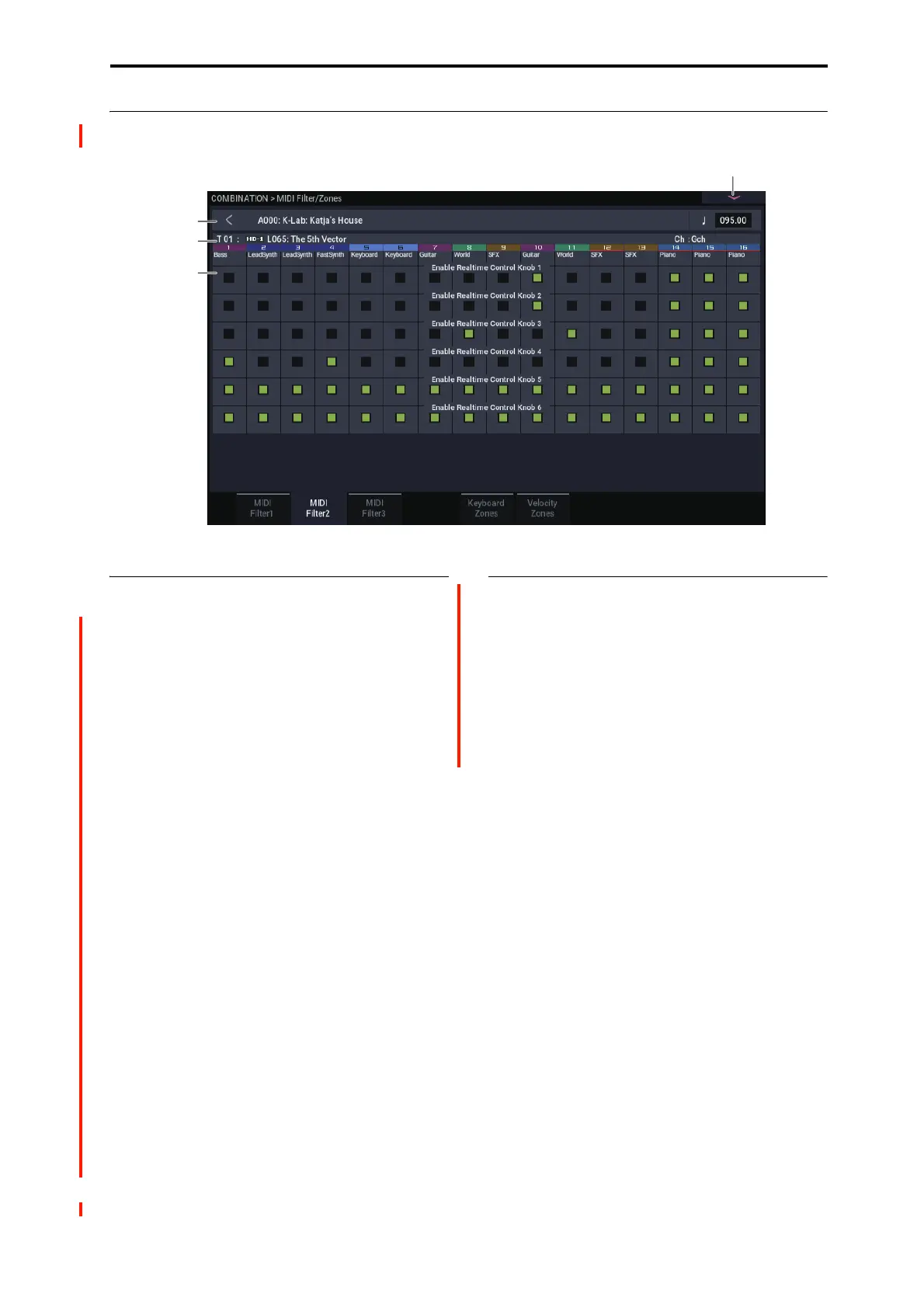COMBINATION > MIDI Filter/Zones 3–2: MIDI Filter2
415
3–2: MIDI Filter2
3–2a: MIDI Filter2
Timbre 01
Enable Realtime Control Knob 1 [Off, On]
Sets whether to receive MIDI CC#74 (the filter cutoff
frequency of the NAUTILUS) from RT control knob 1 when
you use the SELECT button to select “SOUND”.
Enable Realtime Control Knob 2 [Off, On]
Sets whether to receive MIDI CC#71 (the filter resonance
level of the NAUTILUS) from RT control knob 2 when you
select “SOUND” with the SELECT button.
Enable Realtime Control Knob 3 [Off, On]
Sets whether to receive MIDI CC#79 (the filter EG intensity
of the NAUTILUS) from RT control knob 3 when you select
“SOUND” with the SELECT button.
Enable Realtime Control Knob 4 [Off, On]
Sets whether to receive MIDI CC#72 (the filter/amp EG
release times of the NAUTILUS) from RT control knob 4
when you select “SOUND” with the SELECT button.
Enable Realtime Control Knob 5 [Off, On]
Sets whether to receive MIDI CC#20 (EFFECT) from RT
control knob 5 when you select “SOUND” with the
SELECT button.
Enable Realtime Control Knob 6 [Off, On]
Sets whether to receive MIDI CC#21 (REVERB) from RT
control knob 6 when you select “SOUND” with the
SELECT button.
Timbres 02…16
These are the MIDI Filter2 settings for timbres 2 through 16.
They are the same as for timbre 1. See “Timbre 01”.
v
3–2: Page Menu Commands
• Compare →p.112
• Write Combination →p.433
• Exclusive Solo →p.113
• Copy From Program →p.433
•PAGE →p.126
•MODE →p.126
3–2PMC
3–2a
1–1a
1–1b