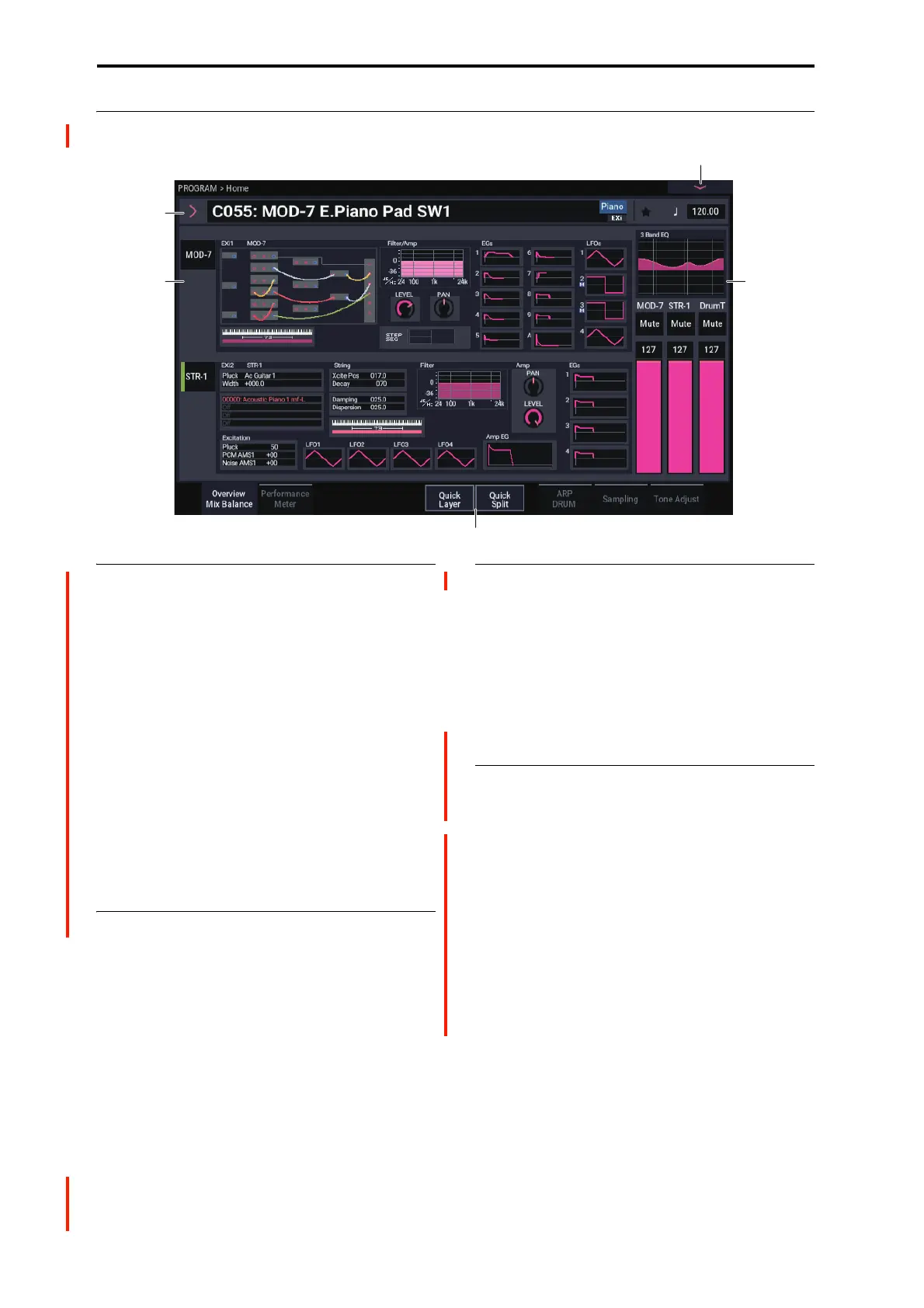PROGRAM mode: EXi
128
0–1: Overview
0–1a: Program Select
Bank (Bank Select) [A...T]
Bank Type [EXi]
EXi programs can be used by all banks except for GM. This
setting is made in the “Set Program Bank Type” page menu
command in GLOBAL mode.
Program Select [0...127]
Bank/Program Select
Category/Program Select
Favorite [Off, On]
(Tempo) [040.00...300.00, EXT]
This is the same as with HD-1 programs. For more details,
please see “0–1a: Program Select” on page 3.
0–1b: Overview and Page Jump
This section shows an overview of the most important
settings for the Program’s two EXi instruments, along with
some of the important Common parameters. The specific
parameters will vary, depending on which EXi are being
used. Parameters that you may see include oscillator
settings, filter settings, EGs, LFOs, step sequencers, drawbar
settings, and so on. See the individual EXi documentation
for details.
The graphics give you a quick way to check all of these
settings at a glance. They also let you jump instantly to any
of the displayed parameters. Just touch one of the graphics,
and you’ll jump to the page containing its parameters. For
instance, if you touch the Filter EG graphic, you’ll go to the
Filter EG page.
Tips: Press the EXIT button several times to return to this
page.
0–1c: Quick Layer, Split
Quick Layer
Quick Split
Quick Layer and Quick Split let you automatically combine
two Programs into a split or layered Combination.
These buttons open the Quick Layer and Quick Split dialogs,
respectively. For detailed descriptions, see “Quick Layer” on
page 8, and “Quick Split” on page 11.
0–1d: Common
3Band EQ Graphic
Mute (1) [On, Off]
Mute (2) [On, Off]
Mute (DrumT) [On, Off]
EXi1 Instrument Volume [000…127]
EXi2 Instrument Volume [000…127]
Drum Track Volume [000…127]
This is the same as with HD-1 programs. For more details,
please see “0–1d: Common” on page 4.
