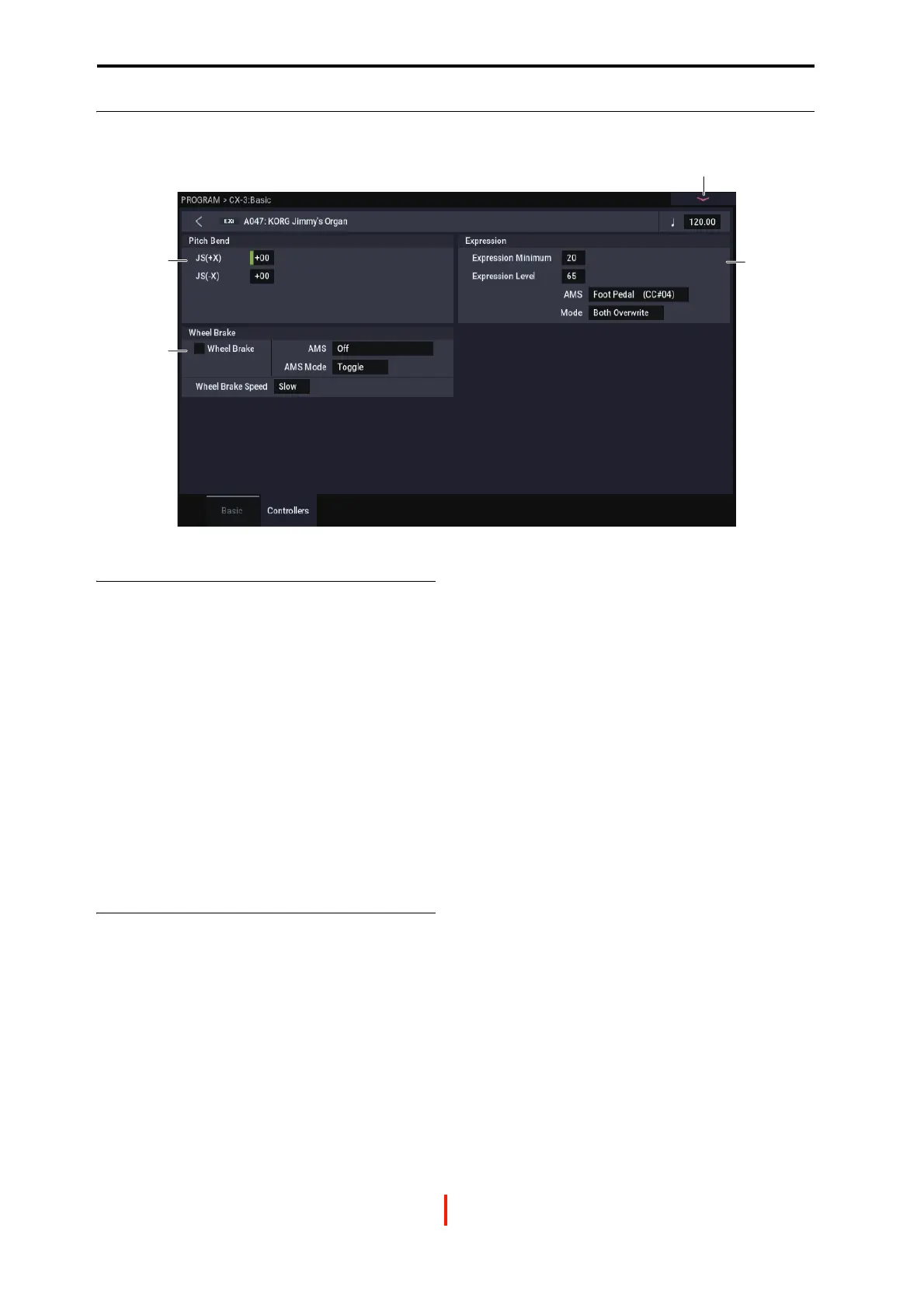EXi: CX-3 Tonewheel Organ
188
4–2: Controllers
4–2a: Pitch Bend
JS+ X [-60…+12]
This sets the maximum amount of pitch bend, in semitones,
when you move the joystick to the right. For normal pitch
bend, set this to a positive value.
For example, if you set this to +12 and move the joystick all
the way to the right, the pitch will rise one octave above the
original pitch.
JS- X [-60…+12]
This sets the maximum amount of pitch bend, in semitones,
when you move the joystick to the left. For normal pitch
bend, set this to a negative value.
For example, if you set this to –60 and move the joystick all
the way to the left, the pitch will fall five octaves below the
original pitch.
4–2b: Expression
Expression adjusts both the volume level and the amount of
distortion. At lower Expression values, both the low bass
and high treble frequencies are slightly emphasized. The
Amp section interacts with Expression; for more details, see
“7–1a: Amp,” on page 197.
To allow optimal modulation flexibility, the AMS works
differently from most other parameters. See Mode, below,
for more details.
Expression Minimum [0…30]
This specifies the minimum level when the Expression Level
parameter or Expression AMS are at 0.
Expression Level [0…99]
This sets the default Expression level. It will be grayed out if
the Mode, below, is set to AMS Only.
AMS [List of AMS Sources]
This selects an AMS source to modulate Expression. For a
list of AMS sources, see “Alternate Modulation Source
(AMS) List” on page 901.
This parameter is grayed out if Mode, below, is set to Level
Only.
NOTE: The MIDI Expression controller (CC #11) is hard-
wired to scale the channel volume level. So, despite the
similar name, it’s best to use another controller as an AMS
source.
Mode [Level Only, AMS Only,
Both Scale, Both Overwrite]
This controls how the AMS interacts with the programmed
Expression Level.
Level Only: The Expression Level parameter has complete
control over Expression. The AMS parameter is grayed out
and has no affect.
AMS Only: The AMS input has complete control over
Expression, while the Expression Level parameter is grayed
out and has no affect.
Both Scale: The values of Expression Level and AMS are
multiplied to produce the Expression level. For the math-
friendly, a value of 99 is treated as 1.0.
Both Overwrite: Expression Level and AMS both write
directly to the Expression level. If the Expression Level
parameter is updated, it directly controls Expression, and the
last value from AMS is ignored. If the AMS input moves, it
also directly controls Expression, and the setting of the
Expression Level parameter is ignored.
Normally, after a Program is selected, the Expression Level
will be used until the AMS input moves. However, there is
one exception to this. If the selected AMS source is the same
as the one assigned to the Foot Pedal in GLOBAL >
Controllers/Scales– Controllers (see “Foot Pedal Assign” on
page 655), and the Global Foot Pedal Behavior parameter
