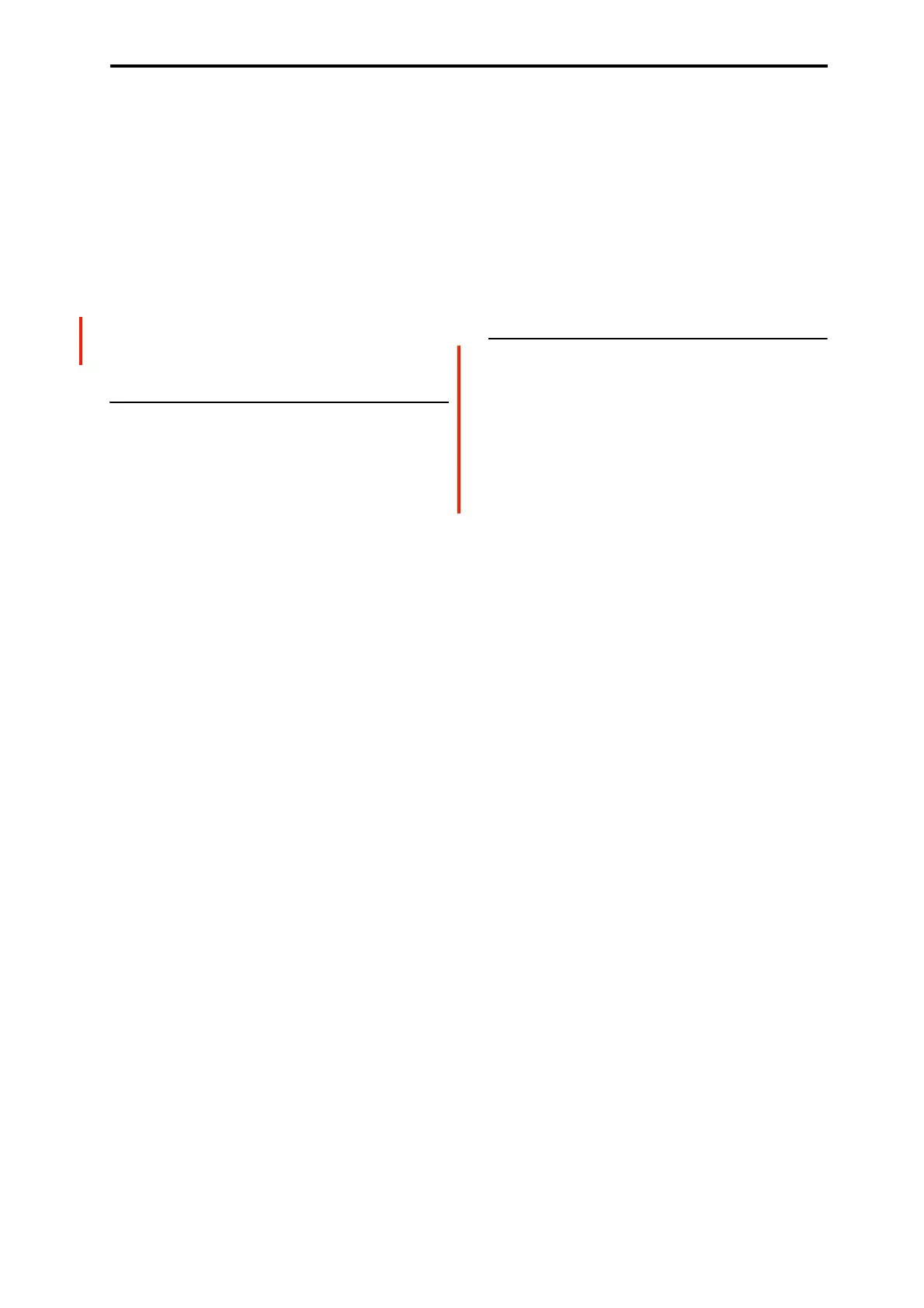PROGRAM > CX-3: Basic 4–2: Controllers
189
is set to Keep Current, then the Program will initially use the
AMS input, until (and unless) the Expression Level setting
is changed. This prevents abrupt jumps in level when using
the expression pedal and switching between Programs.
Disconnected pedals
If the Foot Pedal is assigned to an AMS source but a pedal is
not physically connected to the NAUTILUS, the result is the
same as if the pedal was pressed down all the way: the AMS
signal will be at its maximum value.
If you regularly use a pedal to control Expression, but then
for some reason need to play without the pedal, simply go to
GLOBAL > Controllers/Scales– Controllers and set Foot
Pedal Assign to None. You can then use Tone Adjust Slider
3 in Tone Adjust to control Expression as desired (assuming
that the sound uses the default Tone Adjust configuration).
4–2c: Wheel Brake
Tone wheel organs actually have physical wheels, which
gradually come up to speed when you turn the power on, and
gradually slow to a stop when you turn the power off. As the
wheels rotate more quickly, the pitch rises; as they slow
down, the pitch falls.
This section models this behavior, for use as a special effect.
Wheel Brake [Off, On]
This parameter allows you to manually control the Wheel
Brake. Off is the default; the tone wheels will turn normally.
Changing this to On will make the tone wheels gradually
slow down, and eventually stop altogether.
AMS [List of AMS sources]
This selects an AMS source to control the Wheel Brake.
For a list of AMS sources, see “Alternate Modulation Source
(AMS) List” on page 901.
AMS Mode [Toggle, Momentary]
This parameter controls the way in which the Wheel Brake
AMS works.
When this is set to Toggle, the Wheel Brake AMS will
alternate between “power on” and “power off.” For instance,
if Wheel Brake is set to Off, and AMS is assigned to a
footswitch, the first press will cause the wheel rotation to
slow, and the next press will bring them back up to speed
again.
Momentary means that the power is turned “off” only while
the controller is enabled. Continuing the example from
above, when the footswitch is pressed down, the wheel
rotation will slow down; when the footswitch is released, the
wheel rotation will speed up again.
AMS lets you switch to the opposite of the programmed
setting. For instance, if Wheel Brake is set to On (unlikely
but possible!), and the AMS Mode is set to Momentary,
then pressing down on the footswitch would cause the tone
wheels to come up to speed.
If you set AMS to use a continuous controller, such as the
Joystick, values of 0–63 are as if the switch was off, and
values of 64–127 are as if the switch was on.
Finally - note that the assignable switches, SW1 and SW2,
can themselves be set to either momentary or toggle modes,
and these settings are reflected by the switch LEDs.
Individual parameter mode settings, such as the Wheel
Brake AMS Mode, do not affect the LEDs.
So, if you’re using SW1 or SW2 as the AMS source, it’s best
to set the AMS Mode to Momentary, and then just let the
switch itself determine the momentary/toggle behavior.
Wheel Brake Speed [Slow, Fast]
This controls the speed at which the wheels will slow down
and speed up.
v
4–2: Page Menu Commands
• Compare →p.112
• Write Program →p.112
• Exclusive Solo →p.113
•PAGE →p.126
•MODE →p.126
