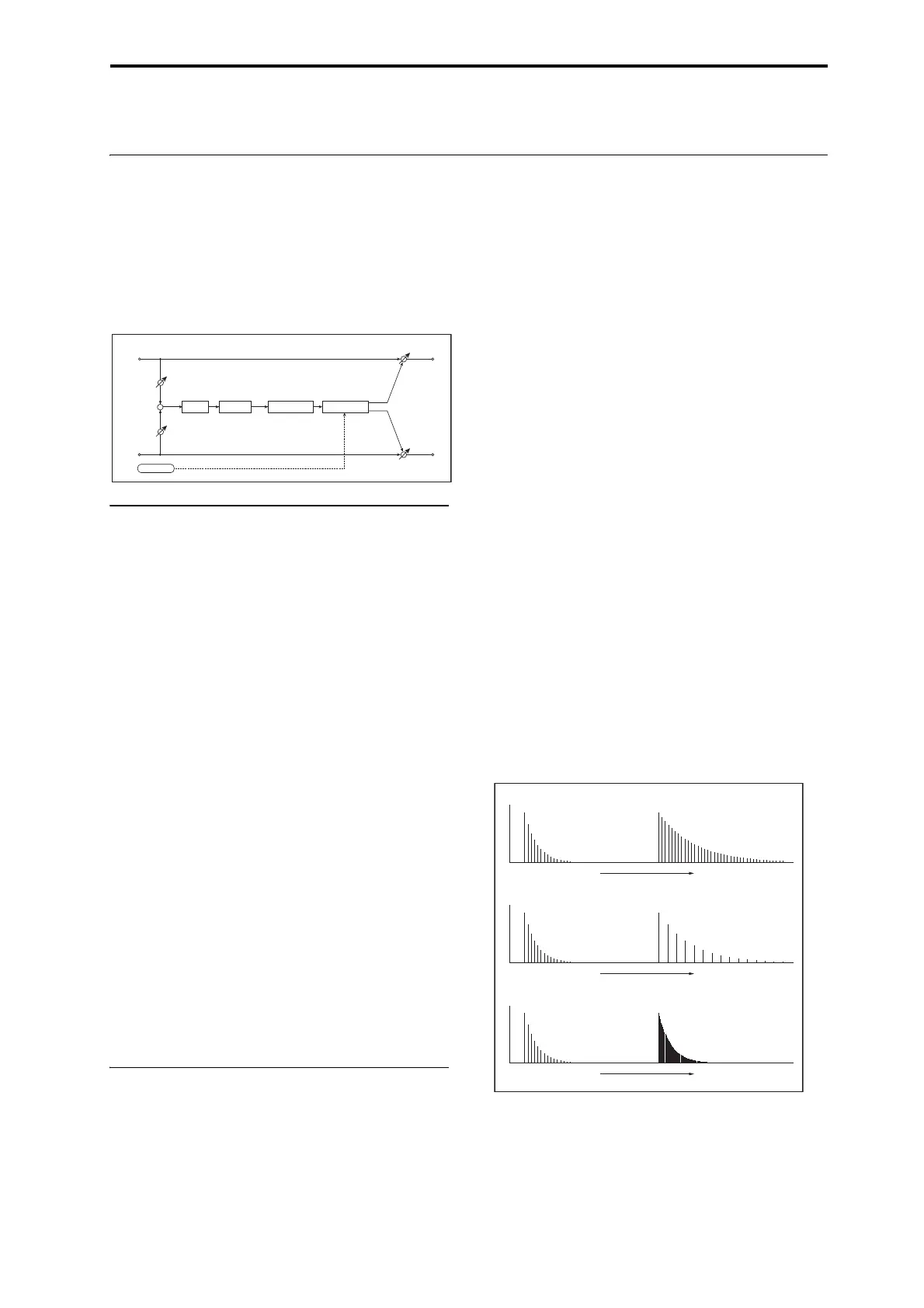Reverb and Early Reflections 100: Overb
855
Reverb and Early Reflections
100: Overb
The Overb features a high-quality, diffusion-based reverb
core. In addition to setting the size of the room, you can
model its shape and materials by adjusting the diffusion
characteristics of both the initial reflections and the main
reverberant wash, and via separate controls for the high, mid,
and low decay times. The Overb also includes
randomization, for richer and smoother reverb timbres.
Pre EQ
There are two fully parametric bands of peaking EQ, for
adjusting the reverb timbre. These affect only the reverb, and
not the dry signal. Both bands have identical parameters.
Trim [0…100]
Sets the EQ input level.
Band 1
Band1 [Check-box]
Switches the first band of EQ band on and off.
Fc [Hz] [200…20.00k]
Sets the center frequency of Band 1.
Q [0.5…10.0]
Sets the bandwidth of Band 1.
Gain [dB] [–18.0…+18.0]
Sets the gain of Band 1.
Band 2
Band 2 has the same parameters as Band 1, above.
Rolloff
Rolloff [0…100]
This controls a lowpass filter on the output of the effect.
Settings around 6-8kHz are good for producing a warm,
smooth sound.
REVERB
Pre Delay [msec] [0…1360]
Sets the delay time from the dry sound.
Diffusion1 [0…100]
Diffusion 1 and 2 soften the sound before it enters the reverb
core, shaping the timbre of the initial reflections. Setting
both diffusers to around 50 generally produces sufficient
diffusion for smooth reverbs; extremely high levels may
cause ringing.
Some source material, such as vocals, may also benefit from
lower settings of diffusion, allowing for more discrete
echoes.
Diffusion1 and Diffusion2 differ in how the reflections are
spaced, and the balance between these two parameters will
vary the character of the reverb.
Diffusion2 [0…100]
This is the second diffuser for the initial reflections. For
more information, see “Diffusion1,” above.
Size [5…100]
Sets the size of the space.
Time [0…100]
This sets the main reverberation time. The Damping and
(bass) Gain parameters, below, let you adjust the decay
times separately for the high and low frequencies,
respectively.
Diffusion [0…100]
This sets the density of reflections within the main reverb.
Low settings will produce more discrete echoes, and high
settings will produce a smoother reverb. Extremely high
settings may cause ringing.
Reverb Size, Time, and Diffusion
Damping [0…100]
This sets the cutoff of the high-frequency damping filter. If
Damping is set to 100, the high frequencies will decay at the
same rate as the low frequencies; at 0, the high frequencies
will decay almost instantly.
Left
Right
Wet / Dry
Wet / Dry
Wet: Mono In - Stereo Out / Dry: Stereo In - Stereo Out
EQ Trim
+
EQ Trim
Pre Delay Input Diuser
Pre EQ
Reverb
LFO: Sine
Size: small large
Diusion: small large
Size / Reverb Time / Diusion
Reverb Time: small large
