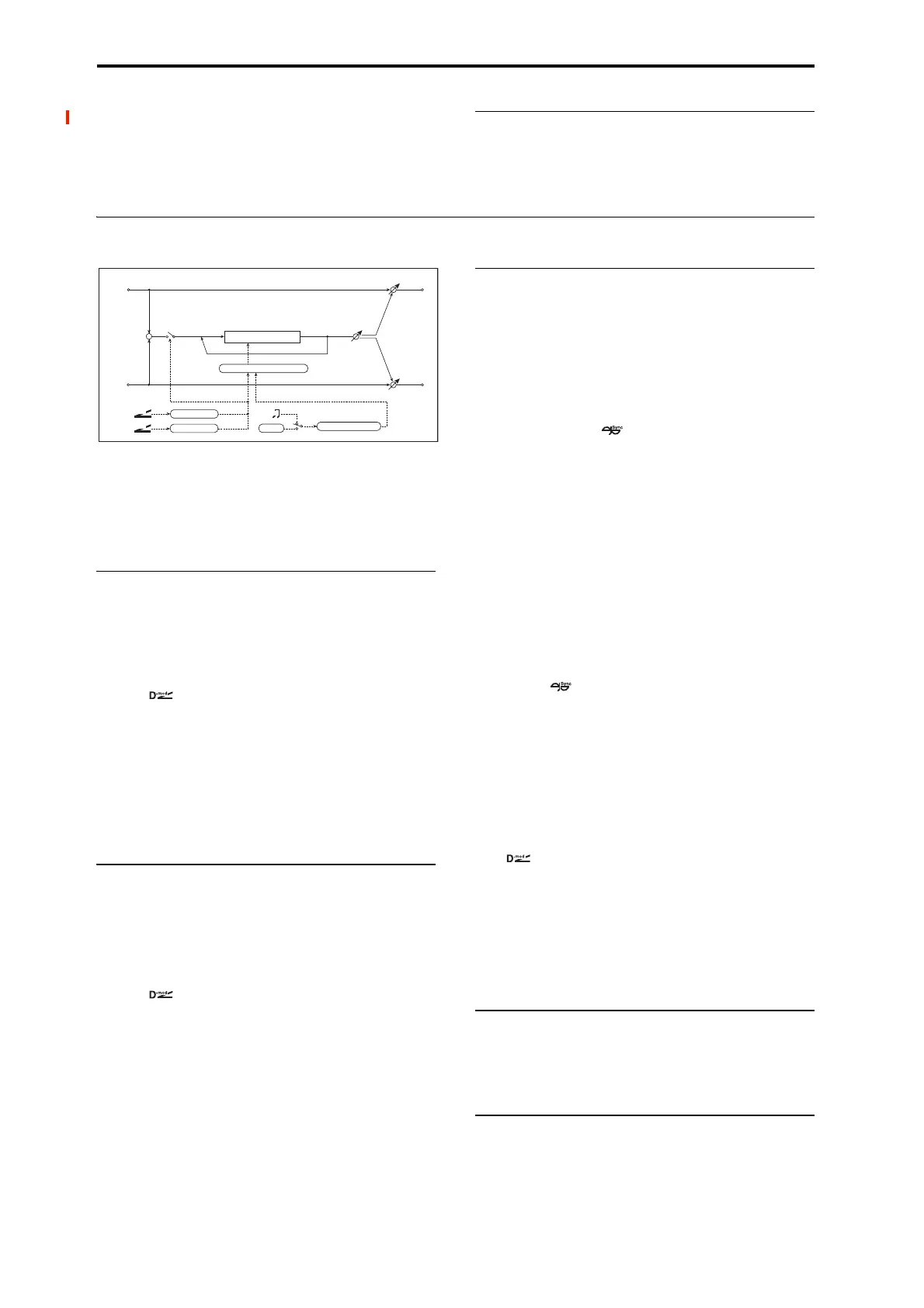842
Note: Resetting the delay (using Sync Source) while reverse
playback is still being heard may cause noise artifacts.
For drums or short phrases, you’ll need to adjust Reverse
Time appropriately in order to use this effectively.
OUTPUT
This is the standard effects output section, with modulatable
control over wet/dry balance. For more information, see
“OUTPUT” on page 762.
088: Hold Delay
This effect records the input signal and plays it back as a
loop, with overdub recording for creating multiple layers.
You can use modulation sources to record and clear the loop,
for simple real-time performance. The delay can sync to the
system tempo, and is long enough for 2 measures of 4/4 at 90
bpm.
REC CONTROL
You can start recording by using a Dmod source, or by
manually pressing the on-screen Manual Rec Control
check-box. Recording always overdubs with the existing
loop; to clear the loop, use “RESET CONTROL,” below.
Source [Off…Tempo]
This selects a modulation source to enable and disable
recording. Modulation values of 64 or higher turn recording
on; values of 63 or lower turn it off.
Manual Rec Control [Check-box]
This check-box lets you turn on recording manually, without
using a controller. Just check the box to start recording, and
un-check it to stop.
RESET CONTROL
Resetting erases the audio from the loop, making it silent and
letting you start again from scratch. As with recording, you
can reset using a Dmod source or an on-screen check-box.
If the Loop Time is set to Auto, it will be reset as well.
Source [Off…Tempo]
This selects a modulation source for Reset. Modulation
values of 64 or higher will start the Reset; values of 63 or
lower have no effect. You don’t have to hold the modulation
for the entire duration of the loop, but do make sure to hold it
for about half a second, to ensure that the loop is completely
cleared.
Manual Reset Control [Check-box]
This check-box manually resets the loop.
HOLD DELAY
Loop Time [msec] [Auto, 1…5400]
This applies only when MIDI/Tempo Sync is off.
With Auto, the loop time is automatically set to the length of
the recorded phrase, up to a maximum of 5,400msec.
1…5400 sets a specific time in milliseconds.
MIDI/Tempo Sync [Check-box]
This specifies whether delay time is set in milliseconds, or as
a note value relative to tempo.
BPM [MIDI, 40.00…300.00]
MIDI syncs to the system tempo; 40-240 sets the tempo
manually for this individual effect.
Time Over? > [---, OVER!]
The maximum delay time is 5,400msec. If the combination
of BPM, Base Note, and Times exceeds this limit, the error
message “OVER!” will appear. If this occurs, change the
delay time parameters so that this message no longer
appears.
Base Note [ … ]
This sets the basic length of the loop, relative to the BPM
setting. The values range from a 32nd note to a whole note,
including triplets.
Times [x1…x32]
This multiplies the length of the Base Note. For instance, if
the Base Note is set to a whole note, and Times is set to 32
the loop will last for two measures.
Pan [L100…L1, C, R1…R100]
Sets the stereo position of the effect output.
Source [Off…Tempo]
Selects the modulation source for Pan.
Amount [+/–100]
Sets the modulation amount for Pan.
OUTPUT
This is the standard effects output section, with modulatable
control over wet/dry balance. For more information, see
“OUTPUT” on page 762.
Using the Hold Delay
Recording layered loops with the Hold Delay is easy. To do
so:
1. On the IFX Insert FX page, select the Hold Delay
effect.
Left
Right
Wet / Dry
Wet / Dry
Wet: Mono In - Stereo Out / Dry: Stereo In - Stereo Out
Pan
Delay
D
-mod
D
-mod
Loop Time: Auto/ ...5400ms
+
Tempo
BPM
BPM
Base Note x Times
REC Control
RST Control