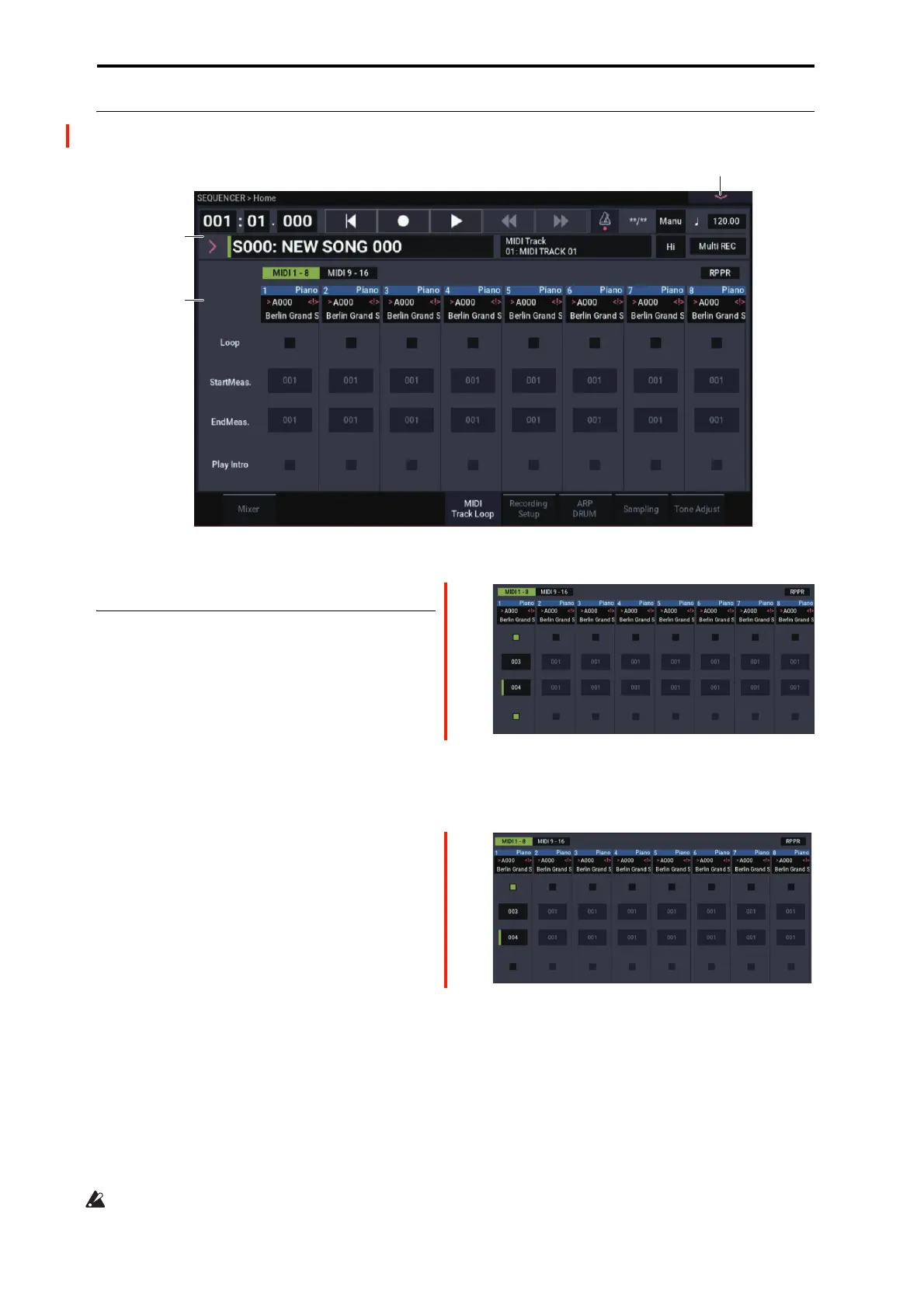SEQUENCER mode
454
0–5: MIDI Track Loop
When playing or recording a song, you can independently
loop the MIDI tracks.
0–5a: Track Select
Selected Track Info
This displays information about the currently selected MIDI
or audio track. For more information, see “0–1b: Status
Play/Mute” on page 446.
Track 01 (Track Number)
Category [(00…17)]
Indicates the category.
Track Play Loop [Off, On]
Specifies looping for a MIDI track.
On (checked): That track will loop between “Loop Start
Measure” and “Loop End Measure.”
Loop Start Measure [001…999]
Specifies the first measure of the loop.
Loop End Measure [001…999]
Specifies the last measure of the loop.
Play Intro [Off, On]
On (checked): After the measures before the specified
“Loop Start Measure” are played once, the region of “Loop
Start Measure” – “Loop End Measure” will be played
repeatedly.
For example, you can use this on a drum track to make it
play a fill-in and then begin looping.
Off (unchecked): Playback will begin from the “Loop Start
Measure,” and will begin looping immediately.
This will be valid if “Track Play Loop” is checked and
“Loop Start Measure” is set to other than 001.
Example) When “Play Intro” is checked
Track 1 will loop as follows.
M001 – M002 – M003 – M004 – M003 – M004 –M003 –
M004…
When “Play Intro” is not checked
Track 1 will loop as follows.
M003 – M004 – M003 – M004 – M003 – M004 – M003
– M004…
In this way, you can use “Track Play Loop” to make the
realtime recording process more efficient.
Track 02…16 (Track Number)
For details, see “Track 01 (Track Number)” on page 449.