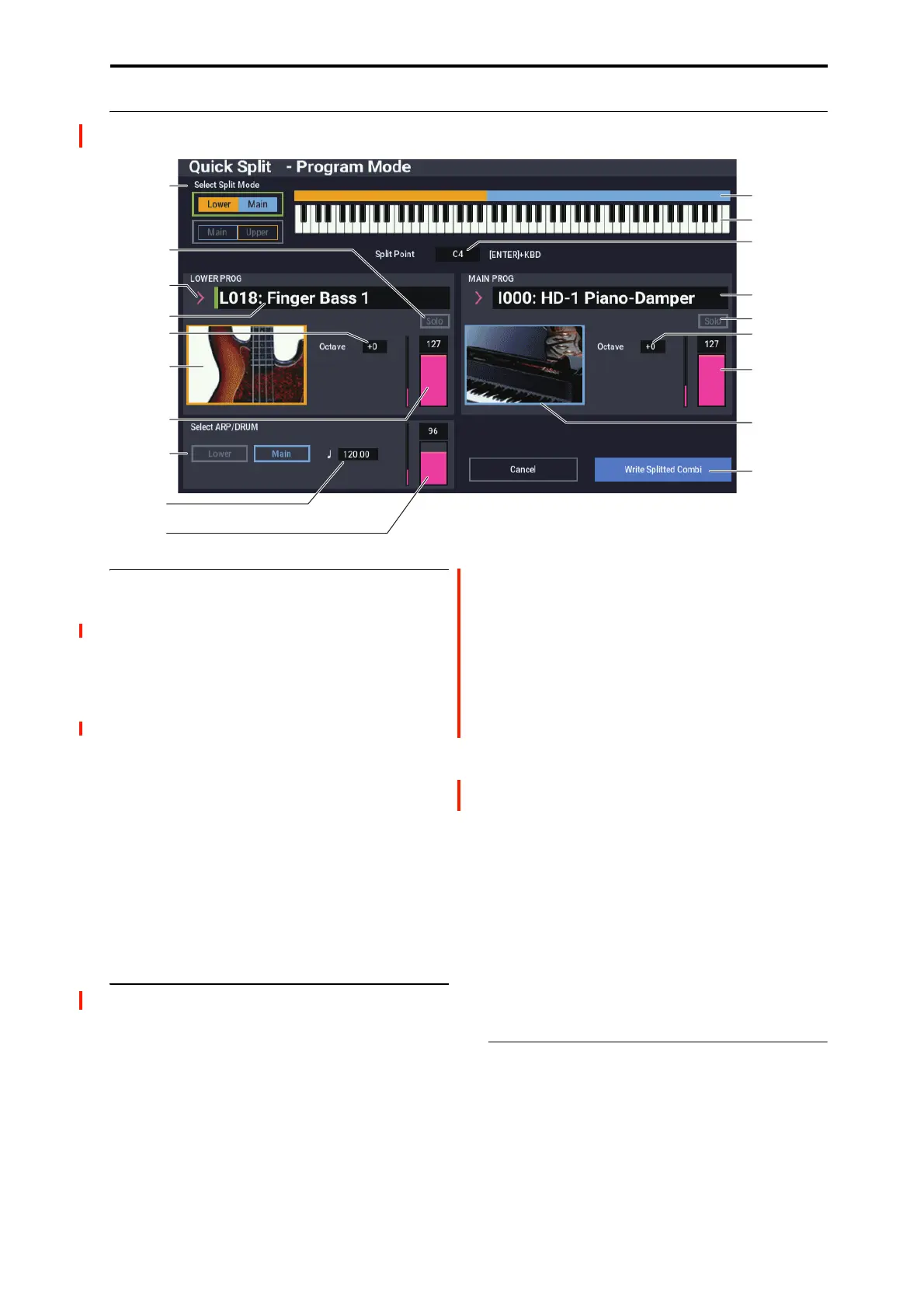PROGRAM > Home Quick Split
11
Quick Split
Overview
This dialog box is reached by pressing the Quick Split button
on the PROGRAM > Home page.
A “split” means that one sound plays on the lower, left-hand
side of the keyboard, and a different sound plays on the
upper, right-hand side. The note at which one sound ends
and the other begins is called the “split point.”
When invoked from PROGRAM mode, Quick Split lets you
split the selected Program with a second Program.
All of the Quick Split controls are non-destructive and
reflected immediately when playing on the keyboard. You
can experiment with different settings, and fine-tune until
you find the perfect sound. Once you’re happy with the
results, you can save the split as a new Combination.
Limitations
Depending on the specific sounds and the Global MIDI
channel setting, the sounds may change slightly when
combined using Quick Split. For more information, see
“Limitations of Quick Layer/Split in PROGRAM mode,” on
page 8.
Split Controls & Keyboard Graphic
Select Split Mode [Lower / Main, Main / Upper]
This controls whether the Split Program is placed on the
upper or lower part of the keyboard.
Lower / Main assigns the Split Program to the left-hand
(lower) side of the keyboard—useful for bass sounds, for
instance. This is the default.
Main / Upper assigns the Split Program to the right-hand
(upper) side of the keyboard, and the Main Program to the
left-hand (lower) side.
Note: When using Quick Split, the damper pedal is set to be
enabled for the main Program but disabled for the lower
(upper) Program. For more information, see “MIDI Filter”
on page 12.
Keyboard Zones
Range in which the lower (upper) Program sounds: yellow
Range in which the main Combination sounds: light blue
Keyboard graphic
The graphic at the top of the window shows the keyboard
zones of the two sounds. The Layer Program’s note range is
shown in yellow, and the Main Program’s note range is
shown in light blue.
The keyboard graphic shows notes as they are played on the
physical keyboard.
Split Point [C-1…G9]
The split point sets the lowest key of the Upper range; the
default is C4.
You can edit this parameter directly from either the physical
keyboard or the keyboard graphic:
1. Press and hold the ENTER button.
2. While holding ENTER, play a note on the keyboard,
or touch the keyboard graphic.
LOWER or UPPER PROG
The name of this section changes depending on the setting of
Select Split Mode, above.
LOWER PROG appears if Select Split Mode is set to
Lower / Main.
UPPER PROG appears if Select Split Mode is set to Main
/ Upper.
Solo (Lower)
Tempo
Select Split Mode
Octave (Lower)
Program Select
(Lower)
Program
Select Popup (Lower)
Category image
Volume (Lower)
KEYBOARD Graphic
Split Point
Solo (Main)
Program Select
(Main)
Octave (Main)
Volume (Main)
Category image
Select ARP/DRUM
Write Splitted Combi
Keyboard Zones
Volume
