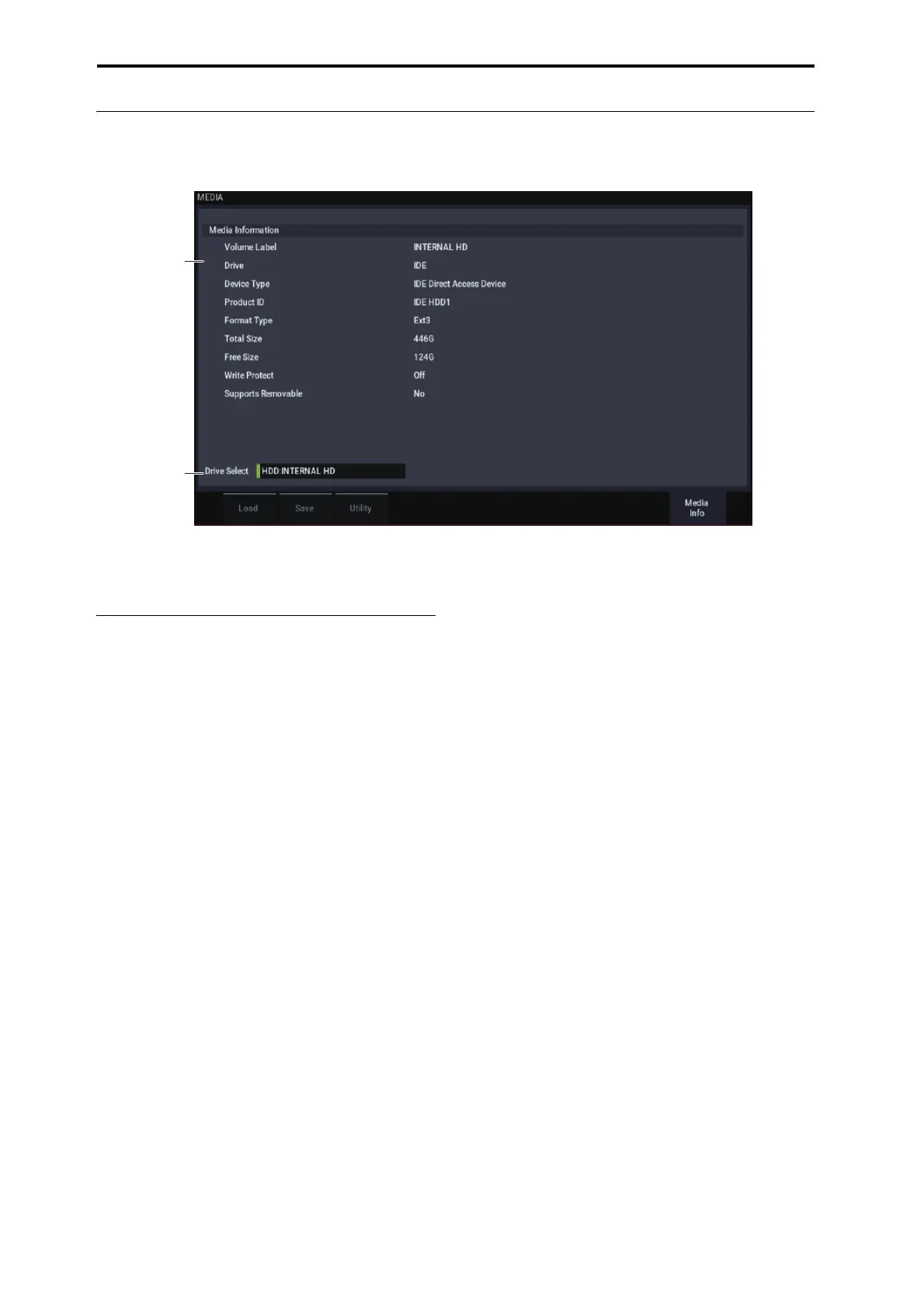MEDIA mode
700
0–9: Media Info
This screen shows information about the media. Use “Drive
Select” to select the media.
0–9a: Media Information
Vol ume Label: The volume label of the media.
Drive: This is the specified drive.
Device Type: The type of media.
Product ID: The vendor ID, product, and product version,
etc.
Format Type: The type of format. If not formatted, this will
indicate “Unformatted.”
Total S ize: The capacity of the media (in bytes).
Free Size: The free capacity of the media (in bytes).
Write Protect: The write protect status of the media. This
will indicate “On” if protected, or “Off” if not protected.
Supports Removable: This will indicate “Yes” if the media
of the selected device can be removed (e.g., Compact Flash,
CD-R/RW disc, MO disc, removable hard disk). If the media
is fixed, this will be “No.”
Drive Select
Selects the drive.
0–9a
0–1a