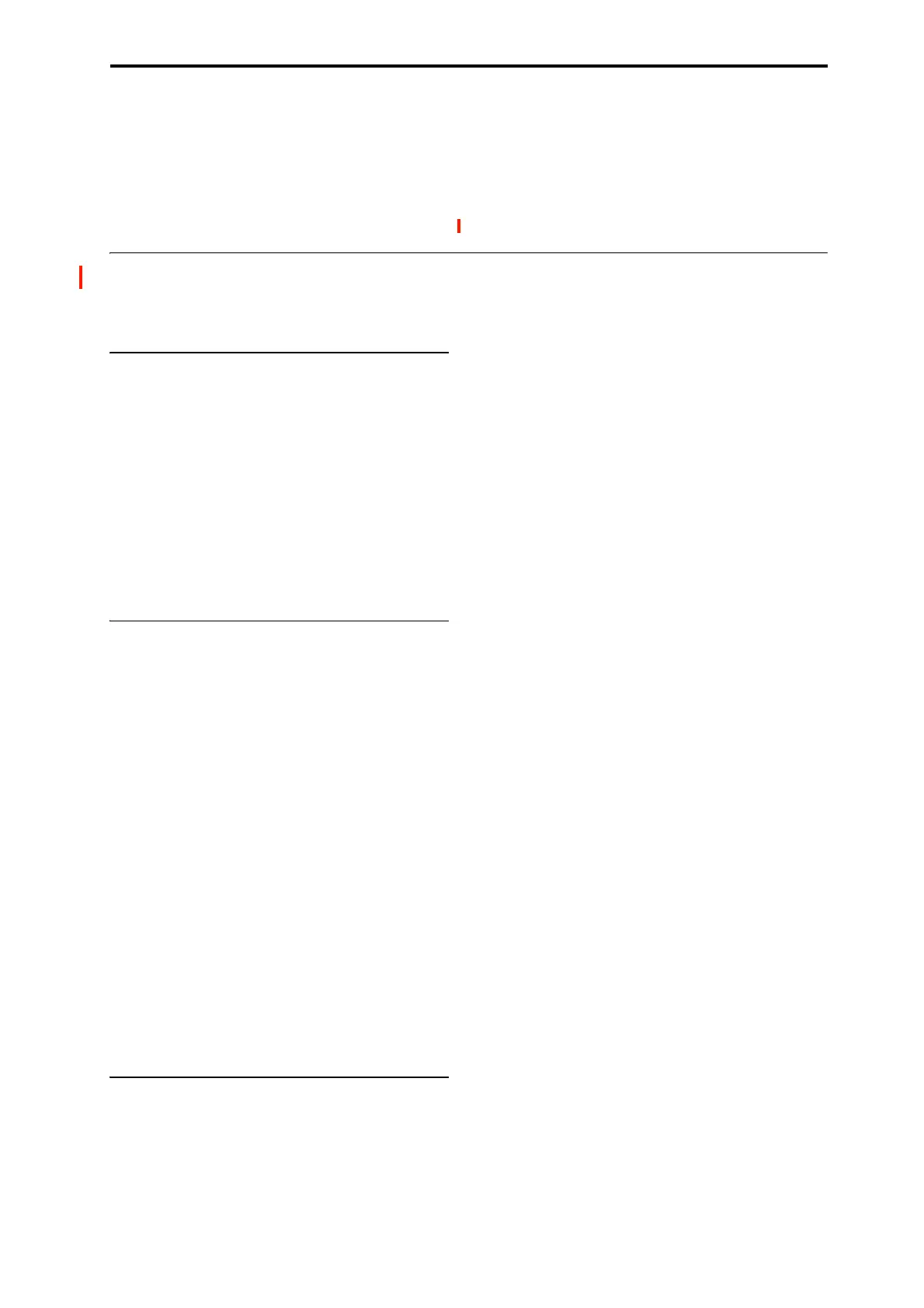EXi PROGRAM > EP-1: Panel/IFX/Amp Tine EP
367
AMS [List of AMS Sources]
This selects a modulation source to control the selected
parameter. For a list of AMS sources, see “Alternate
Modulation Source (AMS) List” on page 901.
Intensity [range depends on parameter]
This controls the depth and direction of the AMS
modulation. For unipolar parameters, the range is usually the
same as that of the selected parameter, in both positive and
negative directions. For instance, if the parameter range is
0.0…10.0, the Intensity range will generally be -
10.0…+10.0.
Tine EP
These parameters apply when one of the Tine pianos is
selected as the EP Model Type.
5–1e: Pre-amp
VOLUME [0…10.0]
This controls the volume level of the preamp. The default is
8.0.
AMS [List of AMS Sources]
This selects an AMS source to control the VOLUME. For a
list of AMS sources, see “Alternate Modulation Source
(AMS) List” on page 901.
Intensity [–10.0…+10.0]
This controls the depth and direction of the VOLUME AMS
modulation.
5–1f: Tone
TREBLE [–10.0…+10.0]
This controls the high-frequency boost or cut.
AMS [List of AMS Sources]
This selects an AMS source to control the TREBLE setting.
For a list of AMS sources, see “Alternate Modulation Source
(AMS) List” on page 901.
Intensity [–10.0…+10.0]
This controls the depth and direction of the TREBLE AMS
modulation.
BASS [–10.0…+10.0]
This controls the low-frequency boost or cut.
AMS [List of AMS Sources]
This selects an AMS source to control the BASS setting. For
a list of AMS sources, see “Alternate Modulation Source
(AMS) List” on page 901.
Intensity [–10.0…+10.0]
This controls the depth and direction of the BASS AMS
modulation.
5–1g: Vibrato
ON/OFF [On, Off]
This enables the Vibrato effect.
AMS [List of AMS Sources]
This selects an AMS source to turn the vibrato on or off. For
a list of AMS sources, see “Alternate Modulation Source
(AMS) List” on page 901.
AMS Mode [Toggle, Momentary]
This controls the way in which the vibrato ON/OFF AMS
works.
When this is set to Toggle, the vibrato ON/OFF AMS will
alternate between on and off. For instance, if vibrato is OFF,
and AMS is assigned to a footswitch, the first press will turn
on the Vibrato, and the next press will turn it off again.
Momentary means that the change happens only while the
controller is enabled. Continuing the example from above,
when the footswitch is pressed down, the Vibrato will turn
on; when the footswitch is released, the Vibrato will turn off
again.
AMS lets you switch to the opposite of the programmed
setting. For instance, if vibrato is ON, and the AMS Mode is
set to Momentary, then pressing down on the footswitch
would turn off the Vibrato.
If you set AMS to use a continuous controller, such as the
Joystick, values of 0–63 are as if the switch was off, and
values of 64–127 are as if the switch was on.
Finally - note that the assignable switches, SW1 and SW2,
can themselves be set to either momentary or toggle modes,
and these settings are reflected by the switch LEDs.
Individual parameter mode settings, such as the vibrato
ON/OFF AMS Mode, do not affect the LEDs.
So, if you’re using SW1 or SW2 as the AMS source, it’s best
to set the AMS Mode to Momentary, and then just let the
switch itself determine the momentary/toggle behavior.
SPEED [00.0…10.0]
This controls the rate of the Vibrato effect. The default is 5.0.
AMS [List of AMS Sources]
This selects an AMS source to control the SPEED. For a list
of AMS sources, see “Alternate Modulation Source (AMS)
List” on page 901.
Intensity [–10.0…+10.0]
This controls the depth and direction of the SPEED AMS
modulation.
INTENSITY [00.0…10.0]
Not to be confused with AMS Intensity, this knob (named
the same as on the original instrument) controls the depth of
the Vibrato effect. The default is 5.0.
AMS [List of AMS Sources]
This selects an AMS source to control the Intensity. For a
list of AMS sources, see “Alternate Modulation Source
(AMS) List” on page 901.