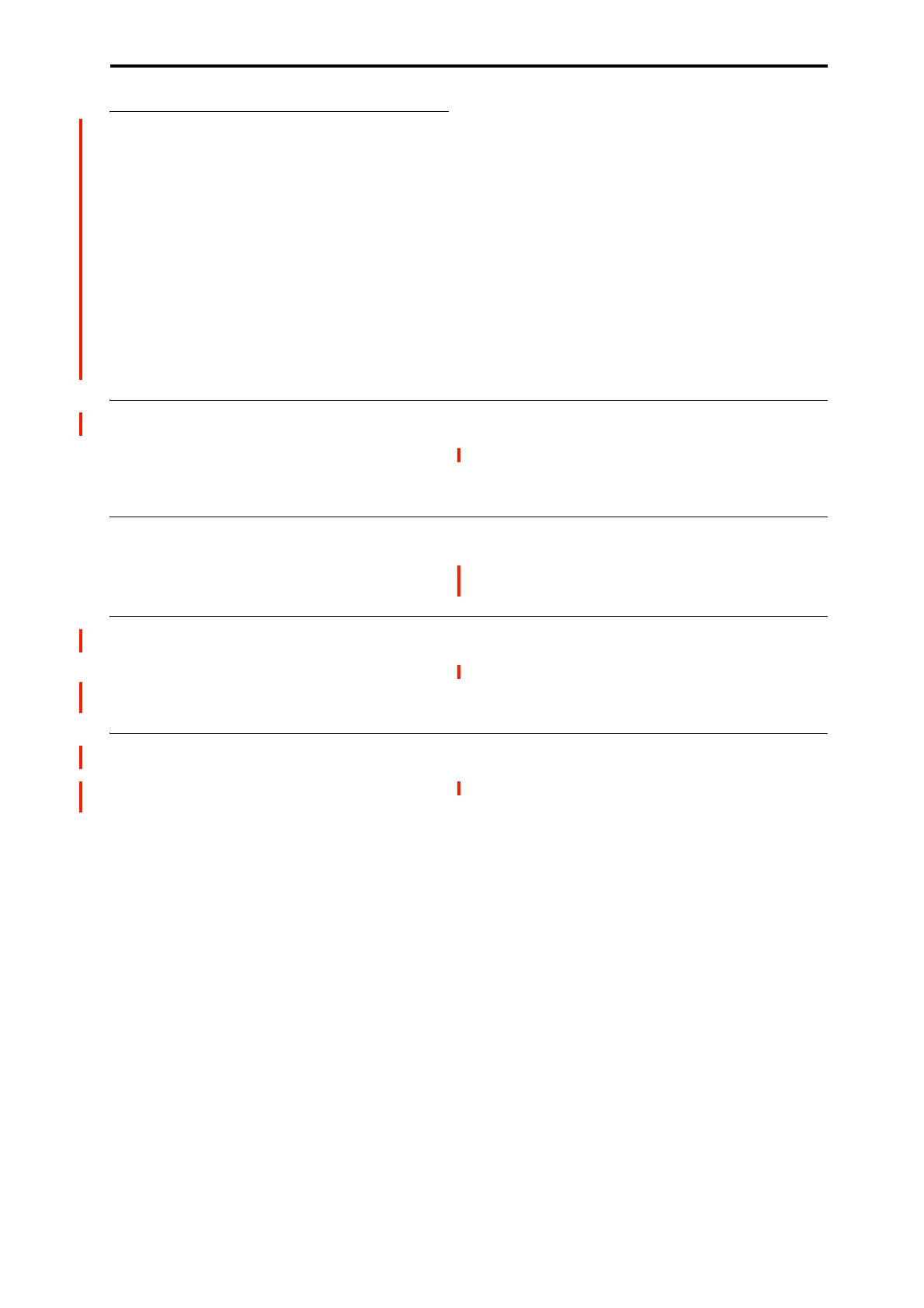EXi PROGRAM > Home 0–2: Performance Meter
129
v
0–1: Page Menu Commands
• Compare →p.112
• Write Program →p.112
• Exclusive Solo →p.113
• Show MS/WS/DKit Graphics →p.113
• Add To Set List →p.113
• Initialize Program →p.113
• Load required samples →p.114
• PAGE →p.126
• MODE →p.126
0–2: Performance Meter
This page lets you look at the real-time performance of the
NAUTILUS, including voice usage, voice stealing, and
effects.
This is the same as with HD-1 programs. For more
information, see “0–2: Performance Meter” on page 13.
0–6: ARP DRUM
This page lets you make basic adjustments to Arpeggiator. This is the same as with HD-1 programs. For more
information, see “0–6: ARP DRUM” on page 15.
0–7: Sampling
This page lets you adjust the volume, pan, effects sends, and
busing for the analog, USB, and audio inputs. It also controls
the sampling-related settings for PROGRAM mode.
This is the same as with HD-1 programs. For more
information, see “0–8: Sampling” on page 22.
0–8: Tone Adjust
Use the switches and sliders shown in the display to edit the
program parameters.
This is the same as with HD-1 programs. For more
information, see “0–9: Tone Adjust” on page 29.
