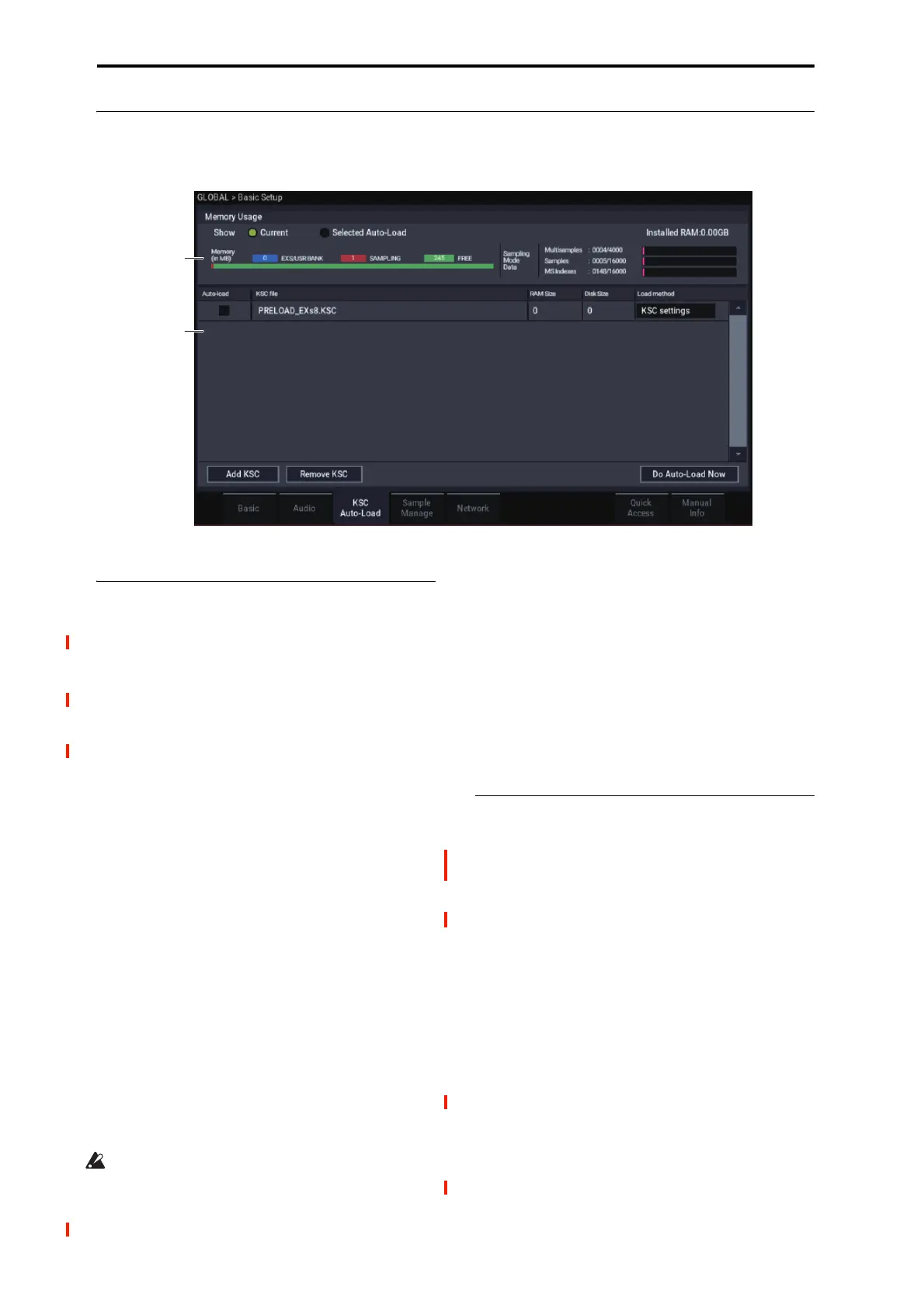GLOBAL mode
640
0–3: KSC Auto-Load
Overview
KSC stands for Korg Sample Collection. KSC files contain
links to RAM and/or EXs sample data, including
Multisamples, Samples, and Drum Samples. Loading a KSC
file loads all of the linked sample data.
At startup, the NAUTILUS can automatically load one or
more KSC files. This page lets you select which KSC files
are loaded. These settings are saved automatically, and are
not part of the GLOBAL PCG file.
Adding a KSC to the list
To add a KSC to the list:
1. Press the Add KSC button.
The Add KSC dialog appears, allowing you to select KSC
files from disk. For details, see “Add KSC” on page 641.
2. Select the desired KSC files.
3. Press OK.
The selected KSC files will be added to the list.
Removing a KSC from the list
To remove a KSC from the list:
1. Select the KSC file that you’d like to remove.
2. Press the Remove KSC button.
A confirmation dialog appears:
Are you sure?
[Cancel] [OK]
3. Press OK.
The KSC file will be removed from the list.
Do not turn off the power for at least 10 seconds after
adding or removing KSCs, or making any other changes
to the auto-load settings. This allows the system time to
complete the process, which includes saving the settings
to the internal drive.
Applying changes immediately
Normally, changes only take affect after the next restart. To
load and un-load KSCs immediately:
1. Press the Do auto-load now button.
A confirmation dialog appears. For details, see “Do auto-
load now” on page 642.
2. Press OK.
Any changes you’ve made by adding or removing KSC files
will be applied, with sample data loaded and un-loaded as
necessary. Note that this may take some time to complete.
0–3a: Memory Usage
This shows the amount of memory used by the different
types of samples, along with the slots used for SAMPLING
mode Multisamples, Samples, and Multisample Indexes
(key zones within Multisamples).
Show [Current, Selected Auto-Load]
This selects whether the graphic shows the current state of
memory, or the state of memory as it would be after doing an
auto-load using the current settings.
It’s possible for different KSC files to refer to the same
sample data; for instance, two KSC files may point to the
same set of Grand Piano multisamples. In this case, the
redundant data is counted only once.
EXS/USR BANK
This shows the amount of memory used for EXs and User
Sample Banks.
SAMPLING
This shows the amount of memory used for data in
SAMPLING mode.
FREE
This shows the amount of memory still available.