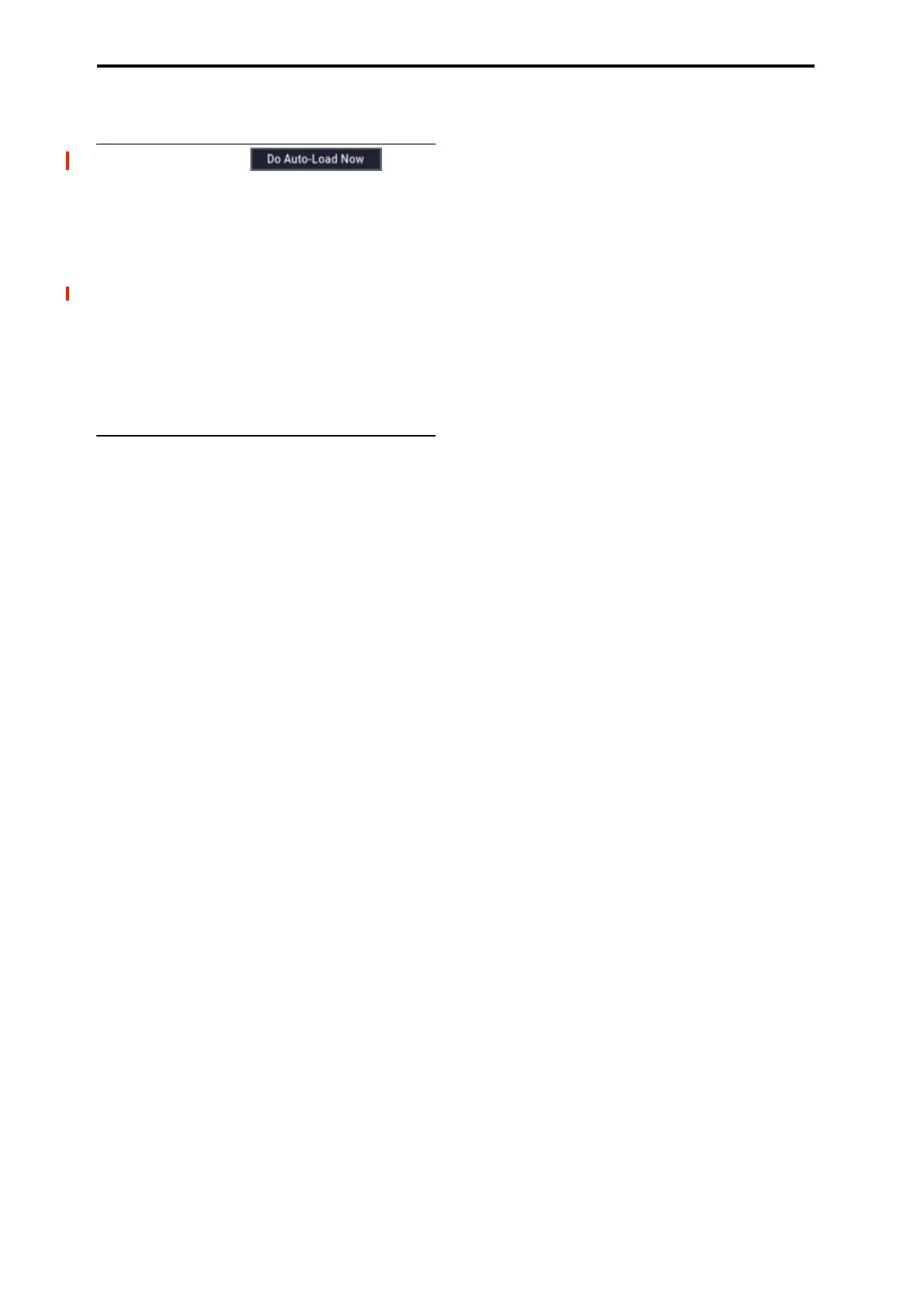GLOBAL mode
642
See also “Removing a KSC from the list” on page 640.
Do auto-load now
Pressing this button brings up a confirmation dialog:
This will erase all EXs and RAM samples, and then load
the selected KSC files.
Are you sure that you want to proceed?
[Cancel] [OK]
If you press OK, the system clears all RAM and EXs sample
data, and then goes through the auto-load process
immediately. Note that this may take time to complete.
The Do auto-load now button is grayed out if the selected
samples exceed the maximum available RAM, # of MS, # of
Samples, or # of MS Indexes.
See also “Applying changes immediately” on page 640.
v
Page Menu commands
No menu commands are available on this page.
