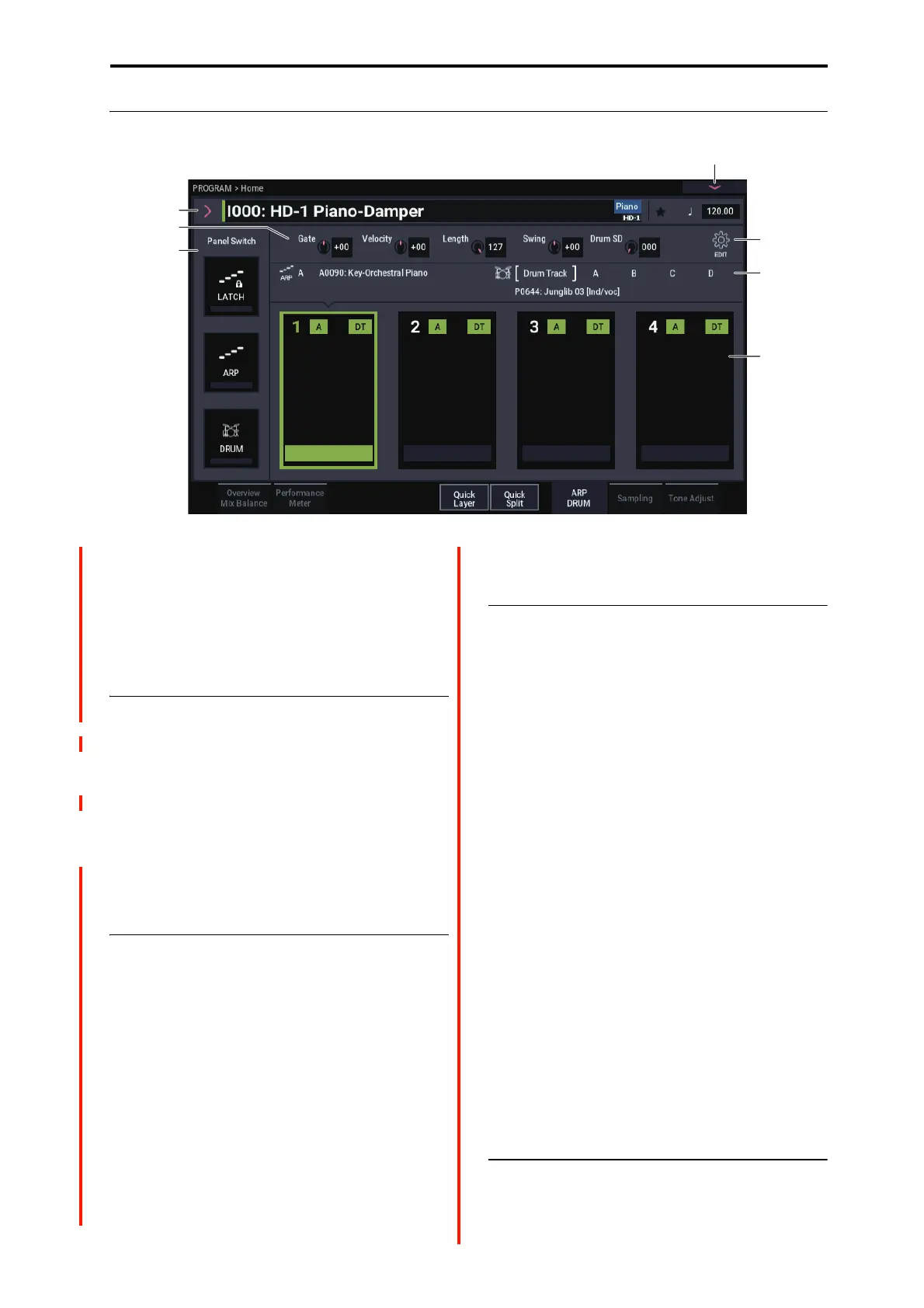PROGRAM > Home 0–6: ARP DRUM
15
0–6: ARP DRUM
This page lets you make basic adjustments to Arpeggiator.
A single arpeggiator and drum track or step sequencer can be
used in PROGRAM mode.
Here we will configure an arpeggiator and drum track/step
sequencer each for four scenes. You can select a scene and
then change the settings of the arpeggiator and drum
track/step sequencer together.
0–6a: Program Select, Tempo
Bank [
A...T
, GM, g(1…9), g(d)]
Bank Type [HD-1, EXi]
Program [0…127 (
A...T
Banks),
1…128 (GM Banks)]
(Tempo) [040.00…300.00, EXT]
Displays the Program bank, bank type, Program number and
name for the currently selected Program. For more
information, see “0–1a: Program Select” on page 3.
0–6b: Panel Switch (ARP, DRUM, LATCH
Button)
LATCH
This switches the LATCH on/off.
On: The arpeggiator will continue playing even after you
take your hand off the keyboard.
Off: The arpeggio will stop playing once you remove your
hand from the keyboard.
Note: The latch will not operate while the latch settings in
each arpeggiator are disabled, even if the LATCH function is
on.
ARP
Switches the arpeggiator function on/off.
DRUM
Switches the drum function on/off.
0–6c: RT Control knob (Gate, Velocity,
Length, Swing, Drum SD)
Displays the current values of the RT control knobs when
ARP/DRUM is selected. These values can be directly
changed.
Gate [-64...+63]
Adjusts the note length (gate time) for the arpeggiator and
step sequencer.
Velocity [-64...+63]
Adjusts the velocity of the notes played by the arpeggiator
and step sequencer.
Length [0...127]
Changes the length of the arpeggiator pattern and the step
sequencer’s sequence. When this is set to “127”, the
arpeggio pattern or step sequencer will play back at the
length set in the pattern or sequence.
Swing [-64...+63]
Adjusts the pattern of the arpeggiator or drum track, or the
shuffle feel of the sequence played by the step sequencer.
Drum SD [0...127]
Changes the pattern of the drum track, or the snare drum
sound used in the sequence played by the step sequencer.
When this is set to “0”, the snare drum will not sound; and
when this is set to “127”, the sound set in the pattern or
sequence will be used.
0–6d: ARP/Drum Track/Step Sequence
This displays the arpeggio pattern, drum track (drum pattern)
or step sequences A–D that are configured for the selected
scene.
0–6PMC
0–6a
0–6b
0–6e
0–6f
0–6d
0–6c