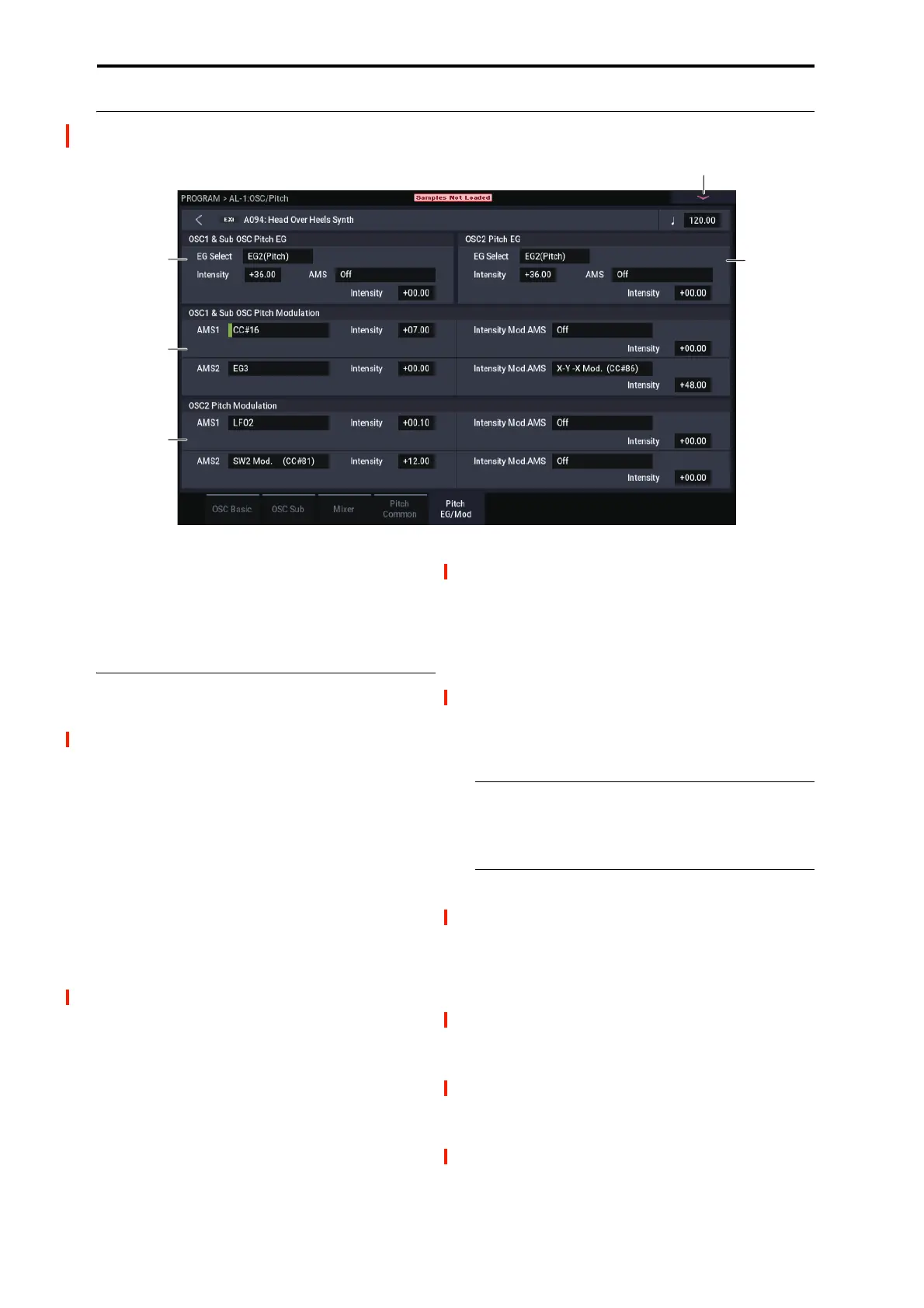EXi: AL-1 Analog Synthesizer
152
4–5: Pitch EG/Mod
This page lets you modulate the pitches of Oscillators 1 and
2 separately–as opposed to the Pitch Common page, whose
controls affect both Oscillators at once.
All pitch modulation for Oscillator 1 also affects the Sub
Oscillator.
4–5a: OSC 1 & Sub OSC Pitch EG
EG Select [EG 1 (Filter), EG 2 (Pitch),
EG 3, EG 4, Amp EG]
This selects an EG to modulate the pitch of Oscillator 1 and
the Sub Oscillator.
There are four assignable EGs, in addition to the Amp EG.
Each of these can be used as a modulation source to control a
wide variety of parameters.
In the midst of all this flexibility, we thought it would also be
good to provide a little structure. With this in mind, EG 1 is
named EG 1 (Filter) and EG 2 is labeled EG 2 (Pitch).
Please take these names as suggestions, rather than
restrictions. If you like, you’re free to use these EGs to
control any EG or AMS destination, or to use other EGs to
control Filter Frequency and Pitch.
Intensity [-48.00…+48.00]
This controls the initial effect of the Pitch EG on the
frequency of Oscillators 1 and the Sub Oscillator, in half-
steps, before any AMS modulation.
The Pitch EG’s shape can swing all the way from +99 to -99.
When the Intensity is set to a positive (+) value, positive
values from the EG raise the pitch, and negative values
lower the pitch.
When the Intensity is set to a negative (-) value, the effect of
the EG is reversed; positive EG values mean lower pitches,
and negative EG values mean higher pitches.
AMS [List of AMS Sources]
This selects an AMS modulation source to scale the amount
of the Pitch EG applied to Oscillator 1 and the Sub
Oscillator.
For a list of AMS sources, see “Alternate Modulation Source
(AMS) List” on page 901.
Intensity [-48.00…+48.00]
This controls the depth and direction of the pitch EG AMS
modulation. The AMS modulation and the initial Intensity
are added together to determine the Pitch EG’s final effect.
4–5b: OSC 2 Pitch EG
Oscillator 2 has the same Pitch EG parameters as described
under “4–5a: OSC 1 & Sub OSC Pitch EG,” above.
4–5c: OSC 1 & Sub OSC Pitch Modulation
AMS 1 [List of AMS Sources]
This selects the first modulation source for controlling the
pitch of Oscillator 1 and the Sub Oscillator. For a list of
AMS sources, see “Alternate Modulation Source (AMS)
List” on page 901.
Intensity [+/-48.00 semitones]
This controls the depth and direction of the AMS 1 pitch
modulation, in semitones.
Intensity Mod AMS [List of AMS Sources]
You can modulate AMS 1’s Intensity from another AMS
source. This selects that source.
Intensity [+/-48.00 semitones]
This controls the depth and direction of the Intensity Mod
AMS, in semitones. The result is summed with the main
AMS 1 Intensity to produce the final pitch modulation
amount.