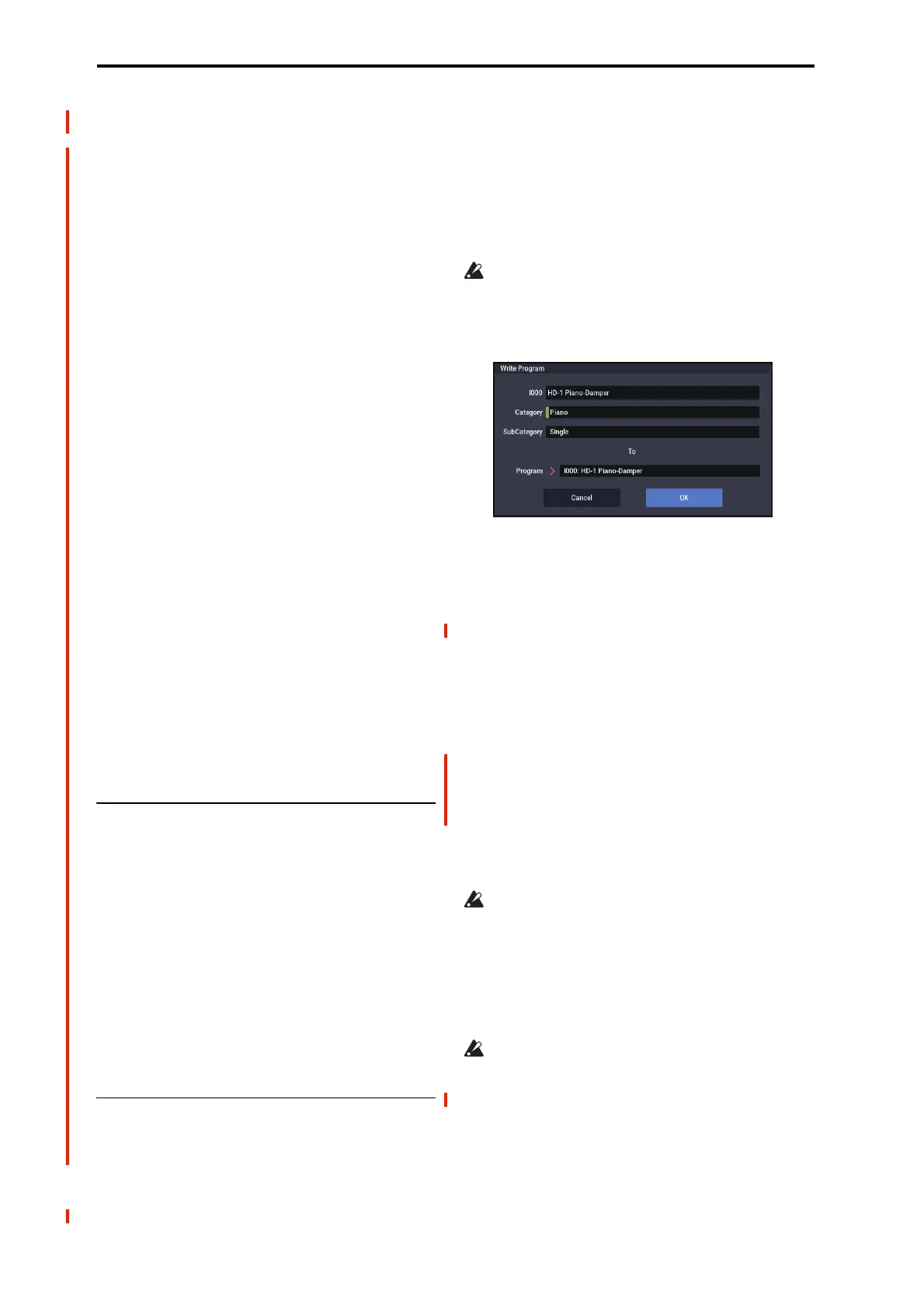PROGRAM mode: HD-1
112
PROGRAM: Page Menu Commands
Compare →p.112
Write Program →p.112
Exclusive Solo →p.113
Show MS/WS/DKit Graphics →p.113
Add To Set List →p.113
Initialize Program →p.113
Load required samples →p.114
Optimize RAM →p.114
Select Sample No. →p.115
Select Directory/File for Sample To Disk →p.115
Auto Sampling Setup →p.116
Copy Tone Adjust →p.118
Reset Tone Adjust →p.119
Copy Oscillator →p.119
Swap Oscillator →p.119
Copy X-Y Envelope →p.119
Sample Parameters →p.120
Sync Both EGs →p.121
Swap LFO 1&2 →p.121
Copy External Scene →p.121
Copy Scene →p.121
Swap Scene →p.122
Initialize Scene →p.122
Copy Insert Effect →p.122
Swap Insert Effect →p.122
Insert IFX Slot →p.122
Cut IFX Slot →p.123
Clean Up IFX Routings →p.124
Copy MFX/TFX →p.125
Swap MFX/TFX →p.125
Write FX Preset →p.125
Remap MS/Sample Banks →p.125
PAGE →p.126
MODE →
p.126
Compare
This command is available on all pages in PROGRAM
mode.
Use this when you wish to compare the edits you have made
to a Program or Combination’s sound with the unedited
original (i.e., the sound that is saved in memory). When you
execute this command while editing a Program or
Combination, the last saved settings for that Program or
Combination number will be recalled. Use the Compare
command once more to return the settings to how they were
while you were editing them.
If the Compare command is not shown in the page menu
commands, you cannot revert to the edited version of the
settings.
Write Program
This command is available on every page in PROGRAM
mode.
This command writes an edited Program into the
NAUTILUS internal memory. It is available on every page
in PROGRAM mode.
Write Program lets you:
• Save your edits
• Rename the Program
• Assign the Program to a Category
• Mark the Program as a Favorite
• Copy the Program to a different Bank and number
Be sure to Write any Program that you wish to keep. An
edited Program cannot be recovered if you do not write it
before turning off the power or selecting another
Program.
1. Select “Write Program” to open the dialog box.
The upper line of the dialog shows the Bank, number, and
Program name.
2. If you wish to modify the Program name, press the
text edit button to move to the text edit dialog box,
and enter the desired program name.
If a USB QWERTY keyboard (commercially available) is
connected, you can use this to enter text instead of the on-
screen keyboard. For more information, see “Editing names
and entering text” on page 202 of the OG.
3. In Category and Sub Category, specify the category of
the program that you are writing.
The category can be used to find this Program when
selecting a program in PROGRAM, COMBINATION, or
SEQUENCER modes.
Note: You can edit these category names in the GLOBAL
Program Category page. For more information, see “3–1:
Program Category” on page 660.
4. Press “To Program” to specify the destination Bank
and number.
Important: HD-1 Programs can only be written to HD-1
Banks, and EXi Programs can only be written to EXi
Banks. For more information on the default Bank types,
and on how to change them, please see “Program Bank
Contents” on page 7, and “Changing the Program Bank
Types” on page 3.
5. To Write the Program, press the OK button. To
cancel, press the Cancel button.
Do not turn off the power for at least 10 seconds after
using the Write Program command. This allows the
system time to complete the process, which includes
saving a backup of the data to the internal drive.
Saving edits to GM Programs
You can edit GM Programs, but you must then save them to
a Bank other than INT-G; the GM Programs themselves
cannot be over-written.