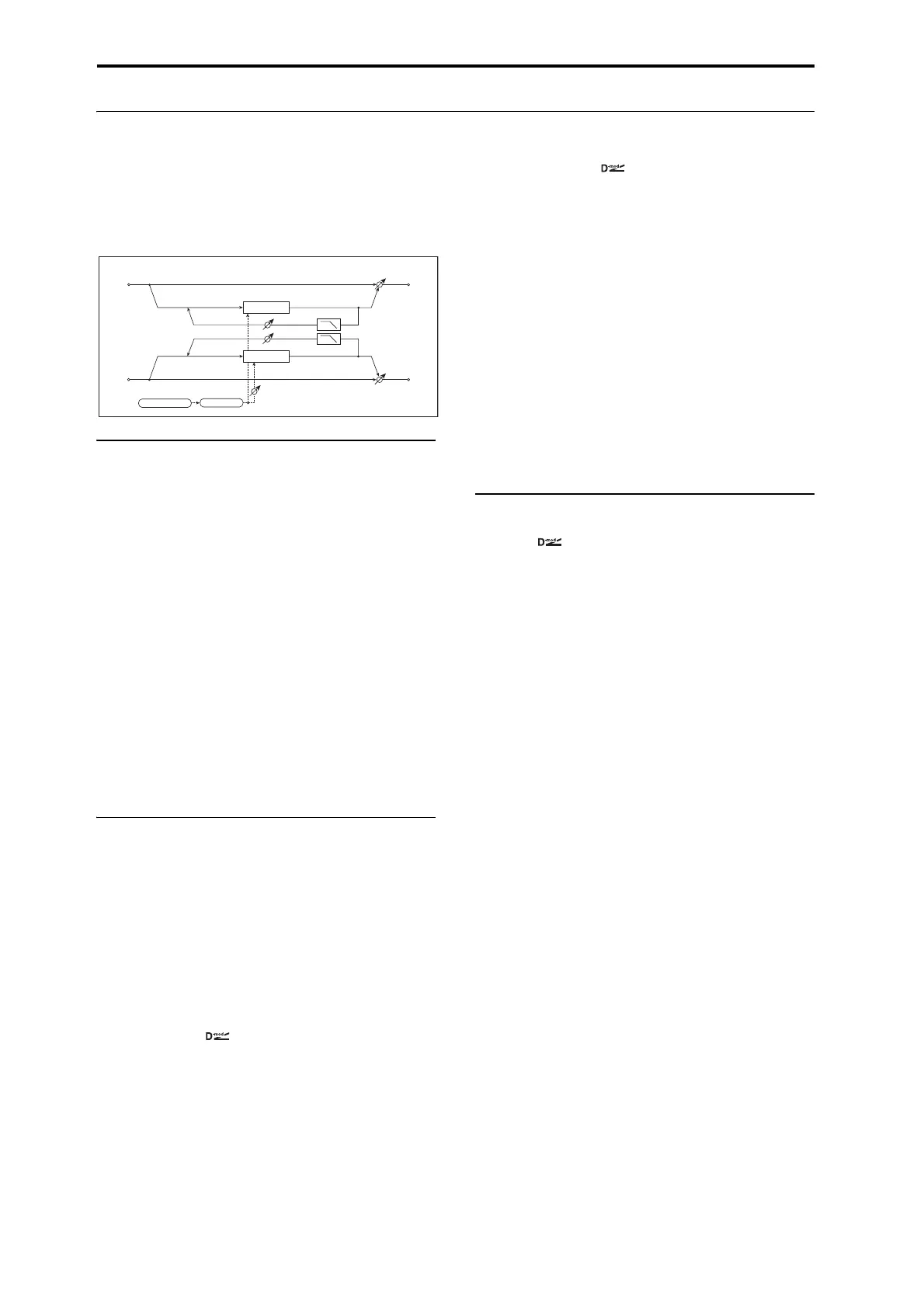806
048: Stereo Flanger
This effect gives a significant swell and movement of pitch
to the sound. It is more effective when applied to a sound
with a lot of harmonics. This is a stereo flanger. You can add
spread to the sound by offsetting the phase of the left and
right LFOs from each other.
FLANGER
Delay Time [msec] [0.0…50.0]
Sets the delay time from the original sound.
Depth [0…100]
Sets the depth of LFO modulation.
Feedback [+/–100]
This controls the intensity of the flanger effect. Positive and
negative values create different timbres.
Mixing the processed and dry signals via Wet/Dry will
enhance the effect. For maximum intensity, set Feedback
and Wet/Dry so that they are either both positive or both
negative; this emphasizes the flanger’s harmonic peaks.
High Damp [%] [0…100]
This sets the amount of high-frequency attenuation in the
flanger’s feedback loop. Increasing the value will reduce
high-frequency harmonics.
LFO
Waveform [Triangle, Sine]
Selects the LFO Waveform.
Shape [+/–100]
Changes the curvature of the LFO Waveform. p.782.
Phase [degrees] [–180…+180]
Sets the LFO phase difference between the left and right. See
“Phase [degrees]” on page 781.
Frequency [Hz] [0.02…20.00]
This sets the LFO speed, in Hz. It applies only when
MIDI/Tempo Sync, below, is Off.
Source [Off…Tempo]
This selects a modulation source for the Frequency.
Amount [–20.00…+20.00]
This sets the Frequency modulation amount, in Hz.
MIDI/Tempo Sync [Check-box]
BPM [MIDI, 40.00…300.00]
Base Note [ … ]
Times [x1…x32]
When MIDI/Tempo Sync is on, the LFO speed is set by
BPM, Base Note, and Times, instead of Frequency. For
more information, see “MIDI/Tempo Sync” on page 779.
Type [Individual, Common1, Common2]
This controls whether the effect uses its individual LFO, or
one of the Common FX LFOs. For more information, see
“LFO Type” on page 779.
Common LFO Phase Offset [degrees] [+/–180]
When Type is set to Common FX LFO 1 or 2, this lets you
offset the phase from the master LFO.
OUTPUT
Wet/Dry [–Wet…
–1:99,
Dry, 1: 99…Wet]
Sets the balance between the “wet” processed sound and the
dry input. Negative values invert the phase of the wet signal.
This interacts with Feedback; for more information, see
“Feedback” on page 806.
Source [Off…Tempo]
Selects a modulation source for Wet/Dry.
Amount [+/–100]
Sets the modulation amount for Wet/Dry.
Flanger
Flanger
Left
Right
Feedback
LFO Shape
LFO Phase
LFO: Tri / Sine
Wet / Dry
Wet / Dry
High Damp
Stereo In - Stereo Out
