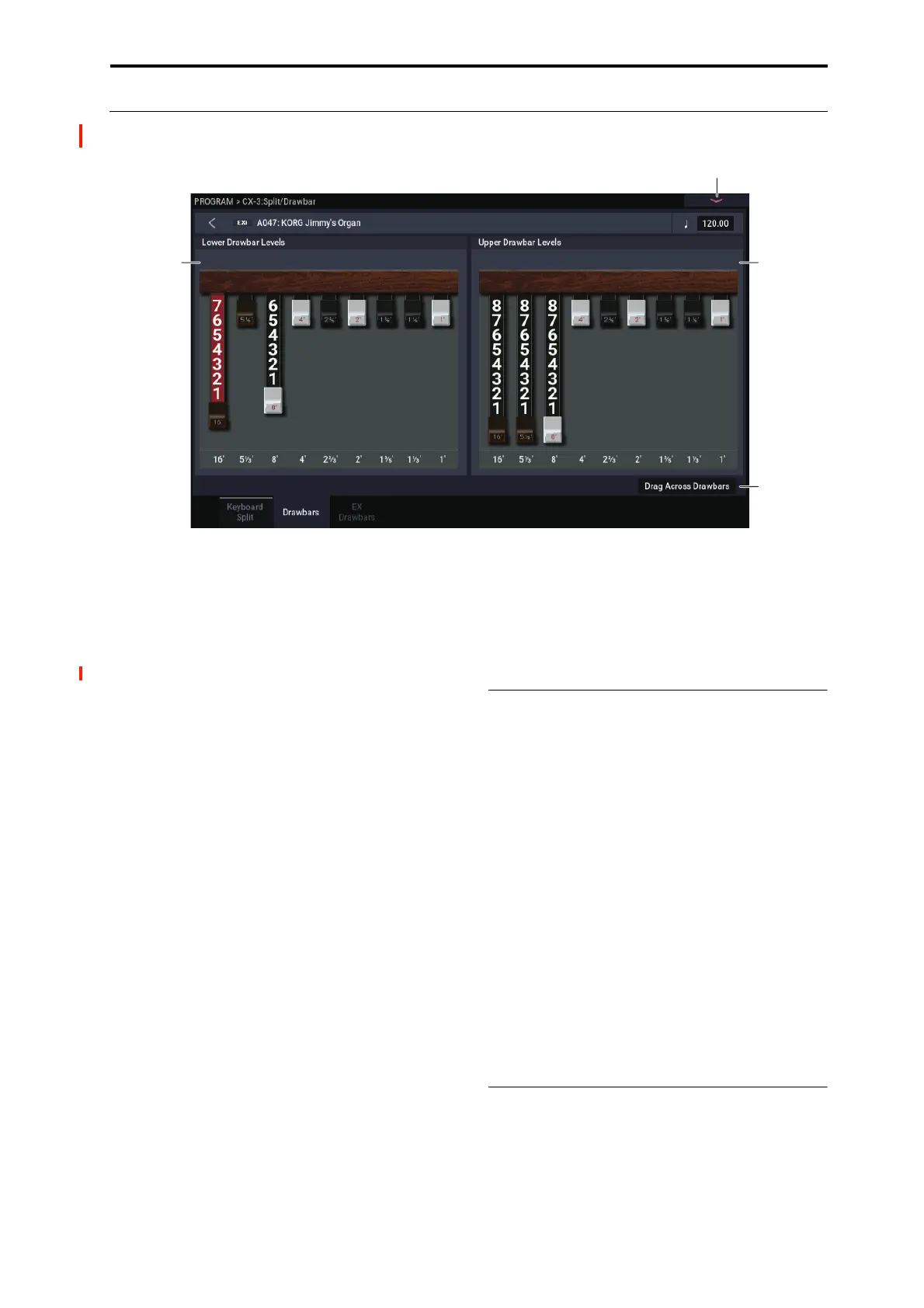PROGRAM > CX-3: Split & Drawbars 5–2: Drawbars
191
5–2: Drawbars
The drawbars are the heart of the CX-3. These settings
control the basic harmonic content of the sound, the
perceived fundamental pitch, and the basic volume level.
Use Tone Adjust for physical drawbars
Using Tone Adjust, you can map the drawbars to the nine
sliders.
Like traditional tone wheel organs, the throw of the sliders is
reversed from that of a mixer: all the way up is 0, and all the
way down is the maximum (8).
Wrap-around
As with traditional organs, the tone wheels produce pitches
between C2 and F#8. Depending on the notes that you play,
certain drawbar settings may imply pitches outside of this
range. In this case, the drawbar pitches will be “wrapped
around” by one or more octaves to fit within the available
range.
For instance, the 1’ drawbar would normally sound 3 octaves
above the note that you play. If you play a D6 on the
keyboard, this would imply that the 1’ play a D9. Since the
tone wheels can’t play a D9, however, the 1’ drawbar is
“wrapped around” to the highest possible D - a D8.
The same thing will happen on the low end. For instance, the
16’ drawbar normally sounds one octave below the played
note. If you play an F1 on the keyboard, this would imply
that the 16’ sound at F0. Since this is far below the range of
the tone wheels, the 16’ sounds at its lowest possible F - an
F2.
Interaction between Percussion, 1’ drawbar, and
EX mode
Percussion can be assigned to either the Upper or Lower
split. When the Drawbar Mode is set to Normal, and
percussion is turned on, the 1’ drawbar of the split assigned
to percussion becomes silent. The other side of the split is
not affected.
This models the behavior of the original instruments, in
which the 1’ bus bar was diverted in order to trigger the
percussion.
When the Drawbar Mode is set to EX, this restriction is
removed; the 1’ drawbar continues to sound regardless of
whether or not percussion is turned on.
5–2a: Lower Drawbar Levels
These parameters control the individual drawbar volume
levels for the Lower split. The drawbars express their pitches
in terms of feet, referring back to pipe organs, in which
halving the length of a pipe will raise its pitch by one octave.
So, 8’ is an octave higher than 16’, 4’ is an octave higher
than 8’, and so on.
You can adjust these parameters by using the on-screen
drawbar graphics, or use the physical faders via Tone Adjust,
as described above.
Note that when Split is turned Off, only the Upper drawbars
are used; the Lower drawbar settings will have no effect.
16’ [0…8]
This is the volume for the lowest drawbar.
0 means that the drawbar will be silent, and 8 is the
maximum volume.
5-1/3’, 8’, 4’, 2-2/3’, 2’, 1-3/5’, 1-1/3’, 1’ [0…8]
These set the volume levels for the remaining 8 drawbars.
5–2b: Upper Drawbar Levels
These parameters specify the level for each drawbar used by
the Upper split. Also, when Split is turned Off, the Upper
drawbars are used for the entire keyboard.
The settings are just the same as for the Lower drawbars. For
more details, please see “5–2a: Lower Drawbar Levels,”
above.