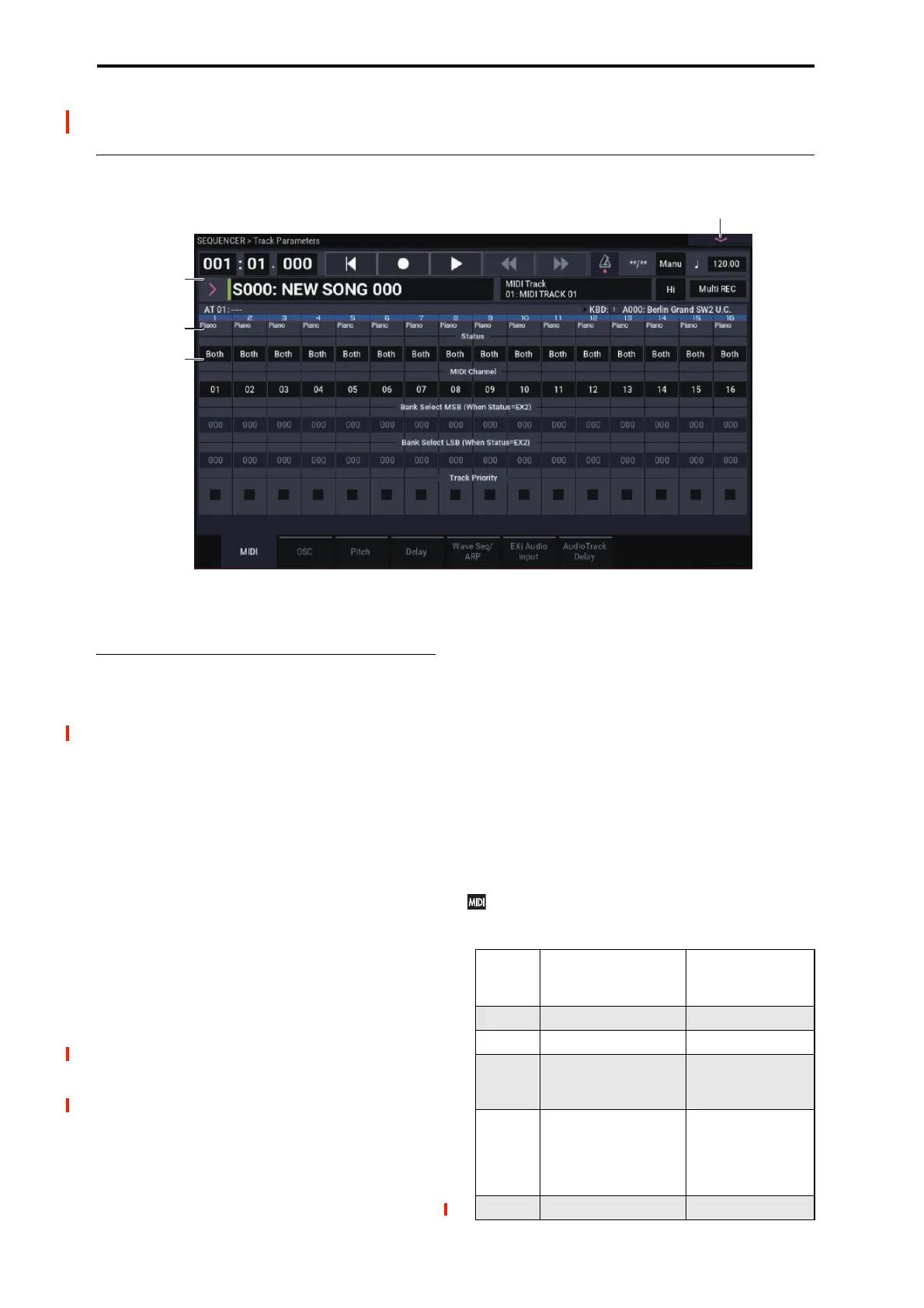SEQUENCER mode
478
SEQUENCER > Track Parameters
2–1: MIDI
Here you can make MIDI-related settings for each MIDI
track.
2–1a: MIDI
Track 01 (Track Number)
Status [Off, INT, Both, EXT, EX2]
This sets whether the Track controls the internal sounds,
external MIDI devices, or both.
When controlling external MIDI devices, it also allows you
to choose between using the internal Bank Select numbers
(as set by the front-panel buttons), or using custom Bank
Select settings to match the external device.
Off: Use this to disable the Track. With this setting, the
Track’s Program will not sound, and MIDI data will not be
transmitted. Also, any EXi fixed resources used by the
Program will be freed.
INT: When the musical data recorded in the MIDI track is
played back, or when you use Track Select (0–1a) to select a
MIDI track that is set to INT and play the keyboard and
operate the controllers, the internal tone generator of the
NAUTILUS will sound, and MIDI data will not be
transmitted to an external device.
Both: The operation of both INT and EXT will be
performed. When the musical data recorded in the MIDI
track is played back, or when you select a MIDI track that is
set to Both and play the keyboard and operate the
controllers, the internal tone generator of the NAUTILUS
will sound, and at the same time MIDI data will also be
transmitted to an external device.
EXT: When the musical data recorded in the MIDI track is
played back, or when you select a MIDI track that is set to
EXT and play the keyboard and operate the controllers,
MIDI data will be transmitted to an external device, but the
internal tone generator of the NAUTILUS will not sound.
When you select another song or return to the beginning of
the song, the program change, volume, panpot, portamento,
sends 1 and 2, post IFX pan, and post IFX sends 1 and 2 of
each MIDI track set to EXT will be transmitted via MIDI.
EX2: This enables you to specify a particular MIDI Bank
Select message for the Track, instead of automatically using
the Bank of the selected NAUTILUS Program. Use the
parameters below, labeled Bank Select MSB and LSB
(When Status =EXT2), to set the Bank Select message as
desired. In other respects this is the same as EXT, described
above.
MIDI data is transmitted and received on the MIDI
channel that is specified separately for MIDI track by
“MIDI Channel.”
1–1b
0–1a
2–1PMC
2–1a
Status
Keyboard, Sequencer,
& MIDI In
play Internal Sounds
Keyboard &
Sequencer
Transmit MIDI Out
OFF No No
INT Yes No
EXT No
Yes (using the Bank
Select message of the
track’s Program)
EX2 No
Yes (using the Bank
Select message
specified on the MIDI
tab of the Track Param
page)
Both Yes Yes