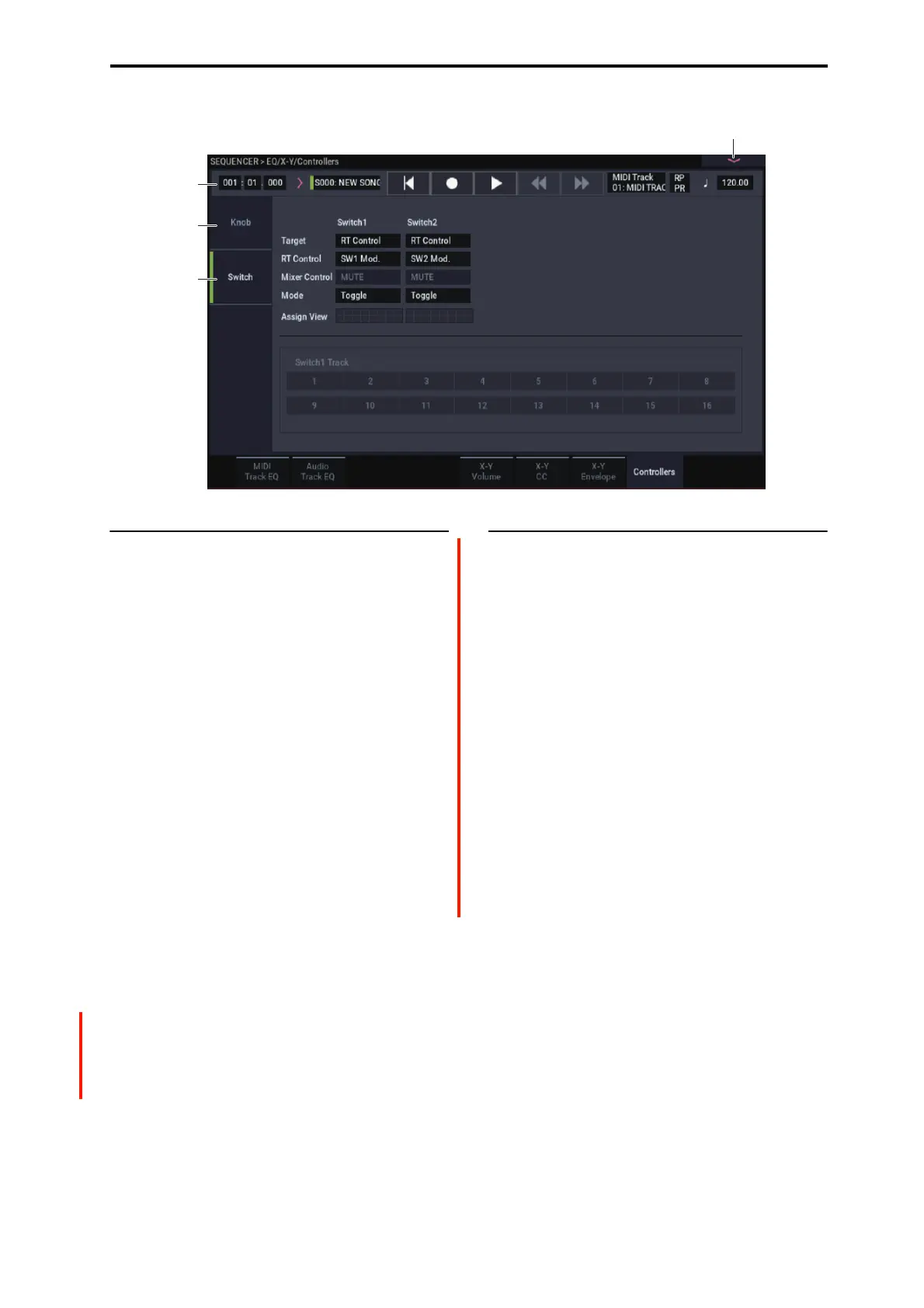SEQUENCER > EQ/X-Y/Controllers 1–8: Controllers
477
1–8b: Sw
Here you can assign the function of the SW1 and SW2
buttons. For details on the functions that can be assigned, see
“SW1/2 Assignments” on page 913.
Since the assignable panel switch functions of the program
assigned to each track are ignored, you can make new
settings here.
SW1
Target [RT Control, Mixer]
RealTime Control [Off, …, Soft (CC#67)]
Assigns a function to the SW1 button. The on/off status can
also be saved. When you change the assigned function, the
status will be reset to off.
Mixer Control [PLAY/MUTE, SOLO]
Mode [Toggle, Momentary]
Specifies the on/off action that occurs when you press the
SW1 button.
Toggle: The function will alternate between on and off each
time you press the SW1 button.
Momentary: The function will be on only while you
continue holding down the SW1 button.
Assign View
When the Target is “Mixer”, this selects the mixer channel to
control. You can select multiple channels.
SW2
Assigns a function to the SW2 button. The functions you can
assign to the SW2 button are the same as for the SW1 button
with the exception than SW1 Mod.:CC#80 is replaced by
SW2 Mod.:CC#81.
v
1–8: Page Menu Commands
• Compare →p.112
• Memory Status →p.521
• Exclusive Solo →p.113
• Rename Song →p.521
• Initialize Song →p.522
• Copy From Song →p.522
• Load Template Song →p.522
• Save Template Song →p.523
• FF/REW Speed →p.523
• Set Location (for Locate Key) →p.523
• GM Initialize →p.523
• Copy from Combi →p.525
• Copy From Program →p.525
•PAGE →p.126
•MODE →p.126
