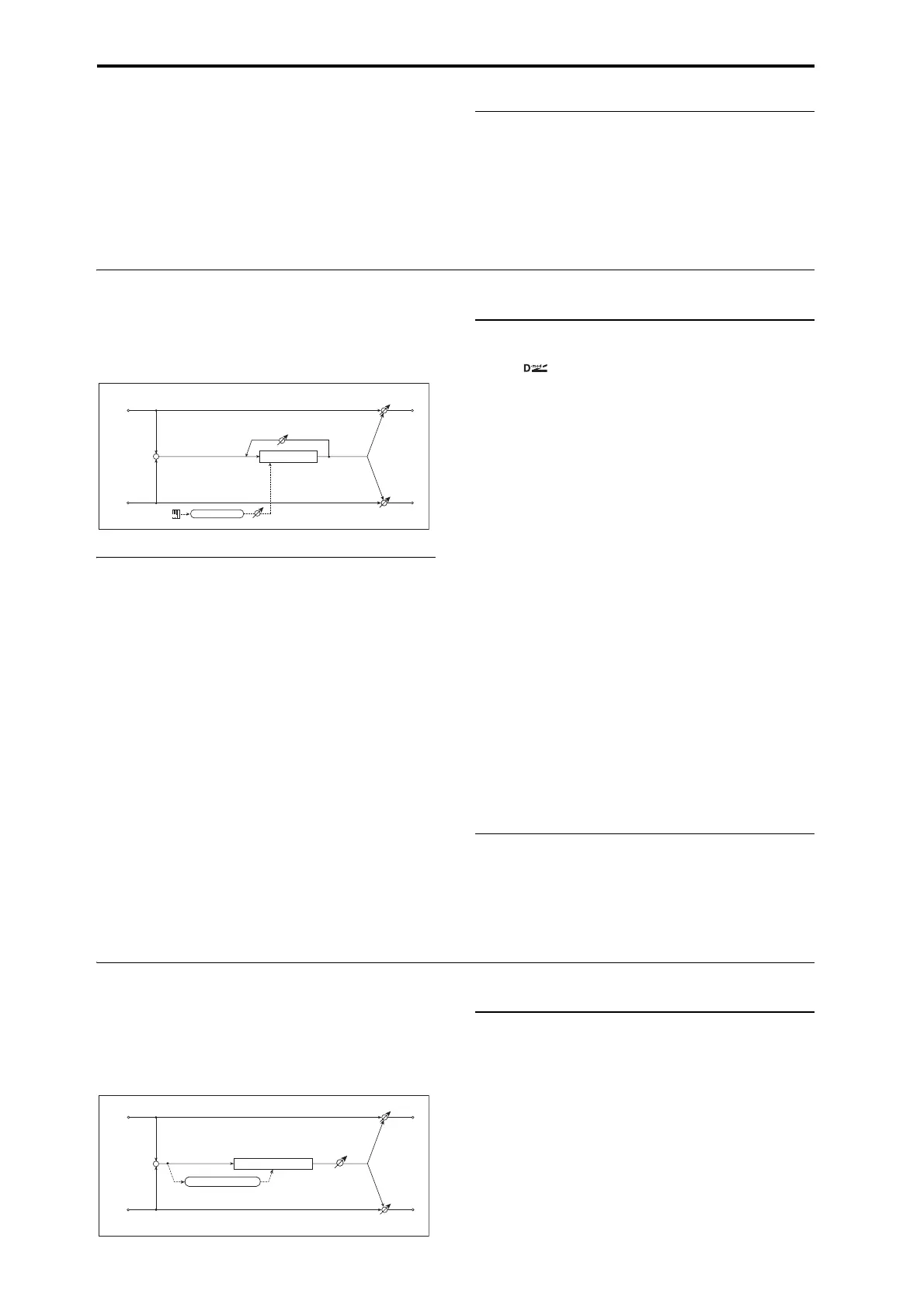894
Source [List of Dmod Sources]
This selects a modulation source to control the Speed. For a
list of Dmod sources, see the “Dynamic Modulation Source
List” on page 910.
Amount [–10.0…+10.0]
This controls the depth and direction of the Speed
modulation.
OUTPUT
This is the standard effects output section, with modulatable
control over wet/dry balance. For more information, see
“OUTPUT” on page 762.
192: Vintage Flanger
A model of a truly classic analogue flanger. This amazing
stompbox’s bucket-brigade technology provides a sweeping,
whooshing sound, perfect for chords.
LFO
Speed [Hz] [0.10…10.00]
This controls the speed of the LFO.
Source [List of Dmod Sources]
This selects a modulation source to control the Speed. For a
list of Dmod sources, see the “Dynamic Modulation Source
List” on page 910.
Amount [–10.0…+10.0]
This controls the depth and direction of the Speed
modulation.
LFO Reset Source [List of Dmod Sources]
This selects a modulation source to reset the LFO. You can
use this to re-start the flanger’s jet-like, rolling motion just
before a big power chord, for instance. This will be most
useful when the Speed is set relatively low.
Reset Offset Amount [0…100]
This controls the phase of the LFO when reset.
FLANGER
Depth [0…100]
Sets the depth of LFO modulation.
Source [List of Dmod Sources]
This selects a modulation source to control the Depth.
Amount [–100…+100]
This controls the depth and direction of the Depth
modulation.
Resonance [0…100]
This controls the intensity of the flanger effect, via feedback.
Manual [1…100]
This adjusts the offset of the LFO sweep, effectively
increasing the center delay time of the chorus.
When Depth is set to the maximum of 100, this has no
effect.
Source [List of Dmod Sources]
This selects a modulation source to control the Manual
amount.
Amount [–100…+100]
This controls the depth and direction of the Manual
modulation.
OUTPUT
This is the standard effects output section, with modulatable
control over wet/dry balance. For more information, see
“OUTPUT” on page 762.
193: Red Comp
Need to play clean chordal passages with smooth, even
dynamics? Then, look no further: this compressor is
modeled on a pedal whose clean sound made it hugely
popular. Perfect for pop and funk music.
COMPRESSOR
Sensitivity [1…100]
This controls the amount of compression. Increasing the
value boosts lower level sounds, and raises the overall
volume.
To adjust the final volume, use the Output Level parameter.
Attack [1…100]
This controls the onset time of the compressor.
Left
Right
Wet / Dry
Wet / Dry
Wet: Mono In - Mono Out / Dry: Stereo In - Stereo Out
+
Flanger
LFO
Resonance
LFO Sync
Reset Offset
Wet: Mono In - Mono Out / Dry: Stereo In - Stereo Out
Left
Right
Wet / Dry
Wet / Dry
+
Envelope - Control
Level
Compressor