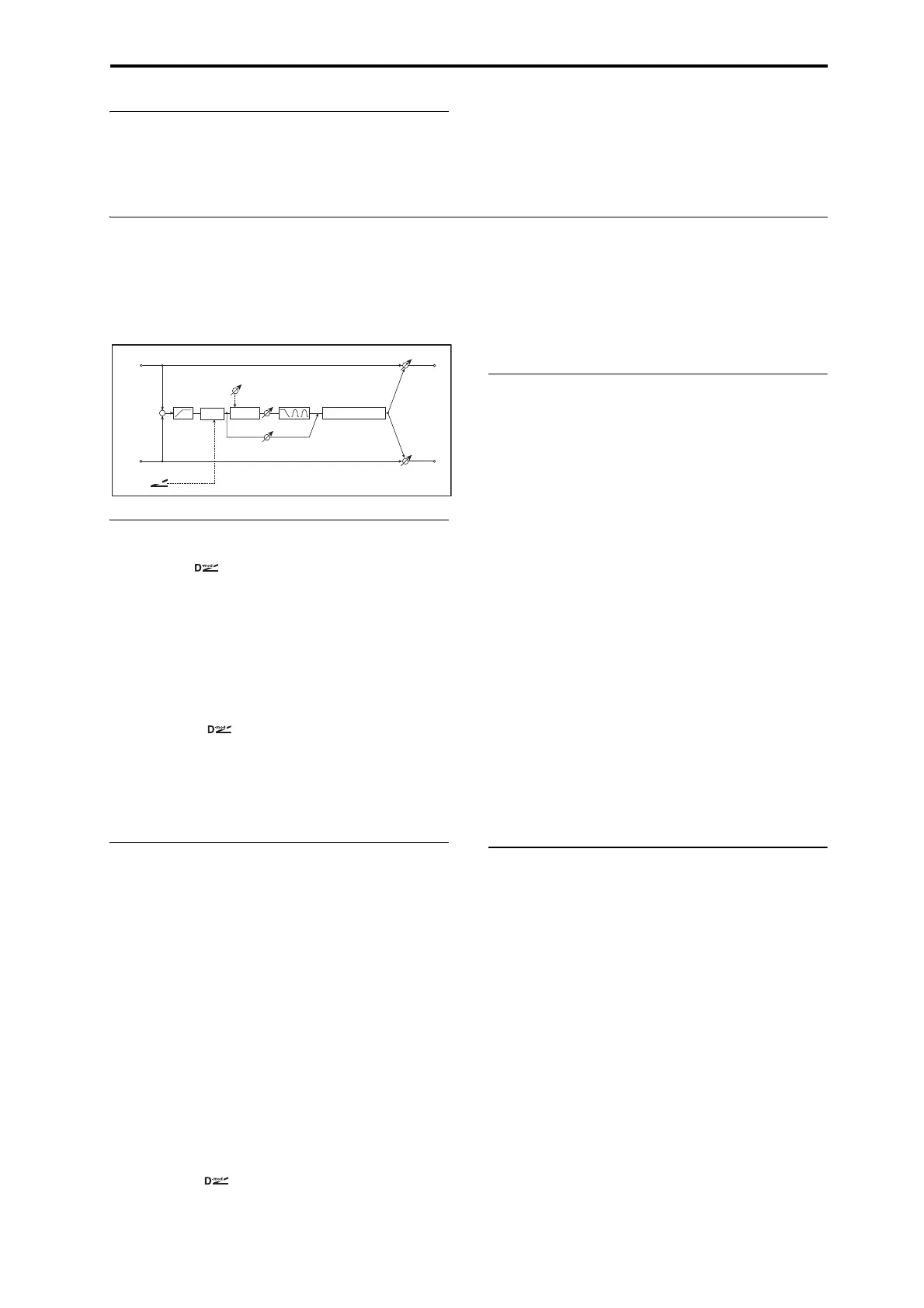Overdrive, Amp models, and Mic models 028: OD/HyperGain Wah
791
OUTPUT
This is the standard effects output section, with modulatable
control over wet/dry balance. For more information, see
“OUTPUT” on page 762.
028: OD/HyperGain Wah
This distortion effect has two modes: overdrive and hyper-
gain that produces a strong distortion. A higher high-gain
setting is required for this effect relative to a normal-size
effect.
WAH
Wah Switch [Off, On]
Source [Off…Tempo]
Mode [Toggle, Moment]
These parameters let you turn the Wah on and off from either
the LCD or a controller, and determine how the controller
works. For more information, see “Wah Switch” on
page 790.
Sweep Range [–10…+10]
Source [Off…Tempo]
These parameters set the modulation source and amount for
the Wah. For more information, see “Wah Sweep” on
page 790.
DRIVE
Pre Low-cut [0…10]
This attenuates low frequencies before the signal enters the
distortion. Use this to create a sharper tone.
Drive Mode [Overdrive, Hyper-Gain]
Switches between overdrive and hyper-gain mode.
Drive [1…120]
Sets the degree of distortion. For more information, see
“DRIVE” on page 790.
Direct Mix [0…50]
Amount of the dry sound mixed to the distortion.
Speaker Simulation [Check-box]
Speaker simulation on/off.
Output Level [0…50]
Sets the output level. For more information, see “DRIVE”
on page 791.
Source [Off…Tempo]
Selects the modulation source for the output level.
Amount [–50…+50]
Sets the modulation amount of the output level.
EQ
Low Fc [Hz] [20…1.00k]
Sets the center frequency for Low EQ (shelving type).
Gain [dB] [–18…+18]
Sets the gain of the Low EQ.
Mid1 Fc [Hz] [300…10.00k]
Sets the center frequency for Mid/High EQ 1 (peaking type).
Q [0.5…10.0]
Sets the band width of Mid/High EQ 1. See “Q” on
page 774.
Gain [dB] [–18…+18]
Sets the gain of Mid/High EQ 1.
Mid2 Fc [Hz] [500…20.00k]
Sets the center frequency for Mid/High EQ 2 (peaking type).
Q [0.5…10.0]
Sets the band width of Mid/High EQ 2.
Gain [dB] [–18…+18]
Sets the gain of Mid/High EQ 2.
OUTPUT
This is the standard effects output section, with modulatable
control over wet/dry balance. For more information, see
“OUTPUT” on page 762.
Left
Right
Wet / Dry
Wet / Dry
Wet: Mono In - Mono Out / Dry: Stereo In - Stereo Out
Amp Simulation
3 Band EQ
Output Level
Direct Mix
Pre Low-cut
D
-mod
Wah
Mode: Overdrive / Hyper-Gain
Drive
Driver
+