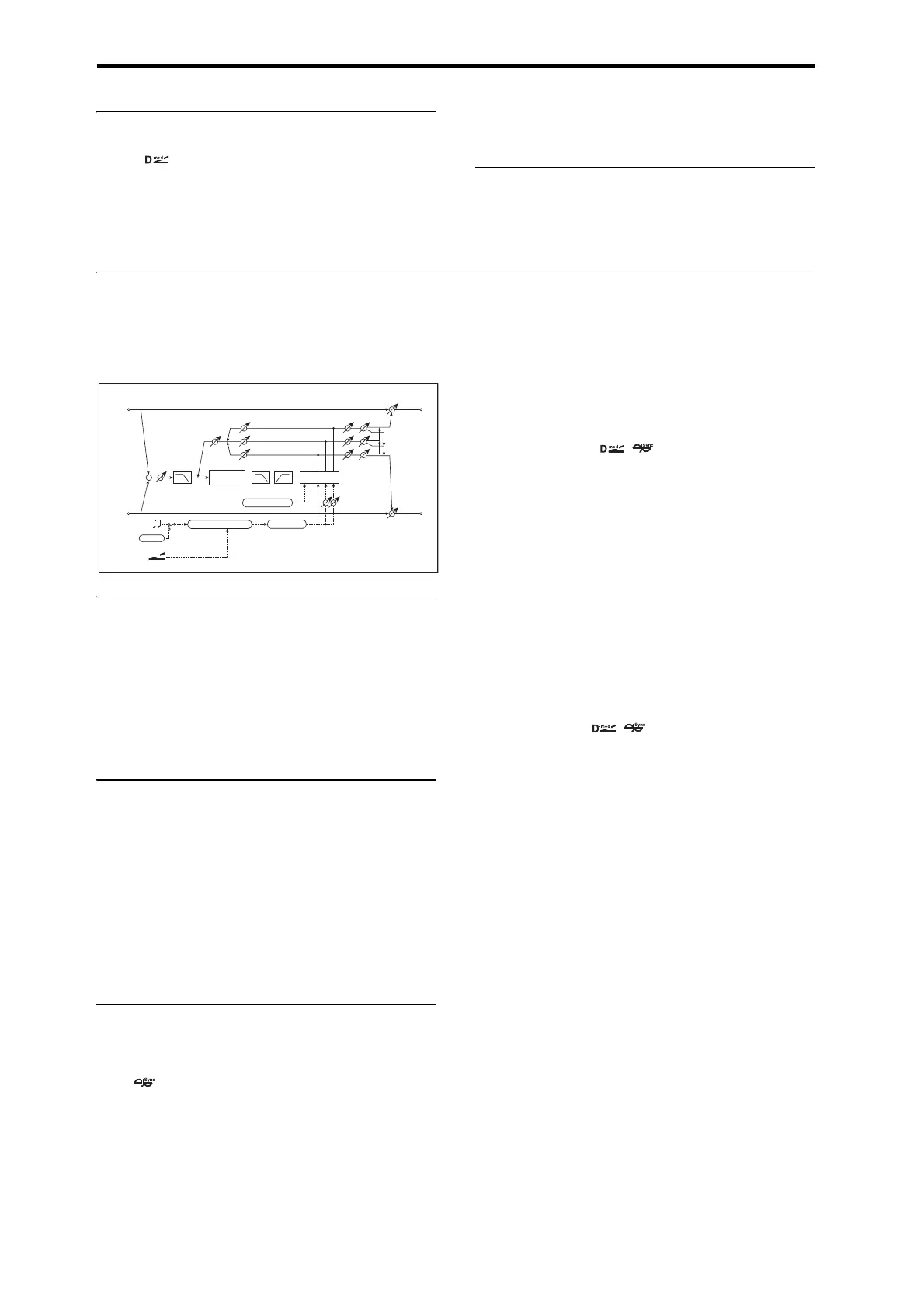852
AUTO PAN
Depth [0…100]
Sets the panning width.
Source [Off…Tempo]
Selects the modulation source for the panning width.
Amount [+/–100]
Set the modulation amount of the panning width.
OUTPUT
This is the standard effects output section, with modulatable
control over wet/dry balance. For more information, see
“OUTPUT” on page 762.
098: Tape BPM Echo
This models a tape echo unit with three playback heads–but
with the ability to sync to tempo. The distortion and tonal
changes typical of magnetic tape are also reproduced.
INPUT
Trim [0…100]
Sets the input gain.
Pre Tone [0…100]
This models the reduced high frequencies of an analog tape
delay, before the saturation stage. Lower settings create a
darker tone.
WOW & FLUTTER
This section models the instability of the tape machine’s
motors. As the speed of the motor fluctuates, the pitch
changes slightly. This introduces a pleasant chorus-like
effect.
Frequency [Hz] [0.02…1.00]
Sets the frequency at which pitch variation occurs.
Depth [0…100]
Sets the depth of the pitch change.
TAPE ECHO
Delay Time
BPM [MIDI, 40.00…300.00]
MIDI syncs to the system tempo; 40-240 sets the tempo
manually for this individual effect. p.825.
Time Over? > [---, OVER!]
The maximum delay time is 2,700msec. If the combination
of BPM, Base Note, and Times exceeds this limit, the error
message “OVER!” will appear. If this occurs, change the
delay time parameters so that this message no longer
appears.
Delay(Tap1) Note [ … ]
This sets the basic delay time of Tap 1, relative to the system
tempo. The values range from a 32nd note to a whole note,
including triplets.
Also, Taps 2 and 3 are specified as a percentage (%) of this
delay time. Taps 2 and 3 always stay in proportion to Tap 1,
even when the delay time is modulated.
Times [x1…x32]
This multiplies the length of the Base Note. For instance, if
the Base Note is set to a sixteenth note, and Times is set to 3,
the delay time will be a dotted eighth note.
Source [Off…Tempo]
Selects the modulation source for the delay Note and Times.
Dmod Max Note [ … ]
Instead of specifying a modulation intensity, you can specify
a note (and multiplier) to map to the maximum modulation
value. Note that these can each be either longer or shorter
than the original Note and Times.
Times [x1…x32]
This sets the multiplier for the Dmod Max Note.
Tap2 Position [%] [0…100]
Sets the delay time of Tap 2, as a percentage of Tap 1’s delay
time.
Tap3 Position [%] [0…100]
Sets the delay time of Tap 3, as a percentage of Tap 1’s delay
time.
Level and Pan 1…3
Each tap has its own controls for level and pan.
Tap1…3 Level [0…100]
Sets the tap’s output level.
Pan [L, 1…99, R]
Sets the tap’s stereo position.
Wah Flatter
D
-mod
Tap2/3 Position
+
Tape
Saturation
Left
Right
Wet / Dry
Trim
PanLevel
Wet / Dry
Wet: Mono In - Stereo Out / Dry: Stereo In - Stereo Out
Feedback
Feedback Amt
High / Low DampPre Tone
Delay
(1)
(2)
(3)
Delay Time
BPM
BPM
Base Note x Times
Tempo
