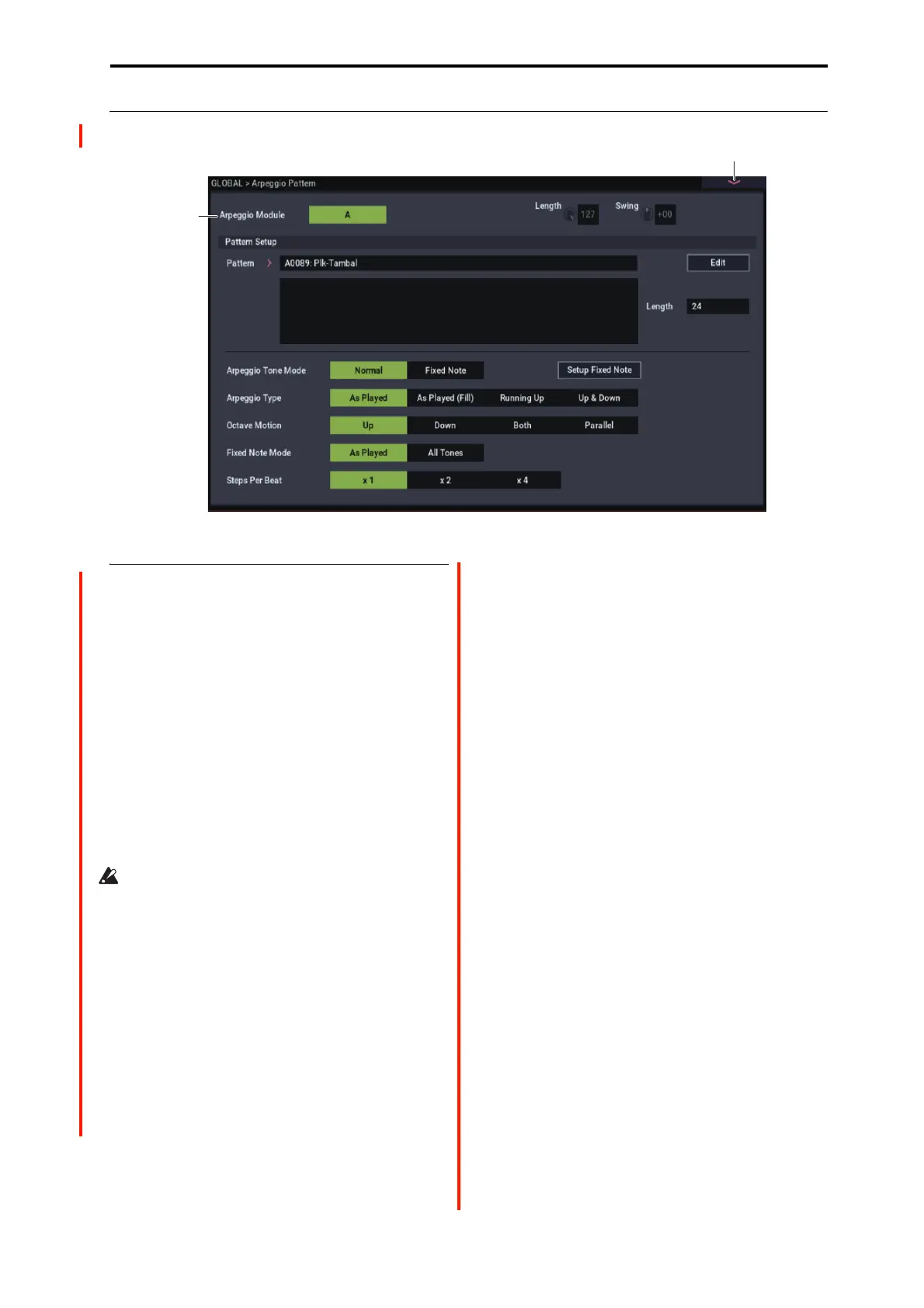GLOBAL > ARP Pattern 6–1: Arpeggio Pattern
679
6–1: Arpeggio Pattern
6–1a: Arpeggio Module
Arpeggio Module [A, B]
When you want to edit an arpeggio pattern after switching
from the COMBINATION and SEQUENCER modes
respectively, select either the A or B arpeggiator. The
arpeggiator you select will be the one to edit.
Note: When switching from PROGRAM mode, arpeggiator
B will not display.
Length [0...127]
Swing [-64...+63]
Displays the current values for the Length and Swing RT
control knobs.
Pattern Setup
The parameters here will be disabled for preset arpeggio
patterns P0–P4.
Pattern [P0: UP...P4: RANDOM, A0000...A2047,
B000...B127]
Selects the pattern to edit. Although you can select preset
arpeggio patterns P0–P4, the parameters here will be
disabled for those patterns.
Note: When editing an arpeggio pattern used by a Program
(such as a preloaded arpeggio pattern), use the “Copy
Arpeggio Pattern” menu command to copy the pattern to an
unused number in the A0000...A2047, B000...B127 ranges
first.
Note: To change the arpeggio pattern name, use the
“Rename Arpeggio Pattern” menu command.
Length
Length (Pattern Length) [01...64]
Specifies the length of the arpeggiator pattern. After the
pattern has played the notes specified in “Resolution” in the
specified number, the pattern returns to the beginning.
Edit
Opens the ARP Pattern Edit dialog box.
Arpeggio Tone Mode [Normal, Fixed Note]
This sets the Tone type for the arpeggio pattern.
Normal: This is the regular arpeggiator type. The Tone’s
scale will be based on the note numbers of the keys you play.
The arpeggio will play and notes will sound accordingly.
Fixed Note: A note number will be set for each Tone. The
Tone’s scale will ignore the note numbers of the keys you
play. Instead, the note numbers set in the Tone will play and
notes will sound accordingly. The note numbers from the
keyboard will only control the timing of the arpeggiator
trigger. This is optimal for arpeggio patterns that are used in
drum patterns and similar applications.
The Tones in Arpeggio Pattern Preview will display as
circles (“●”) when this setting is “Normal”, and as diamonds
“♦” when this setting is “Fixed Note”.
Arpeggio Type [As Played…Up&Down]
Specifies the relationship between the arpeggio notes
specified from the keyboard and the Tone at each step.
As Played: If there are more Tones in a step than arpeggio
notes specified (notes played on the keyboard), those steps
will not sound.
As Played (Fill): If there are more Tones in a step than
arpeggio notes specified (notes played on the keyboard), the
last-played note (Sort is Off), or the highest note (Sort is
On) will sound for those steps.