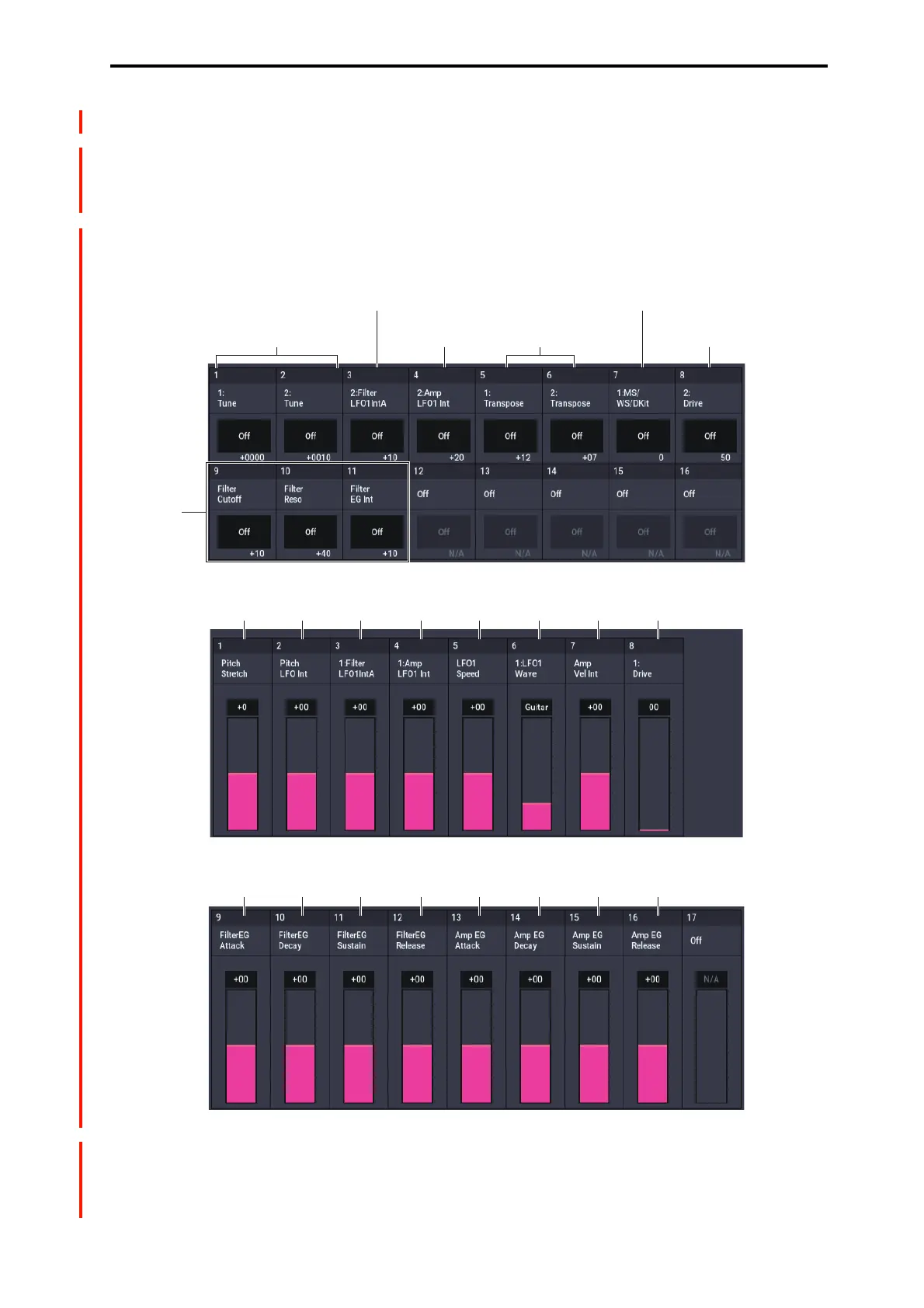HD-1: Tone Adjust 9–5: TFX2
111
HD-1: Tone Adjust
Tone Adjust provides an elegant physical interface to the
HD-1’s parameters. Most of the factory sounds use the
default layout, as shown below. You can also customize the
layout for individual sounds, if desired.
HD-1 Tone Adjust Default Settings
HD-1 Tone Adjust parameters
The HD-1 supports all of the Common Tone Adjust
parameters, as described under “0–9a: Tone Adjust” on
page 29.
Pitch LFO1
Intensity
Filter LFO1
Intensity to A
Amp LFO1
Intensity
LFO1
Speed
LFO1
Waveform
Amp Velocity
Intensity
Drive
Pitch
Stretch
Filter EG
Decay
Filter EG
Sustain
Filte EG
Release
Amp EG
Attack
Amp EG
Decay
Amp EG
Sustain
Amp EG
Release
Filter EG
Attack
Button 9–11:
Filter Cuto,
Filter Resonance,
Filter EG Intensity
Button 1: [OSC1] Tune
Button 2: [OSC2] Tune
[OSC1]
Filter LFO1 Intensity to A
Button 3: [OSC2]
Button 5, 6:
[OSC1] Transpose,
[OSC2] Transpose
[OSC1]
Amp LFO1 Intensity
Button 4: [OSC2]
Button 7: [OSC2]
Multisample
/Wave Seq/Drum Kit
[OSC1] Drive
Button 8: [OSC2]
