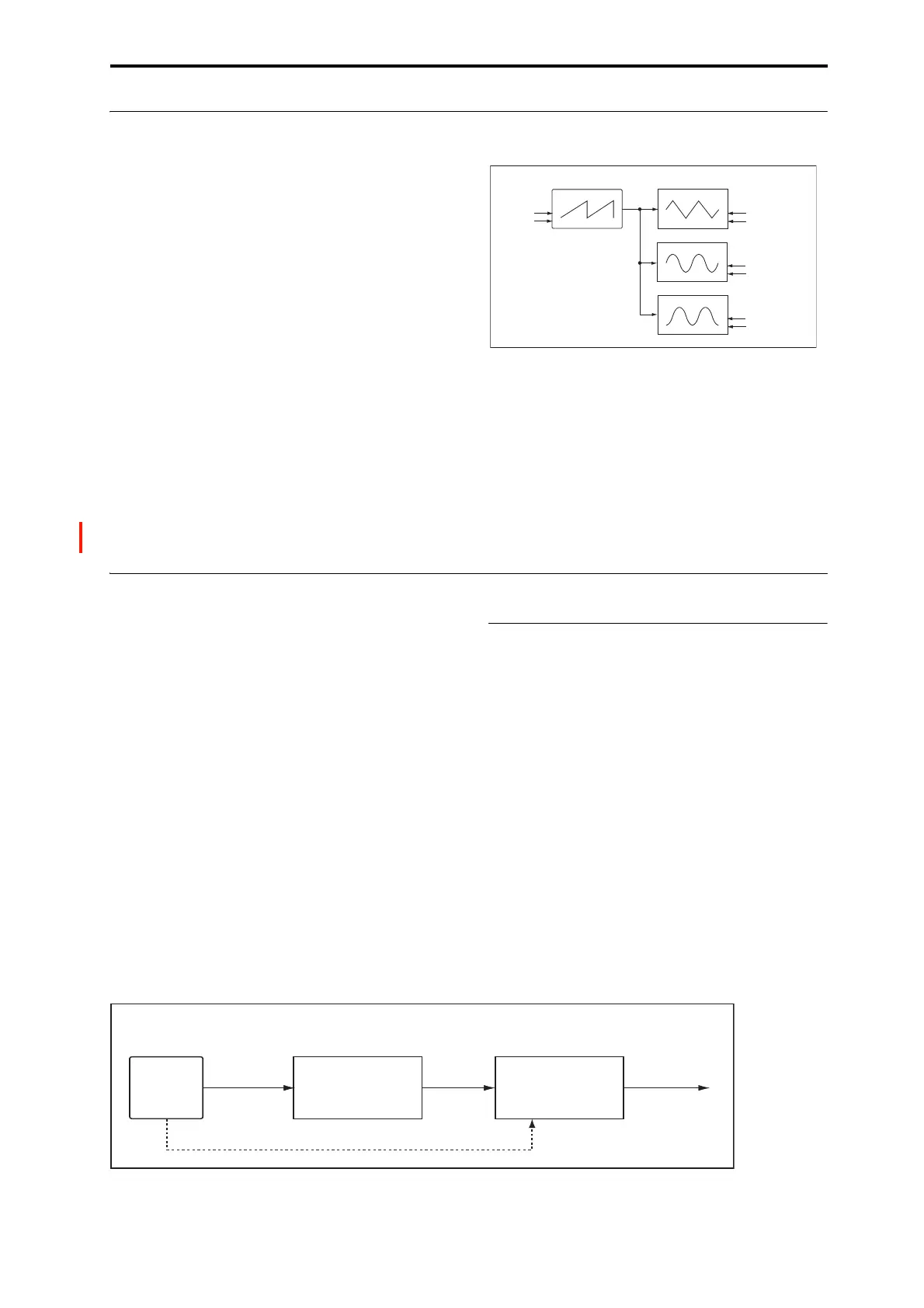Overview Common FX LFOs
733
Common FX LFOs
Normally, LFO-based effects–such as choruses, flangers,
phasers, filters, and auto-panners–each have their own
independent LFO. The NAUTILUS effects support this
standard mechanism, but add a new one: Common FX
LFOs.
The two Common FX LFOs allow you to synchronize
multiple LFO-based effects together. They’re available in
most LFO-based effects, in addition to the individual LFOs,
providing:
• Master sources of frequency and phase for all LFO-based
effects
• LFO speed set by either frequency or tempo
• Reset from Dmod sources, for either realtime
performance or synchronizing to a down-beat in a
sequence
When using the Common FX LFOs, you can still control the
LFO phase individually for each effect, and often change the
waveform individually as well.
You can edit the Common FX LFO parameters on the P8–
Common FX LFO pages of PROGRAM, COMBINATION,
SEQUENCER, and SAMPLING modes.
FX Control Buses
The FX Control Buses lets you create effects “sidechains.”
Sidechains let you control an effect with one audio signal
(the sidechain), while the effect processes a completely
different audio signal. This is convenient for use with
vocoders, compressors and limiters, gates, etc.
NAUTILUS includes two stereo FX Control Buses, which
can be used with the following effects:
Vocoder
• 026: Vocoder
Compressor, limiter, and gate effects
• 002: Stereo Compressor
• 003: Stereo Expander
• 005: Stereo Limiter
• 009: Stereo Gate
• 010: Stereo Noise Reduction
Gated Reverb (PROGRAM mode)
The classic gated reverb sound is created using a sidechain:
• Dry audio goes through a reverb effect
• The output of the reverb goes to a gate effect
• The opening and closing of the gate is controlled by the
original dry audio, through a sidechain
To create this on the NAUTILUS, in PROGRAM mode:
1. On the IFX Routing page, set Bus Select to IFX1.
2. Set FX Control Bus to FX Control 1.
3. On the IFX Insert Effects page, set IFX1 to 101:
Reverb Hall.
4. Set IFX2 to 009: Stereo Gate.
5. Enable Chain for IFX1, and set Chain To to IFX2.
6. In the Stereo Gate effect, set the Envelope Source to
FX Control 1.
Now, the gate will affect the output of the reverb, but the
gate will be controlled by the pre-reverb dry signal.
Stereo Flanger
Common FX LFO1
Common FX LFO
Stereo Phaser
Stereo Auto Pan
Waveforem = Triangle
Generate original LFO waveform
Frequency[Hz]
Reset
Phase Oset = 0 [deg]
Waveforem = Sine
Phase Oset = 0 [deg]
Waveforem = Sine
Phase Oset = +90 [deg]
LFO Type = Common1
IFX1
101: Reverb Hall
IFX2
009: Stereo Gate
OSC1&2
Bus Select
: IFX1
Chain to
: IFX2
FX Control Bus
: FX Ctrl1
Envelope Source
: FX Control 1
Gated Reverb (Program)
Bus Select
: L/R
(FX Control Bus1)
