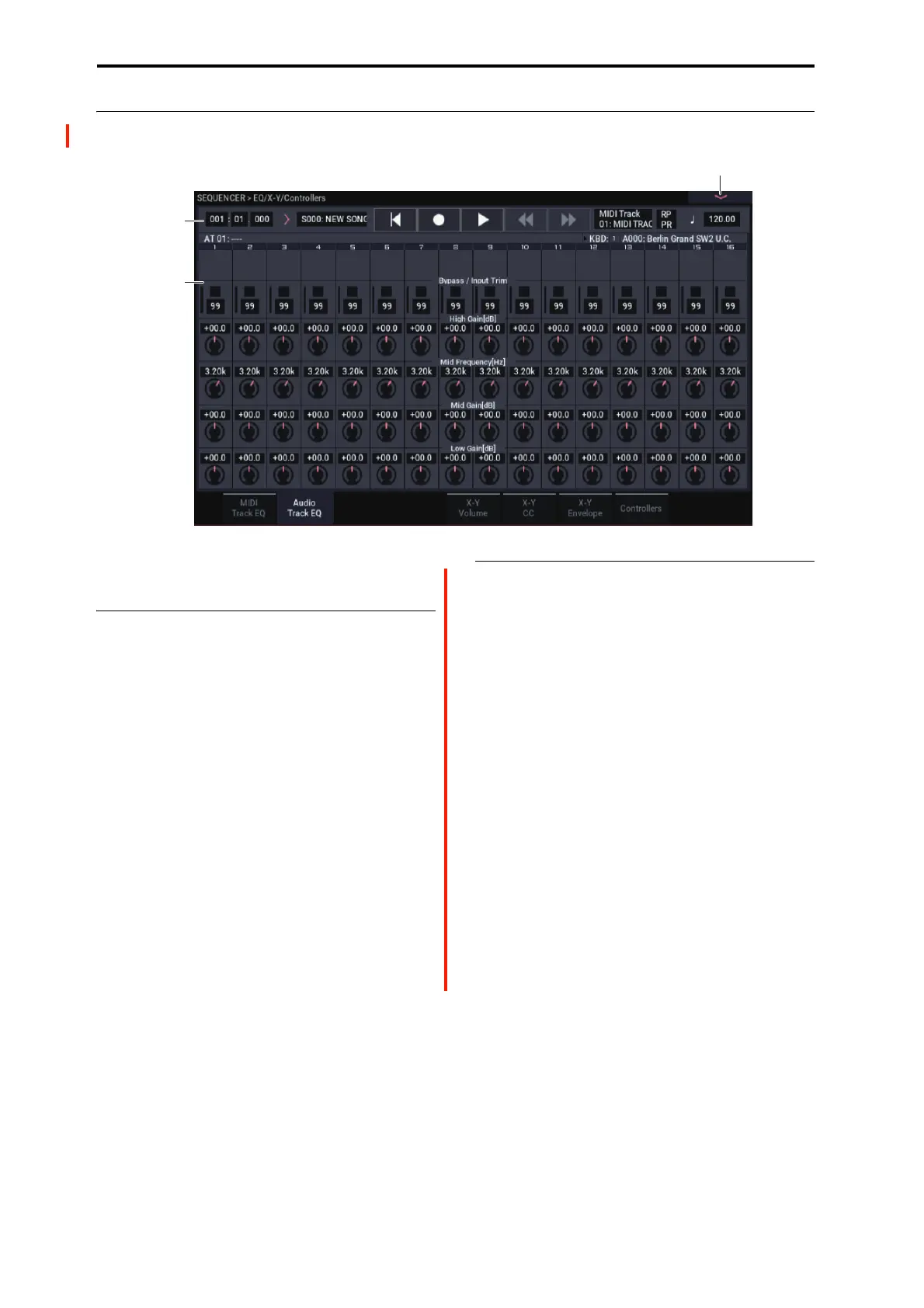SEQUENCER mode
468
1–2: Audio Track EQ
Here you can adjust the three-band EQ (with sweepable mid
range) for audio track.
1–2a: 3 Band Parametric EQ
Track 01…16 (Track Number)
STEREO
This is shown if Stereo Pair is on.
Bypass [Off, On]
Input Trim [00…99]
High Gain [–18.0…+18.0dB]
Mid Frequency [100Hz…10.00kHz]
Mid Gain [–18.0…+18.0dB]
Low Gain [–18.0…+18.0dB]
Here you can adjust the mid-sweepable three-band EQ for
audio tracks 1–16. For more information, please see “1–1b:
Selected Track Info” on page 466.
Recording the Audio Track EQ
The “Bypass,” “Input Trim,” “High Gain,” “Mid
Frequency,” “Mid Gain,” and “Low Gain” settings you make
here are used when you play back or record from the
beginning of the song. If settings other than “Bypass” are
modified during recording, the changes are recorded to each
audio track as automation event data, and these changes will
be reproduced during playback.
You can also modify the settings during playback. However
if you’ve recorded EQ data, the settings will change
according to the recorded data.
v
1–2: Page Menu Commands
• Compare →p.112
• Memory Status →p.521
• Exclusive Solo →p.113
• Rename Song →p.521
• Initialize Song →p.522
• Copy From Song →p.522
• Load Template Song →p.522
• Save Template Song →p.523
• FF/REW Speed →p.523
• Set Location (for Locate Key) →p.523
• GM Initialize →p.523
• Copy from Combi →p.525
• Copy From Program →p.525
• Show EQ Graphic →p.436
• Stereo Pair →p.525
• PAGE →p.126
•MODE →p.126