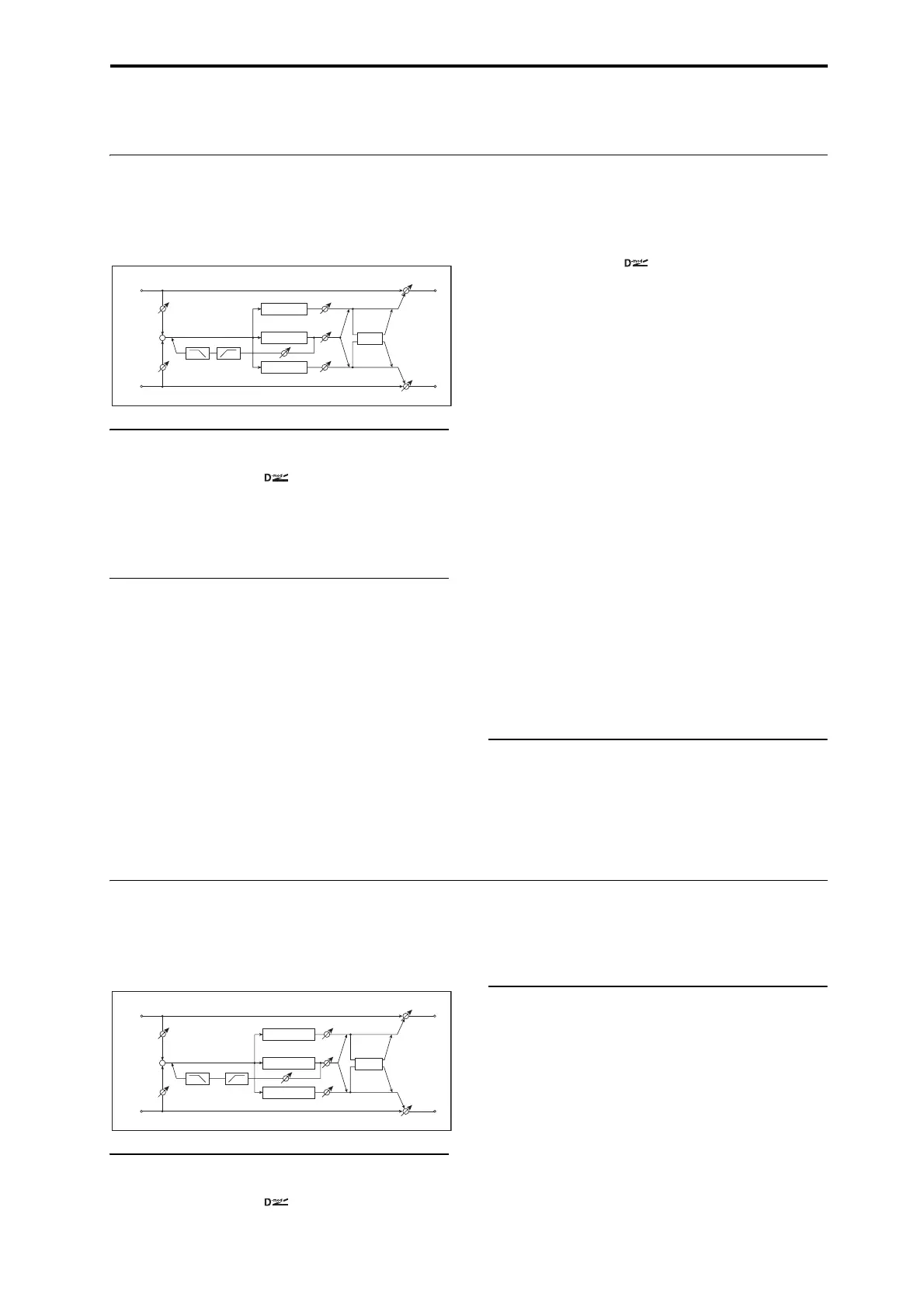Delay 077: L/C/R Delay
833
Delay
077: L/C/R Delay
This multitap delay outputs three Tap signals to the left,
right, and center respectively. You can also adjust the stereo
width of the delays.
INPUT
Input Level Dmod [%] [+/–100]
Sets the modulation amount of the input level. p.823.
Source [Off…Tempo]
Selects the modulation source for the input level. p.823.
DELAY
L Delay Time [msec] [0…2730]
Sets the delay time of the Left Delay.
Level [0…50]
Sets the output level of the Left Delay.
C Delay Time [msec] [0…2730]
Sets the delay time of the Center Delay.
Level [0…50]
Sets the output level of the Center Delay.
R Delay Time [msec] [0…2730]
Sets the delay time of the Right Delay.
Level [0…50]
Sets the output level of the Right Delay.
Feedback (C Delay) [+/–100]
Sets the feedback amount of the Center Delay
Source [Off…Tempo]
Selects the modulation source of the Center Delay feedback
amount.
Amount [+/–100]
Sets the modulation amount of the Center Delay feedback
amount.
High Damp [%] [0…100]
This controls a low-pass filter in the feedback loop, which
“damps” (reduces) high frequencies. Higher settings mean
more damping, resulting in increasingly darker timbres as
the feedback continues.
Low Damp [%] [0…100]
This controls a high-pass filter in the feedback loop, which
“damps” (reduces) low frequencies. Higher settings mean
more damping, resulting in increasingly highpassed, lighter
timbres as the feedback continues.
Spread [0…50]
This controls the stereo width of the effect. The stereo image
is widest with a value of 50, and narrows to mono with a
value of 0.
OUTPUT
This is the standard effects output section, with modulatable
control over wet/dry balance. For more information, see
“OUTPUT” on page 762.
078: L/C/R Long Delay
This multitap delay outputs three Tap signals to left, right
and center respectively. You can set a maximum of
5,460msec for the delay time.
INPUT
Input Level Dmod [%] [+/–100]
Sets the modulation amount of the input level. p.823.
Source [Off…Tempo]
Selects the modulation source for the input level. p.823.
DELAY
L Delay Time [msec] [0…5460]
Sets the delay time of the Left Delay.
Level [0…50]
Sets the output level of the Left Delay.
C Delay Time [msec] [0…5460]
Sets the delay time of the Center Delay.
Level [0…50]
Sets the output level of the Center Delay.
C Delay
R Delay
Left
Right
Feedback
Spread
Wet / Dry
Wet / Dry
Wet: Mono In - Stereo Out / Dry: Stereo In -Stereo Out
Input Level D-mod
High Damp
Low Damp
L Delay
Input Level D-mod
+
Level
Level
Level
C Delay
R Delay
Left
Right
Feedback
Spread
Wet / Dry
Wet / Dry
Wet: Mono In - Stereo Out / Dry: Stereo In -Stereo Out
Input Level D-mod
High Damp Low Damp
L Delay
Input Level D-mod
+
Level
Level
Level