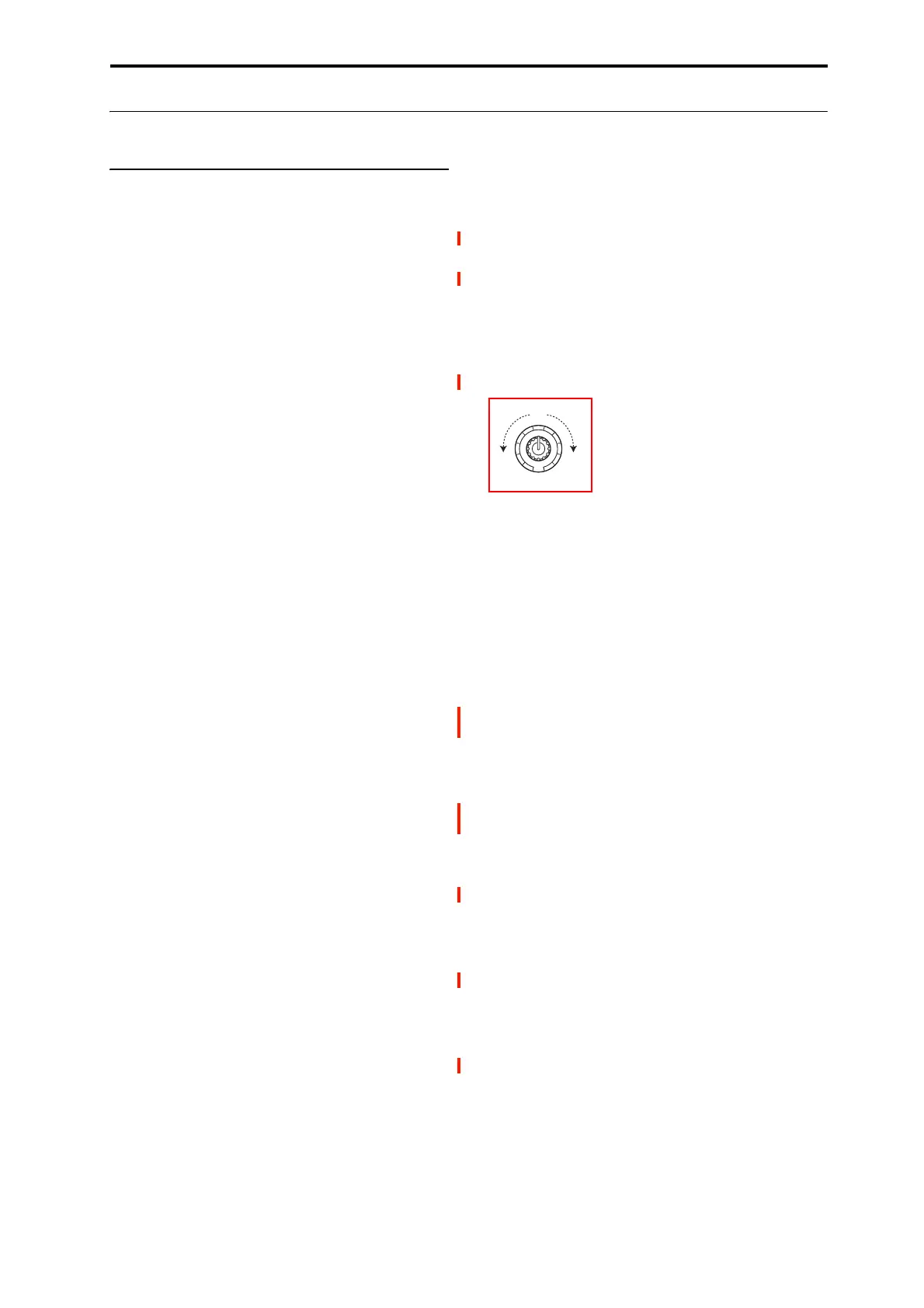Alternate Modulation Sources (AMS) Alternate Modulation Source (AMS) List
901
Alternate Modulation Source (AMS) List
Physical and MIDI controllers
Off
This means that no modulation source is selected.
Note Number
This is the note’s MIDI note number, from 0 (C-2) to 127
(G9).
Velocity
This is the note’s MIDI note-on velocity.
Exponential Velocity
This is MIDI note-on velocity through an exponential curve.
The curve means that low velocities won’t have very much
effect, and the difference between two lower velocity values
won’t be very noticeable.
On the other hand, high velocities produce increasingly
greater effects, and the difference between any two higher
velocity values will be more pronounced.
Poly After Touch
Polyphonic aftertouch allows a different aftertouch value for
each note. This can be received from external MIDI devices
or generated by the internal sequencer. The NAUTILUS
keyboard itself does not generate poly aftertouch, however.
After Touch
This receives MIDI Aftertouch, as well as aftertouch
generated by pressing down on the NAUTILUS keyboard.
JS X
This is the horizontal movement of the main joystick. It also
receives MIDI Pitchbend.
JS+Y (CC#01)
This is the vertical movement of the main joystick, upwards
from the center. It also receives MIDI CC#01 (mod wheel).
JS–Y (CC#02)
This is the vertical movement of the main joystick,
downwards from the center. It also receives MIDI CC#02
(breath controller).
JS +Y & AT/2 (Joy Stick +Y & After Touch/2)
The effect will be controlled by the joystick +Y (Vertical
upward) and by after touch. In this case, the effect of after
touch will be only half of the specified intensity.
JS –Y & AT/2 (Joy Stick –Y & After Touch/2)
The effect will be controlled by the joystick –Y (Vertical
downward) and by after touch. In this case, the effect of after
touch will be only half of the specified intensity.
Foot Pedal (CC#04)
This AMS source receives MIDI CC#04. It can also be
generated by a foot pedal connected to the rear-panel
ASSIGNABLE PEDAL input, if the Global Foot Pedal
Assign parameter is set to Foot Pedal (CC#04). For more
information, see “Foot Pedal Assignments” on page 917.
Value Slider (CC#18)
You can use the value slider as a modulation source, but only
when the following are true:
• You’re on the PROGRAM > Home page, and the big
Program name is selected, or
• You’re on the COMBINATION > Home– Prog
Select/Mixer page, and the big Combination name is
selected.
In these cases only, the value slider sends MIDI CC#18, and
can be used as a modulation source.
Control change 17 (CC#17)
This AMS source always responds to MIDI CC#17. A MIDI
value of 0 (far left) causes the maximum negative
modulation; 64 (center) means no modulation; and 127 (far
right) causes the maximum positive modulation. (You can
invert this response, if desired, by using a negative AMS
intensity.)
It also usually corresponds to Knob 5 (USER 1) on the
Control surface- but this depends on the Modulation Knob
Assign settings for each individual Program, Combi, and
Song.
Basically, there are two separate things: a physical knob
named Knob 5, and an AMS source named named “Control
change 17 (CC#17).” This provides a great deal of
flexibility–but’s it’s also easy to link the two together. To do
so:
1. Go to the current mode’s Controllers page.
2. Set Knob 5’s Modulation Knob Assign to Control
change 17 (CC#17).
For more information, see “1–8: Controllers” on page 48,
and “RT Control Knobs 1–6 Assignments” on page 914.
Control change 19 (CC#19)
This AMS source always responds to MIDI CC#19, and will
usually also correspond to Knob 6 (USER 2). For more
information, see “Control change 17 (CC#17)” on page 901.
Knob Mod.5 (CC#20)
This AMS source always responds to MIDI CC#20, and will
usually also correspond to Knob 7 (USER 3). For more
information, see “Control change 17 (CC#17)” on page 901.
Knob Mod.6 (CC#21)
This AMS source always responds to MIDI CC#21, and will
usually also correspond to Knob 8(USER 4). For more
information, see “Control change 17 (CC#17)” on page 901.
-99 +99
0
