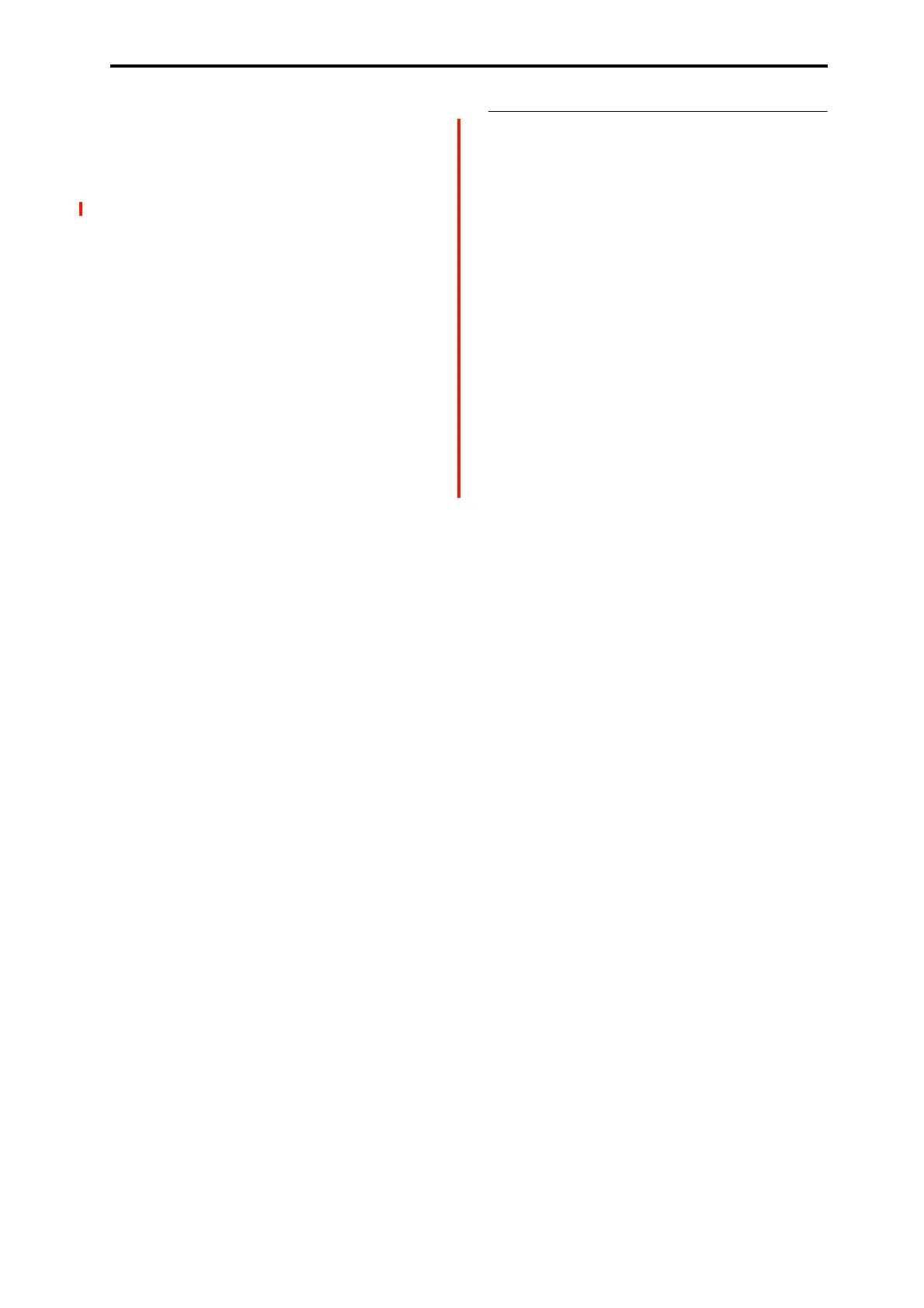SEQUENCER > Track Parameters 2–1: MIDI
479
MIDI Channel [01…16]
Specifies the MIDI channel that the MIDI track will use to
transmit and receive musical data. The MIDI channel you
specify here will be the receive channel when Status is INT,
the transmit channel when it is EXT or EX2, and the
receive/transmit channel when it is Both. Tracks set to INT
which have the same MIDI channel will sound and be
controlled identically when they receive MIDI data or data
from the sequencer tracks.
Bank Select MSB (When Status=EX2) [000…127]
Bank Select LSB (When Status=EX2) [000…127]
When Status is set to EX2, this sets the bank number that
will be transmitted. When Status is other than EX2, this
setting has no effect.
Track Priority [Off, On]
This lets you protect a Track’s voices from being stolen by
other, non-priority Tracks.
If a new note-on would exceed the available number of
voices, one or more currently-sounding voice will be
stopped (“stolen”) to make room for the new voice. If Track
Priority is On, then the Track’s voices can only be stolen by
other priority voices; all voices with Track Priority Off will
be stolen first.
In a Song with many active Tracks, you can enable Track
Priority for sounds with an important musical role, such as
drums or bass. In general, you can enable it for any Track for
which note stealing would adversely affect the overall
sound.
Important: this setting will have little meaning if it is turned
on for more than a few Tracks. It’s a good idea to start with
Track Priority un-checked for all Tracks, and only turn it on
as necessary.
On (checked): The Track’s voices will be given priority in
voice-stealing.
Off (un-checked): The Track’s voices will not be given
priority in voice-stealing.
Track 02…16 (Track Number)
These are the MIDI-related settings for MIDI tracks 2
through 16. They are the same as for track 1. See “Track
01”:.
v
2–1: Page Menu Commands
• Compare →p.112
• Memory Status →p.521
• Exclusive Solo →p.113
• Rename Song →p.521
• Initialize Song →p.522
• Copy From Song →p.522
• Load Template Song →p.522
• Save Template Song →p.523
• FF/REW Speed →p.523
• Set Location (for Locate Key) →p.523
• GM Initialize →p.523
• Copy from Combi →p.525
• Copy From Program →p.525
•PAGE →p.126
•MODE →p.126
