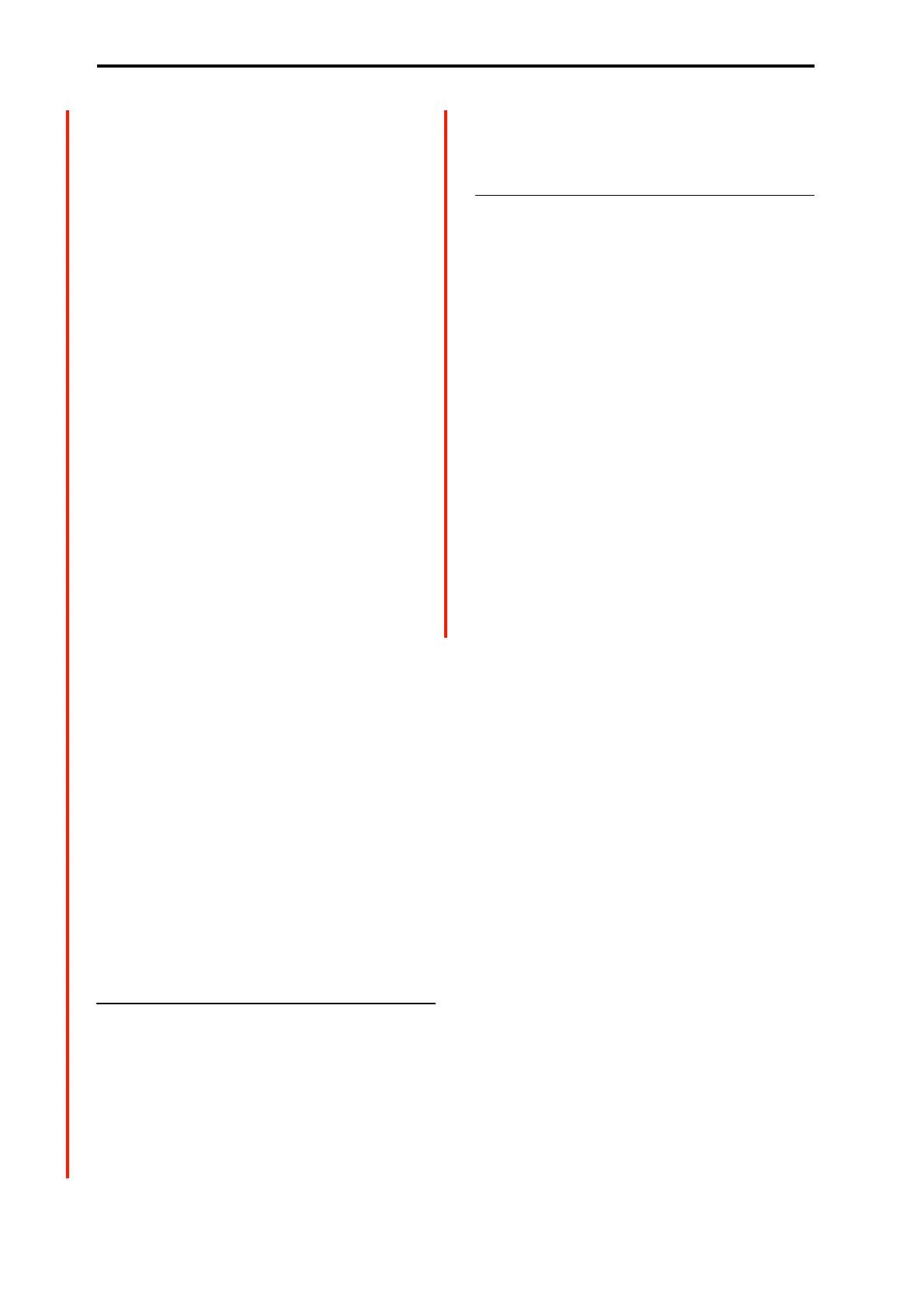PROGRAM mode: HD-1
4
Key Zone
This indicates the key zone in which OSC1 will sound. The
61-, 73- or 88-note keyboard region is also shown.
Touch this area to jump to the corresponding PROGRAM >
Basic/X-Y/Controllers– Program Basic page.
MS1…8, Velocity Zone Graphic
This shows the velocity zones for OSC 1 multisamples 1–4.
Touch this area to jump to the corresponding PROGRAM >
OSC/Pitch– OSC1 Basic page.
OSC1 LFO1, OSC1 LFO2 Graphic
This shows the waveforms of OSC1 LFO1 and OSC1 LFO2.
If “MIDI/Tempo Sync” is selected, this will indicate
“MIDI.”
Touch this area to jump to the corresponding PROGRAM >
LFO– OSC1 LFO1 page or OSC1 LFO2 page.
Filter 1
Filter Routing & Type
This shows the filter 1 routing and filter type.
Touch this area to jump to the corresponding PROGRAM >
Filter– Filter1 page.
Filter Graphic
This shows the cutoff frequency.
Touch this area to jump to the PROGRAM > Filter– Filter1
page.
Filter EG Graphic
This shows the shape of the filter 1 EG.
Touch this area to jump to the corresponding PROGRAM >
Filter– Filter1 EG page.
Amp 1
Drive, Low Boost, Pan, Amp Level
This area shows the Amp 1 Driver, Low Boost, Pan, and
Amp Level values.
If Bypass is on, Drive and Low Boost are not shown.
Touch this area to jump to the corresponding PROGRAM >
Amp/EQ– Amp1/Drive1 page.
Amp EG Graphic
This shows the shape of the amp 1 EG.
Touch this area to jump to the corresponding PROGRAM >
Amp/EQ– Amp1 EG page.
0–1c: Quick Layer and Quick Split
buttons
These buttons access the Quick Layer and Quick Split
features, which make it easy to create simple layers and
splits. Starting with either a Program or Combination, you
can add another Program as a layer, or split the keyboard so
that the current sound plays on one side of the keyboard
(either upper or lower), and a different Program plays on the
other.
When you press the Quick Layer or Quick Split buttons, the
Quick Layer or Quick Split dialog box appears. For detailed
descriptions, see “Quick Layer,” below, and “Quick Split”
on page 11.
0–1d: Common
3Band EQ Graphic
This shows the MID-sweepable three-band EQ.
Touch this area to jump to the PROGRAM > Amp/EQ– EQ
page.
Mute (1) [On, Off]
When this button is on, oscillator 1 will be muted.
Mute (2) [On, Off]
When this button is on, oscillator 2 will be muted.
Mute (DrumT) [On, Off]
When this button is on, the drum track or the step sequencer
will be muted.
OSC 1 Volume [000…127]
Adjusts the volume level of oscillator 1.
OSC 2 Volume [000…127]
Adjusts the volume level of oscillator 2.
Drum Track Volume [000…127]
Adjusts the volume of the drum track or the step sequencer.