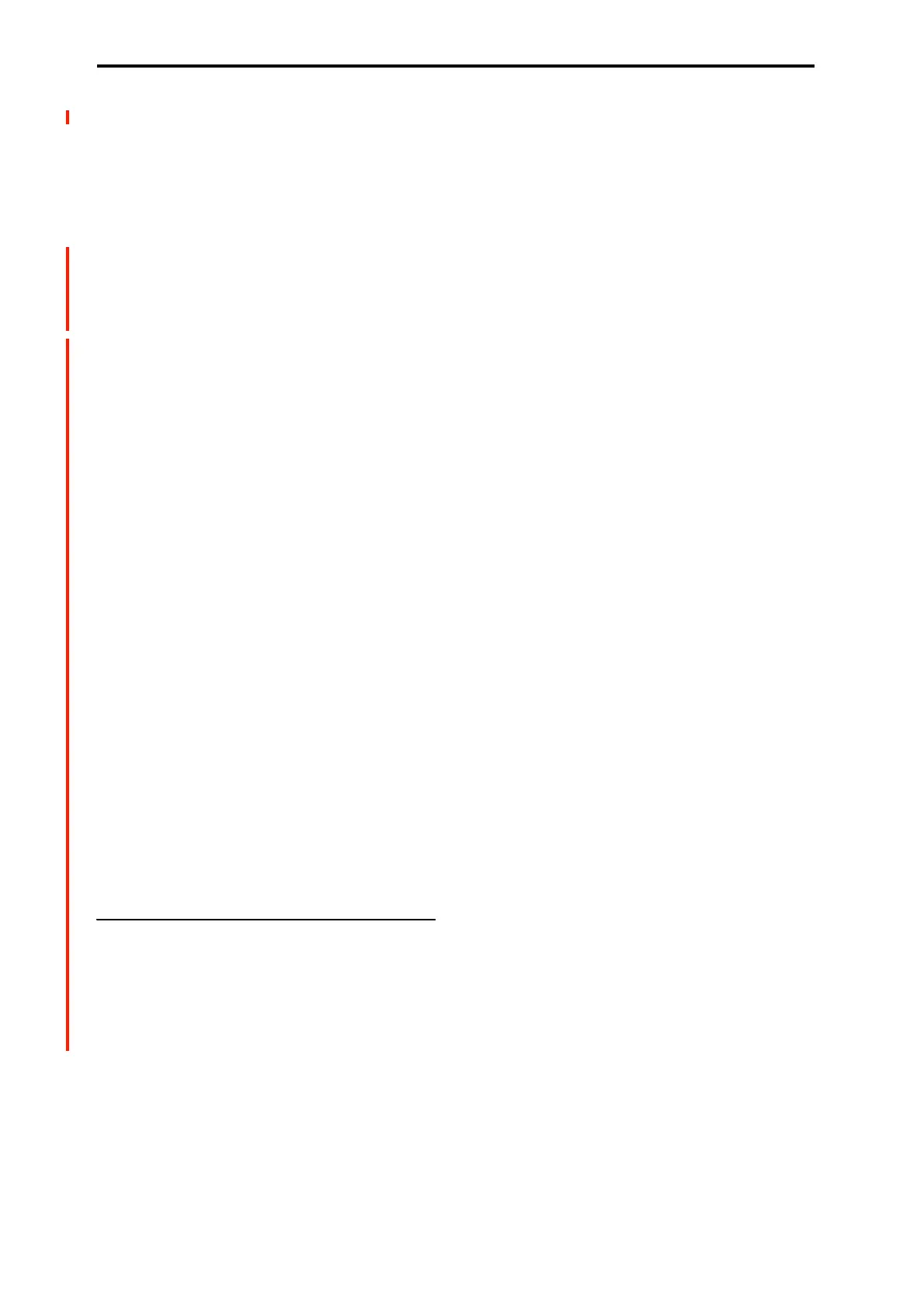GLOBAL mode
656
The controls for ARP, the pads, and the X-Y Control will all
be set to their recommended CC assignments. For more
information, see “Reset Controller MIDI Assign” on
page 690.
If you prefer, you may also manually assign the controls to
any other CCs. Make sure to write the Global settings in
order to preserve your edits!
LATCH [Off, MIDI CC#00…119]
This assigns a control change message to the ARP LATCH
switch. When assigned to a CC, the default is CC#31.
ARP [Off, MIDI CC#00…119]
This assigns a control change message to the ARP button.
When assigned to a CC, the default is CC#14.
DRUM [Off, MIDI CC#00...MIDI CC#119]
Assigns control change messages to the DRUM button.
GATE [Off, MIDI CC#00...MIDI CC#119]
Assigns control change messages to the ARP/DRUM Gate
knob.
VELOCITY [Off, MIDI CC#00...MIDI CC#119]
Assigns control change messages to the ARP/DRUM
Velocity knob.
LENGTH [Off, MIDI CC#00...MIDI CC#119]
Assigns control change messages to the ARP/DRUM Length
knob.
SWING [Off, MIDI CC#00...MIDI CC#119]
Assigns control change messages to the ARP/DRUM Swing
knob.
DRUM SD [Off, MIDI CC#00...MIDI CC#119]
Assigns control change messages to the ARP/DRUM Drum
SD knob.
X-Y Control X [Off, MIDI CC#00...MIDI CC#119]
Assigns control change messages to the X-Y control in the X
direction.
X-Y Control Y [Off, MIDI CC#00...MIDI CC#119]
Assigns control change messages to the X-Y control in the Y
direction.
v
2–1: Page Menu Commands
• Write Global Setting →p.684
• Reset Controller MIDI Assign →p.690
•PAGE →p.126
•MODE →p.126
