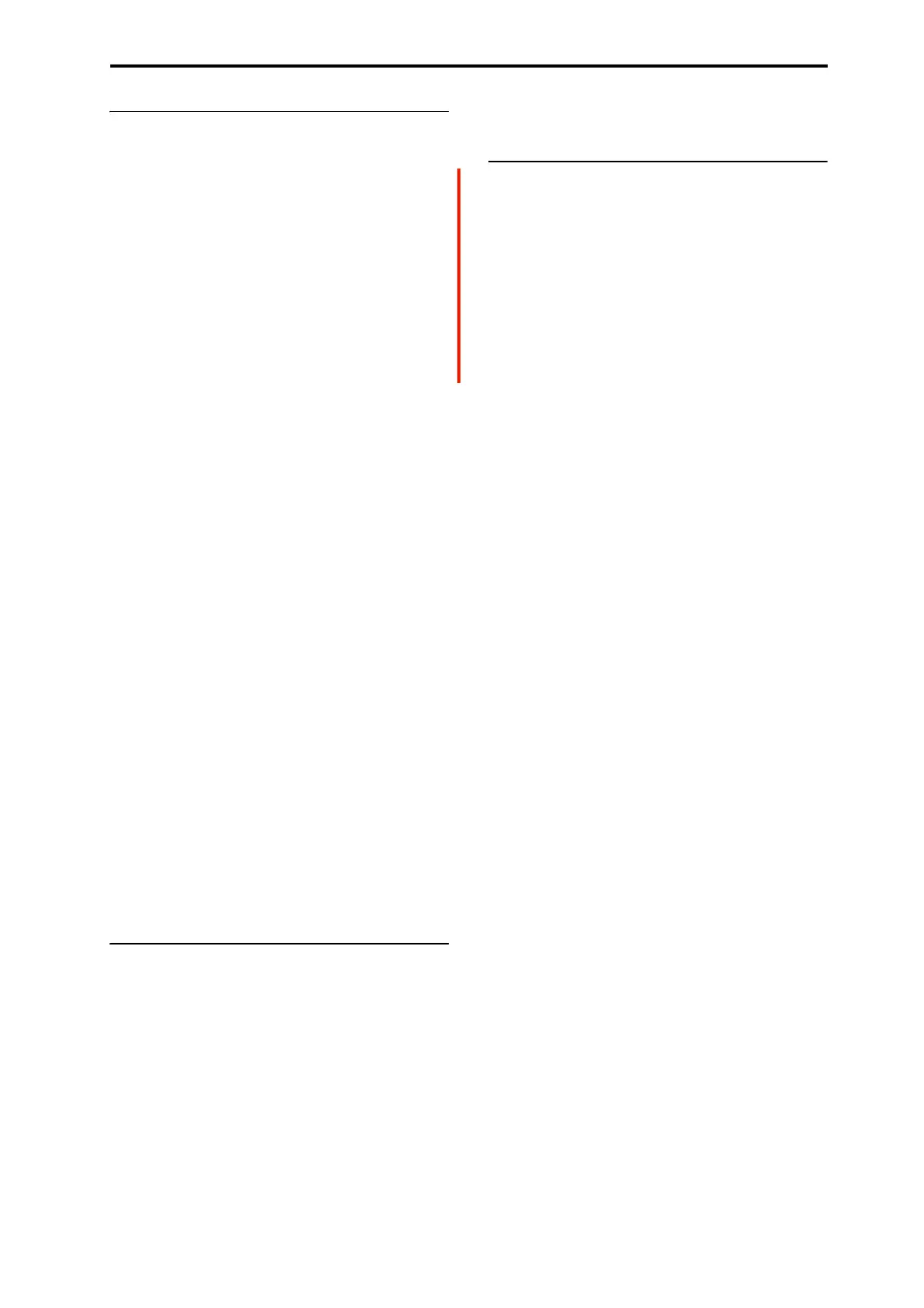PROGRAM > MOD-7: Oscillator 5–1: Osc Main
319
5–1f: EXi Audio Input
Important: the audio input is only active when
notes are played
The MOD-7 can process live audio inputs, feedback from
effects, or any other audio from within the NAUTILUS.
Note, however, that the audio input is only active when a
voice is being played on the MOD-7.
It’s easy to make a patch in which only the incoming audio is
heard, with the built-in oscillators completely silent–but you
still need to press a key (or play a note via MIDI) in order to
activate the MOD-7. You can use the EXi Common Hold
parameter to keep the note “held down” indefinitely, if you
like.
Level [0…100]
This sets the basic output level of the Audio Input. It is also
shown in the Parameter Details on the Patch Panel.
EXi Audio Input Parameter Details
These items appear in the Parameter Details area when any
of the EXi Audio Input parameters are selected.
AMS Mode [Add, Multiply]
The AMS Mode parameter determines how AMS
modulation interacts with the Level parameter.
Add: AMS is added to the Level. This means that even if the
Level is set to 0, AMS can still bring up the volume to its
maximum.
Expressed mathematically, this is:
Volume = Level+AMS.
Multiply: This is the default, and is similar to the way that
most other NAUTILUS Amp modulation works. AMS and
Level are multiplied together.
Expressed mathematically, this is:
Volume = Level*(1+AMS).
AMS [List of AMS Sources]
This selects a modulation source to control the Level. For a
list of AMS sources, see “Alternate Modulation Source
(AMS) List” on page 901.
Intensity [–100…+100]
This controls the depth and direction of the Level
modulation.
5–1g: Parameter Details
The Parameter Details area shows information for the
selected item, including explanatory graphics and AMS
modulation routings.
• Pitch LFO Modulation appears when any of the Pitch
LFO parameters are selected.
• Portamento Modulation appears when any of the
Portamento parameters are selected.
• VPM Oscillator 1-6 Carrier/Modulator Status appears
when any of the Macro Edit parameters are selected.
• Noise Generator Modulation appears when any of the
Noise Generator parameters are selected.
• EXi Audio Input Modulation appears when the EXi
Audio Input Level parameter is selected.
• The Pitch Slope graphic appears when any of the Pitch
parameters are selected.
v
5–1: Page Menu Commands
• Compare →p.112
• Write Program →p.112
• Exclusive Solo →p.113
• Copy VPM Oscillator →p.347
• Swap VPM Oscillators →p.347
•PAGE →p.126
•MODE →p.126
