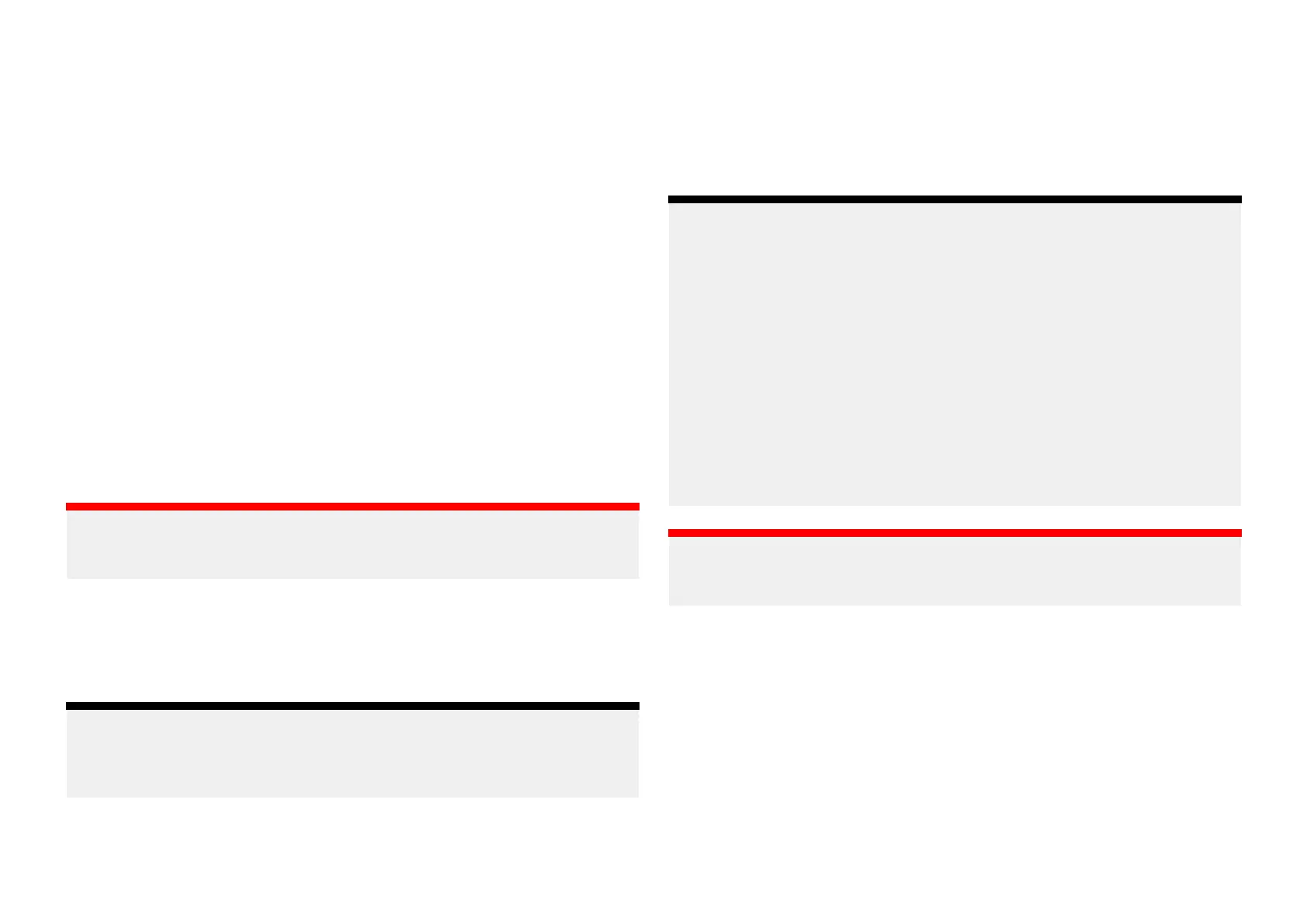1.Unzipthedownloadedbasecellfile
,usingthe‘Extractall’optionofyour
PC’szipfileapplication.
Thisensuresthatthebasecellfilesarecreatedwithinafoldernamedthe
sameastheoriginalzipfile.
2.Copythefolderandallcontentstotherootdirectoryofyourmemorycard.
3.Copythereceivedcellpermitsfiletotherootdirectoryofthesame
memorycard.
4.InsertthememorycardintoyourMFD’scardreader.
5.OpentheChartapp’s[Cartography]selectiontab:[Chartapp>Menu
>Settings>Cartography].
6.Select[UpdateS-63charts].
7.Selectthecardreaderthatcontainsthebasecellfilesandcellpermitsfile.
Thecardwillbescannedforvalidfilesandpermits,thisprocesscantake
sometime.Oncecompletealistofavailablechartcellsisdisplayed.
8.Select[Selectall],orselectindividualcells.
9.Select[Updateselectedcharts]toinstallallbasecells.
10.Selectthecardreaderslotwhereyouwantthefilestobeinstalled.
Important:
Thesame‘Installedcharts ’cardandmemorycardslotMUSTbeusedto
installandupdatebasecellfilesandcumulativeupdatefiles.
11.W aitfortheinstallationtocomplete.
Aprogressbarisdisplayedasthebasecellsareinstalled.
12.Select[OK]onthesuccessfullyimportednotification.
Note:
Theinstallationprocesswillcreateandstorechartdatain2foldersonyour
memorycard:‘ senc’and‘seapilot’,Overwriting,deletingoralteringthese
foldersordatawithinthemwillrenderyourchartsinoperable.
Installingcumulativeupdates
WhenpurchasingS-63EncryptedChartsforthefirsttimeandaspartof
regularupdatesanyavailablecumulativeupdatesrequireinstallation.The
cumulativeupdatefilescontainupdatedcartographicdata.
T
ypicallycumulativeupdatefilesaremadeavailablefortnightlyonthe
vendor’swebserver.
Note:
•Cumulativeupdatefilesshouldbeinstalledaftertheinstallationofbase
cellfiles.
•Ifanewcellpermitsfileisreceived,thismustbeinstalledwiththe
cumulativeupdate
.
•Itisrecommendedthatbasecellfiles,cumulativeupdatefilesandthe
resultinginstalledchartfilesareallstoredonseparatememorycards,
e.g.:
–Card1=Basecellandthecellpermitsfile.
–Card2=Cumulativeupdatefilesandifapplicablethenewcellpermits
file.
–Card3=Installedcharts(locationthatbasecellfiles,cellpermitsfile
andcumulativeupdatefilesareinstalled).
Important:
Ifyourchartvendordoesnotsupplycumulativeupdatefilesthenupdates
mustbeinstalledseparatelyandinreleasedateorder.
1.Unzipthedownloadedcumulativeupdatefile,usingthe‘Extractall’option
ofyourPC’szipfileapplication.
Thisensuresthatthecumulativeupdatefilesarecreatedwithinafolder
namedthesameastheoriginalzipfile.
2.Copythefolderandallcontentstotherootdirectoryofyourmemorycard.
3.Ifrequired,copythenewcellpermitsfiletotherootdirectoryofthe
samememorycard.
4.InsertthememorycardintoyourMFD’scardreader.
5.OpentheChartapp’s[Cartography]selectiontab:[Chartapp>Menu
>Settings>Cartography].
166