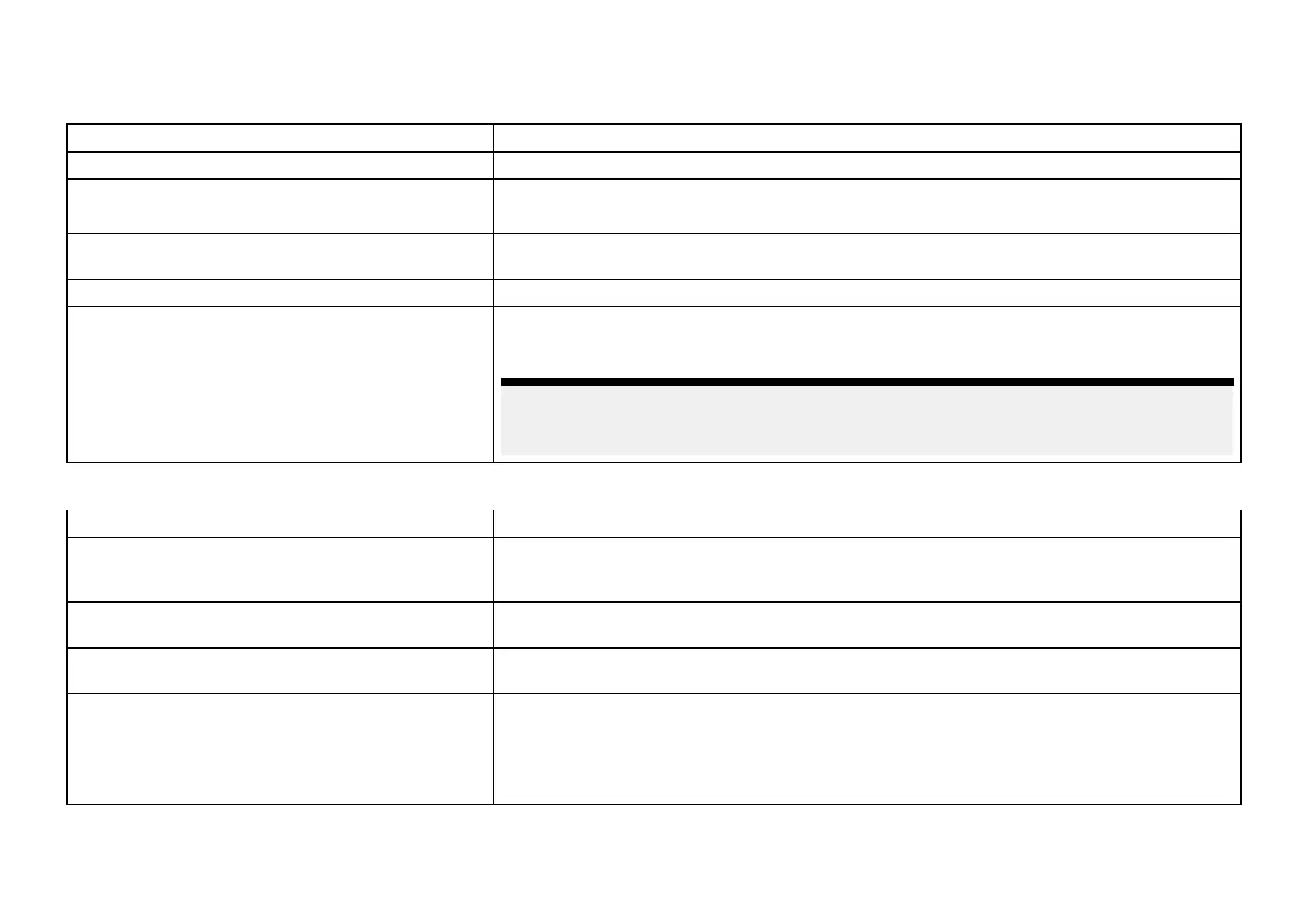33.8A
ugmentedReality(AR)Troubleshooting
ARoptionsnotavailableinVideoapp
P
ossiblecausesPossiblesolutions
W
rongcameraselected.EnsurethatthecorrectAR-compatiblecamerahasbeenselectedintheVideoappmenu.
Compatiblecameranotdetected.
1.EnsureyourcameraisARcompatible
.
2.EnsureyourcameraiscorrectlyinstalledandnetworkedtoyourMFD.
AR200notdetected.EnsureyourAR200iscorrectlyinstalledandonthesamenetworkastheMFDfromwhichyou
areusingtheARfeatures.
IncorrectLightHouse™softwareversion.EnsurethatyourMFDisrunningLightHouse™3version3. 7oraboveorLightHouse™4.
ARoptionsturnedoff .TheCompassbar,AIS,WaypointandChartobjectflagscanbeenabledanddisabledfrom
the[ClearCruise]settingspage([Videoapp>Menu>Settings>ClearCruise]).Ensurerelevant
optionsareenabled.
Note:
ForAISflagstobedisplayed,compatibleAIShardwaremustbeoperationalandconnected
tothesamenetworkasyourMFD.
ARflagsdonotappeardirectlyaboveon-screentarget
P ossiblecausesPossiblesolutions
AISupdaterateDependingontheclassificationofthetarget’ sAIShardware,transmittedpositionupdatesmay
besentupto3minutesapartandthereforetheflagmayappearupto3minutesbehindthe
actualonscreentarget.
CameraFieldofView(FO V)setincorrectly.
EnsurethattheFOVsettingreflectsyourcamera’shorizontalFOV.Checkyourcamera’s
documentationforFOVspecifications.
AR200interferenceIfyourAR200isinstalledinalocationwhichincludesasourceofmagneticinterferencelarge
enoughtoaffectARflagplacement,youmayneedtore-installtheAR200inadifferentlocation.
Deviationtoohigh
1.R esettheAR200calibrationbyselecting[Reset]fromtheAR200calibrationpage:
[Homescreen>Settings>Network>Datasources>Heading>RaymarineAR200Attitude>
Calibrate].
2.Iftheproblempersists,youmayneedtomoveyourAR200toalocationwithlessmagnetic
interference.
466
