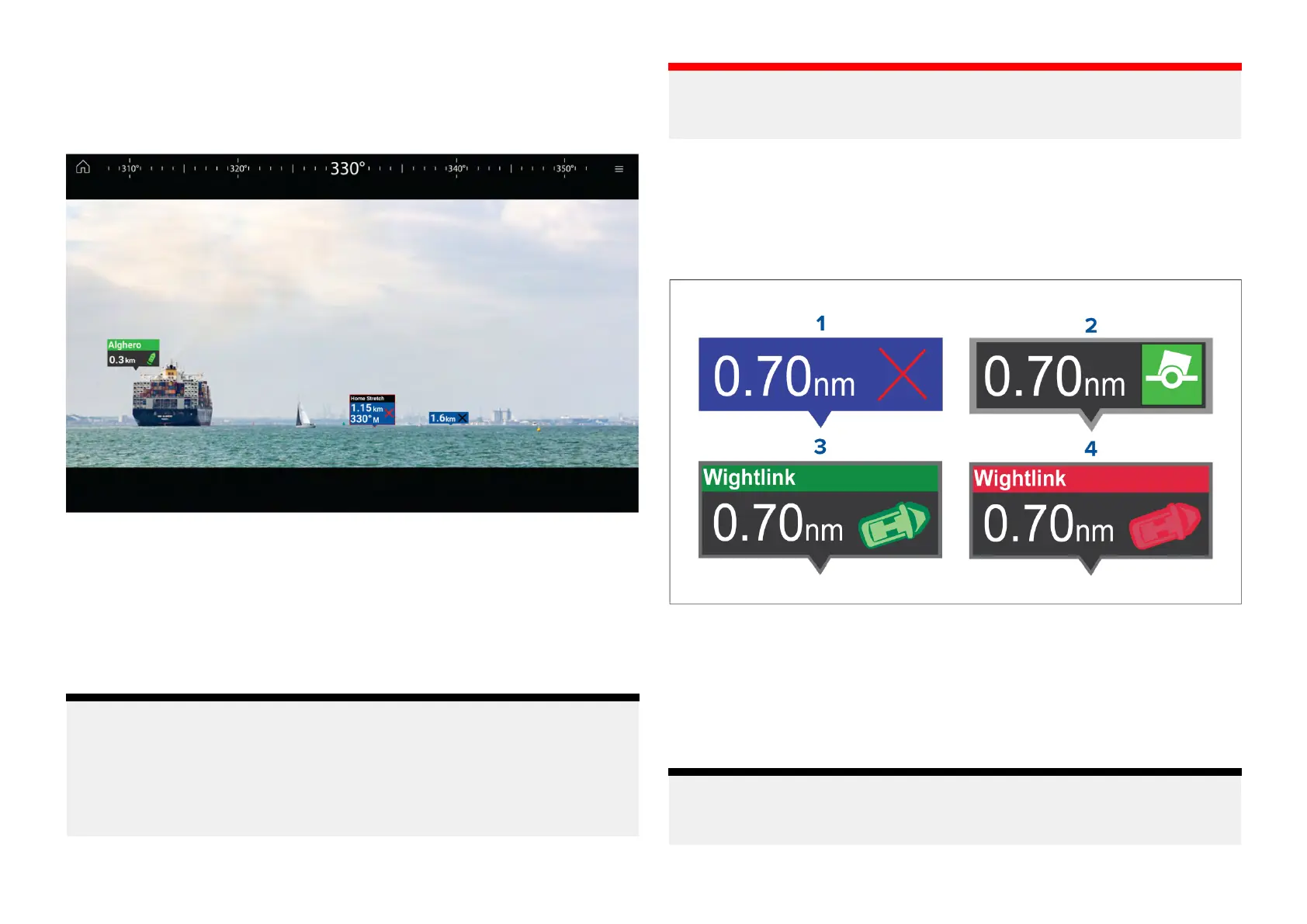26.5A
ugmentedReality(AR)overview
ClearCruise™AugmentedRealityusesdatafromthedisplay’sChartappand
displaysthisdatainrealtimeasanoverlayintheVideoapp.
The[A ugmentedReality]featureplaceslayersofdigitalinformationdirectly
overthetopoftheVideoapp’svideofeed.DatafromtheChartappisused
togenerateinformativetextandimages(flags)ontheVideoapp.When
calibratedcorrectly,ClearCruise™AugmentedRealityaccuratelyoverlays
automatically-updatingflagsontheVideoappsotheyoverlapreal-life
objects.
TheAugmentedRealityfeaturerequiresanAxiom®or,Axiom®2display,an
AR200sensor,andacompatiblecamera.
Note:
•TheA ugmentedRealityfeaturerequirescorrectcameracalibrationfor
accurateimageoverlay.
•TheAugmentedRealityfeatureservesasanaidtonavigationand
situationalawarenessonly,andshouldnotbesolelyreliedonforprecise
navigation.Alwaysmaintainavisualwatch.
Important:
R
ear-facingcameraswithaflippedormirroredimagemaynotplace
AugmentedRealitycontentasaccuratelyasaforward-facingcamera.
26.6A
ugmentedRealityflags
ClearCruise™AugmentedRealitydisplaysAISTargets,WaypointsandChart
ObjectsasindividualAugmentedReality[Flags]intheVideoapp.
Allflagsdisplayaniconandyourvessel’sdistancefromthetarget’slocation.
1.Waypointflag
2.ChartObjectflag(buoy)
3.AISTargetflag(passengerferry;iconpointsinthedirectionoftravel
relativetothecamerafeed)
4.DangerousAISTargetflag(passengerferry;iconpointsinthedirection
oftravel,relativetothecamerafeed)
Note:
AISflagsupdateperiodically;however,accurateplacementisnot
guaranteed.
ClearCruise(ObjectDetection/VideoAnalytics,andA ugmentedReality)
395
