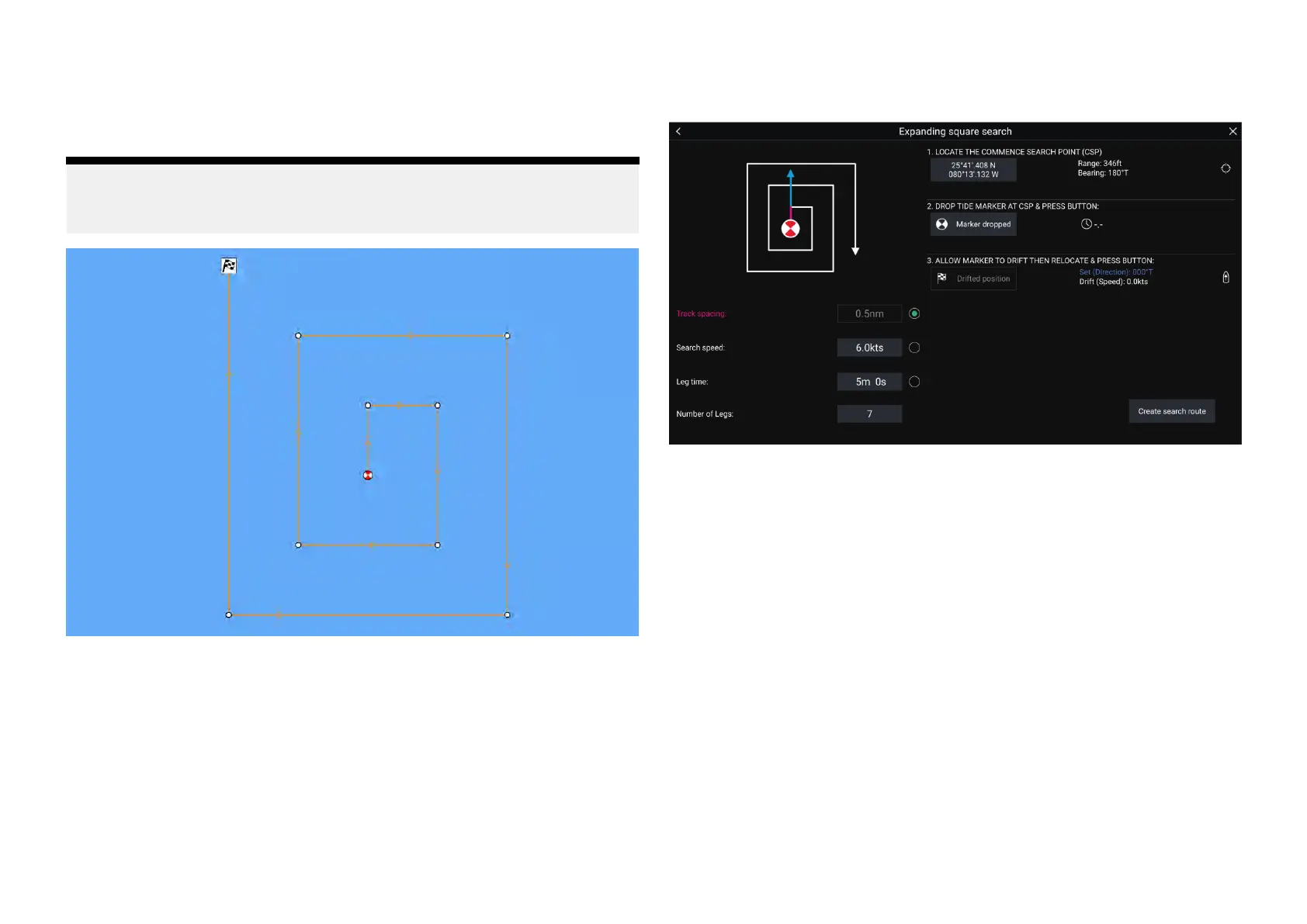10
.3Expandingsquaresearchpattern
TheExpandingSquaresearchpatternisanoutwardsspirallingsquare
pattern,andisparticularlysuitedtoverydetailedandmethodicalsearches.
Note:
TheSearchpatternstak
edriftintoaccount,andthereforetheresulting
routemaynotresemblethepatternsshown.
Creatingane
xpandingsquaresearchpattern
TocreateaExpandingSquaresearchpatternfollowthestepsbelow:
1.Select[ExpandingSquare]fromthe[SearchPattern]options:[Chartapp
>Menu>Navigate>Searchpatterns]
2.SetCommenceSearchPoint(CSP)
i.Manuallyinputthe[CSP]coordinates;a[Range]and[Bearing]are
displayedtodirectyourvesseltowardsit.
ii.Alternatively,setthe[CSP]asyourvessel’scurrentlocationby
selectingthe
(1)
[CSPShortcut]button.
3.SetDrift
i.Dropthe[DatumMarker]inthewaterandselect[Markerdropped].
ii.Waitforthe[DatumMarker]todriftthroughthewater.
iii.Returntothe[DatumMarker]inthenewlocationandselect[Drift
position]tocalculatethe[Set(Direction)]and[Drift(Speed)].
iv.Alternatively,youcanuseyourvessel’s[Heading]and[SOG]todefine
thesetanddriftbyselectingthe
(2)
[Set/Driftshortcut]icon.
4.SetTrackspacing/Radius,SearchSpeed,andLegtime
[All3variablesaredependentoneachother.Onevariableisalwaysthe
productoftheothertwo.]
i.Selectoneofthevariablesbyselectingthe
(3)
[Output]icon.
146
