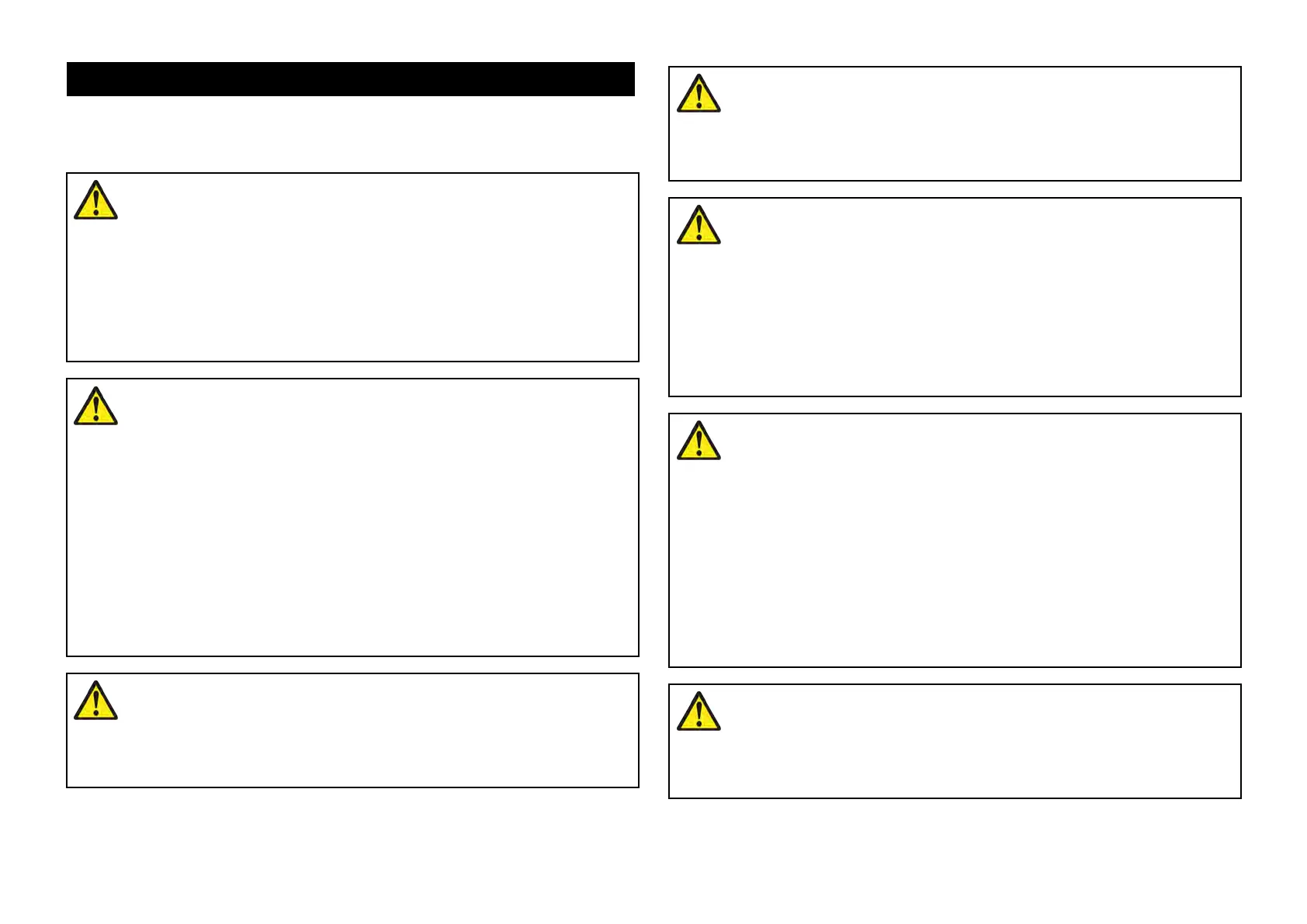CHAPTER1:IMPOR
TANTINFORMATION
Safetywarnings
W
arning:Ensuresafenavigation
Thisproductisintendedonlyasanaidtonavigationand
mustneverbeusedinpreferencetosoundnavigational
judgment.Onlyofficialgovernmentchartsandnoticesto
marinerscontainallthecurrentinformationneededforsafe
navigation,andthecaptainisresponsiblefortheirprudent
use
.Itistheuser’sresponsibilitytouseofficialgovernment
charts,noticestomariners,cautionandpropernavigational
skillwhenoperatingthisoranyotherRaymarineproduct.
Warning:MinimumSafeDepth,Widthand
Height
Dependingoncartographyvendor,the[Minimumsafedepth],
[Minimumsafewidth],and[Minimumsafeheight]settingsthat
youspecifyforyourvesselwillbeusedduringautomaticroute
generation.Thesesettingswillensurethatautomaticroutes
arenotgeneratedinareasthatareunsuitableforyourvessel.
Minimumsafesettingsareuser-definedcalculations.Asthese
calculationsareoutsideofRaymarine’scontrol,Raymarine
willnotbeheldliableforanydamage,physicalorotherwise,
resultingfromtheuseoftheautomaticroutegeneration
featureorthe[Minimumsafedepth],[Minimumsafewidth]or
[Minimumsafeheight]settings.
Warning:Maintainapermanentwatch
Alwaysmaintainapermanentwatch,thiswillallowyouto
respondtosituationsastheydevelop.Failuretomaintaina
permanentwatchputsyourself,yourvesselandothersat
seriousriskofharm.
W
arning:Autopilotusage
A
utopilotsnavigateapresetcourseanddoNOTrespond
tohazardsautomatically.Theoperatormustremainatthe
helmatalltimesandbereadytoavoidhazardsandwarn
passengersofcoursechanges.
W
arning:Automaticroutegeneration
•DoNOTrelyonautomaticallygeneratedroutestoguarantee
thattherouteissafetonavigate.Y ouMUSTreviewthe
suggestedroutecarefullyandwherenecessaryeditthe
routebeforefollowingit.
•Ifawaypointwithinanyautomaticallygeneratedrouteis
addedormovedtheAutomaticroutegenerationalgorithm
willNOTbeused,extracareshouldbetakentoensurethat
theroutelegandanymovedwaypointsaresafetonavigate.
Warning:Trafficseparation
Automaticroutegenerationfeaturesdonotadheretothe
TrafficSeparationSchemesidentifiedinRule10ofthe
InternationalRegulationsforPreventingCollisionsatSea
1972asamended.
Raymarine®thereforerecommendsthatyoudoNOTuse
Automaticroutegenerationtocreateanypartofaroute
whichwillcrosstrafficlanesorpassneartotrafficseparation
lines.InthesesituationsAutomaticroutegenerationMUST
beswitchedOffandtherouteorroutelegMUSTbebuilt
manually,ensuringcompliancetotheruleslaidoutinthe
aboveregulations.
Warning:MinimumSonarDepth
Accuratebottomtrackingcanbeunreliableindepths
shallowerthan0.8m/2.62ftWhenoperatingatorbelowthis
depthbecautiousofmisleadingsonarreturnsorfalsebottom
tracking.
Importantinformation
21
