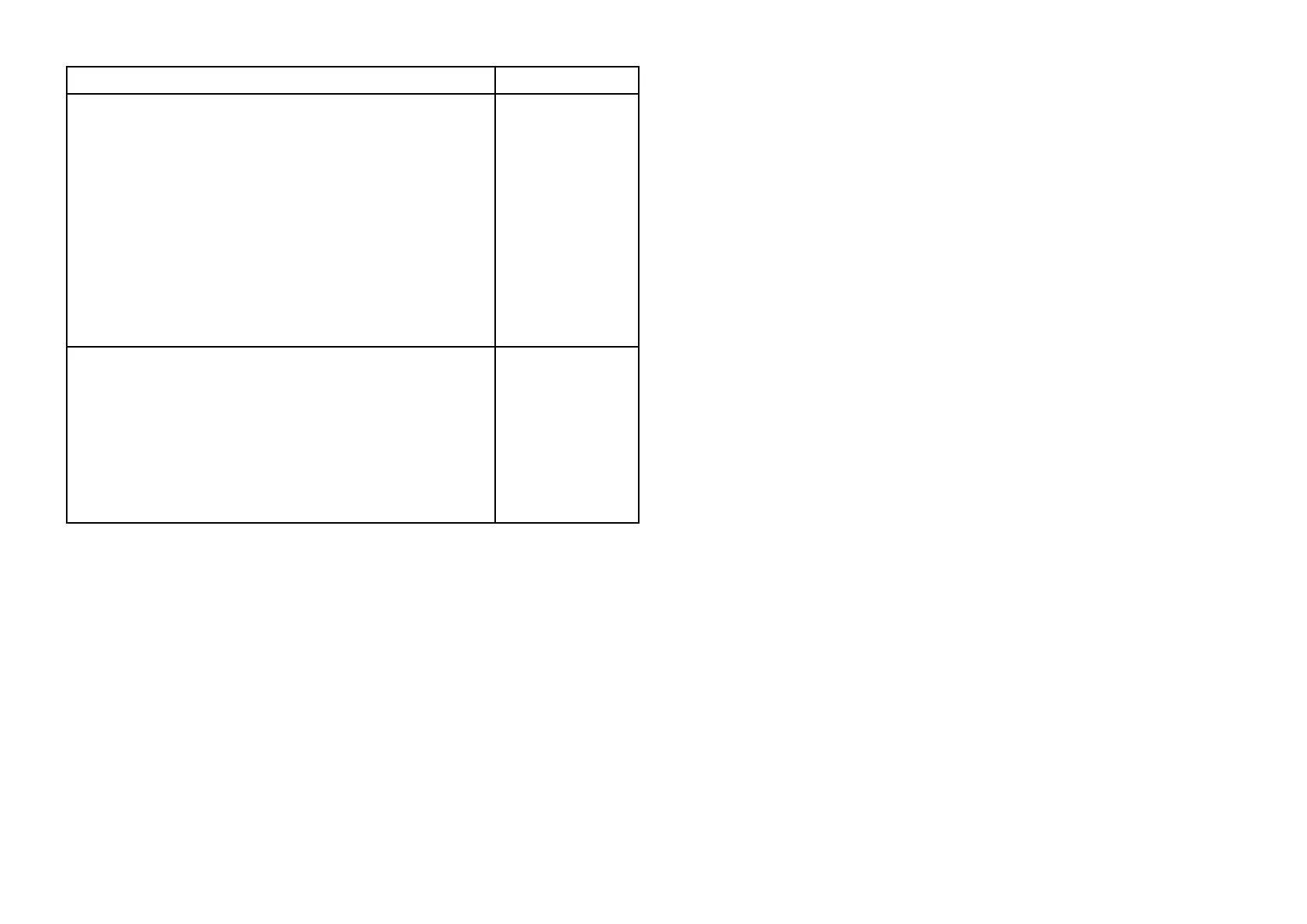MenuitemanddescriptionOptions
[TimeT
oBurn]
Displayshowmuchtimeyouhavebeforeyouneed
tonavigatetowardsthestartline.Anegativevalueis
shownifyouarepredictedtoberunningbehindand
willnotbeatthestartlineatracestart.
•Ifyouareusingpolarsforsailperformancethen
speedfromthepolardiagramisusedastheassumed
startingspeedthroughwater.
•Ifyouareusingfixedanglesorhavenothingsetthen
youcanmanuallysettheexpectedspeedoruseyour
currentspeedbyopeningtheracestartlinecontext
menu(longpressingthestartline).
N/A
[EditLine]
Allowsyoutoedittheendpointsofthestartlineor
clearit.Y oucanpingtheportorstarboardendpoints
toyourcurrentlocationaswellasswapthem.
•PingPortend
•PingStbd
(starboard)
end
•Swapends
•Clear
•Done
Dashboard
NewracestartdataitemsareavailableintheDashboardapp .Thesecanbe
customizedanddisplayedalongsidetheRaceStartLineandRaceTimer
features.Formoreinformationrefertop.337—Racestartpage
15.6Racingmodesettingsmenus
Thefollowingsettingsmenusareavailableinracingmode:
•[Cartography]—Fordetailsreferto:p.201—Cartographysettingsmenu
•[Layers]—Fordetailsreferto:p.201—Layerssettingsmenu
•[Depth]—Fordetailsreferto:p.204—Depthsettingsmenu
•[View&Motion]—Fordetailsreferto:
p.206—View&motionsettingsmenu
•[Laylines]—Fordetailsreferto:p.221—Laylineprofiles
•[Advanced]—Fordetailsreferto:p.207—Advancedsettingsmenu
•[Pagesettings]—Fordetailsreferto:p.209—Pagesettingsmenu
228
