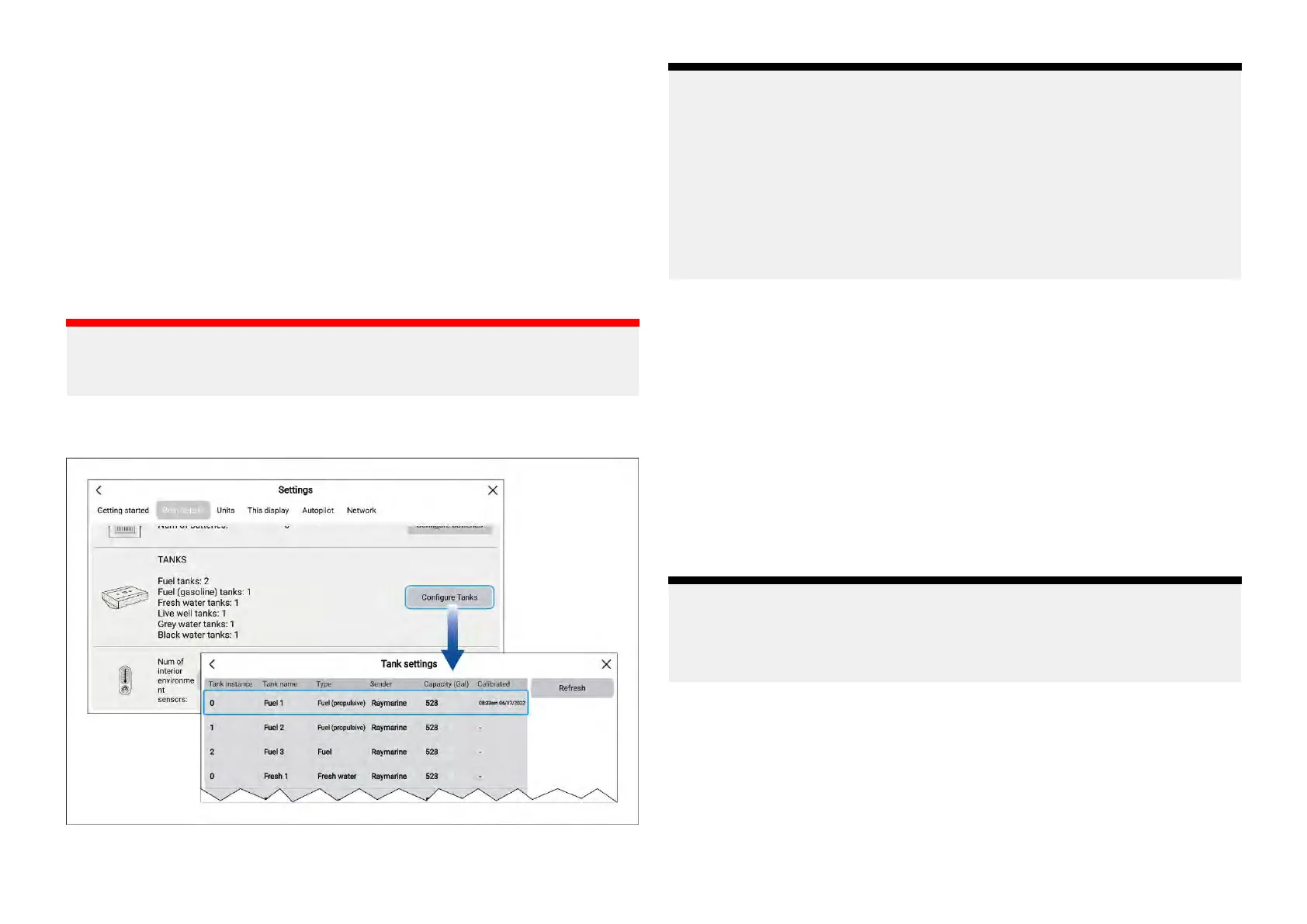T
anks
TheMFDcanmonitorthestatusofvesseltanksthatuseacompatibletank
senderorhaveacompatibletanksenderadaptorfitted.
Thefollowingtypesoftankcanbemonitored:
•Fueltanks—upto5tanks
•Fuel(gasoline)tanks—upto2tanks
•Freshwatertanks—upto2tanks
•Livewelltanks—upto2tanks
•Graywatertanks—upto2tanks
•Blackwatertanks—upto2tanks
Important:
Thenumberofeachtankshouldbeselectedduringstep3oftheMFD ’s
initialstartupwizard.
ThenumberofeachtypeoftankcanbeviewedfromtheBoatdetailssettings
menu.Selecting[ConfigureT anks]willdisplayalistofalldetectedtanks.
Thedetailsshowninthelistoftank sareautomaticallydetected.
Note:
Ifthenumberoftank
sshownintheBoatdetailssettingsmenudoesnot
matchthenumberoftankslistedwhenConfiguretanksisselectedthen
either:
•ThenumberoftanksselectedduringtheMFD’sinitialstartupwizard
mayhavebeenincorrect.
•Thetankmaynothaveacompatiblesenderorsenderadaptor.
•Thereisaproblemwiththedataconnectionorthetank’ssender/
senderadaptor.
Calibratingtanks
WhendisplayingtanklevelsonyourMFDit’simportanttoensurethelevels
arecorrectlycalibrated.Failuretodosomayresultininaccuratelevel
readings.
TankscanbecalibratedandeditedontheBoatdetailssettingsmenu:
[Homescreen>Settings>Boatdetails].
TankscanbecalibratedwiththefollowingOceanicSystemstanksenders:
•3271VolumetricFuelSender
•3281WaterLevelSenders
•3125TankSenderAdapter
•4291TankLevelAdapter
Note:
•Ensuretanksareemptybeforecalibration.
•Completingcalibrationwilloverwriteanyexistingcalibrationalready
recorded.
Fromthe[Boatdetails]menu:
1.Select[Configuretanks].
2.Selectthetankyouwanttocalibrate.
ThePop-overmenuisdisplayed.
3.Ifrequired,adjustthetank’scapacity
4.Select[Calibrate]andthenselecteither[Runwizard],or[Import
calibration].
Homescreen99
