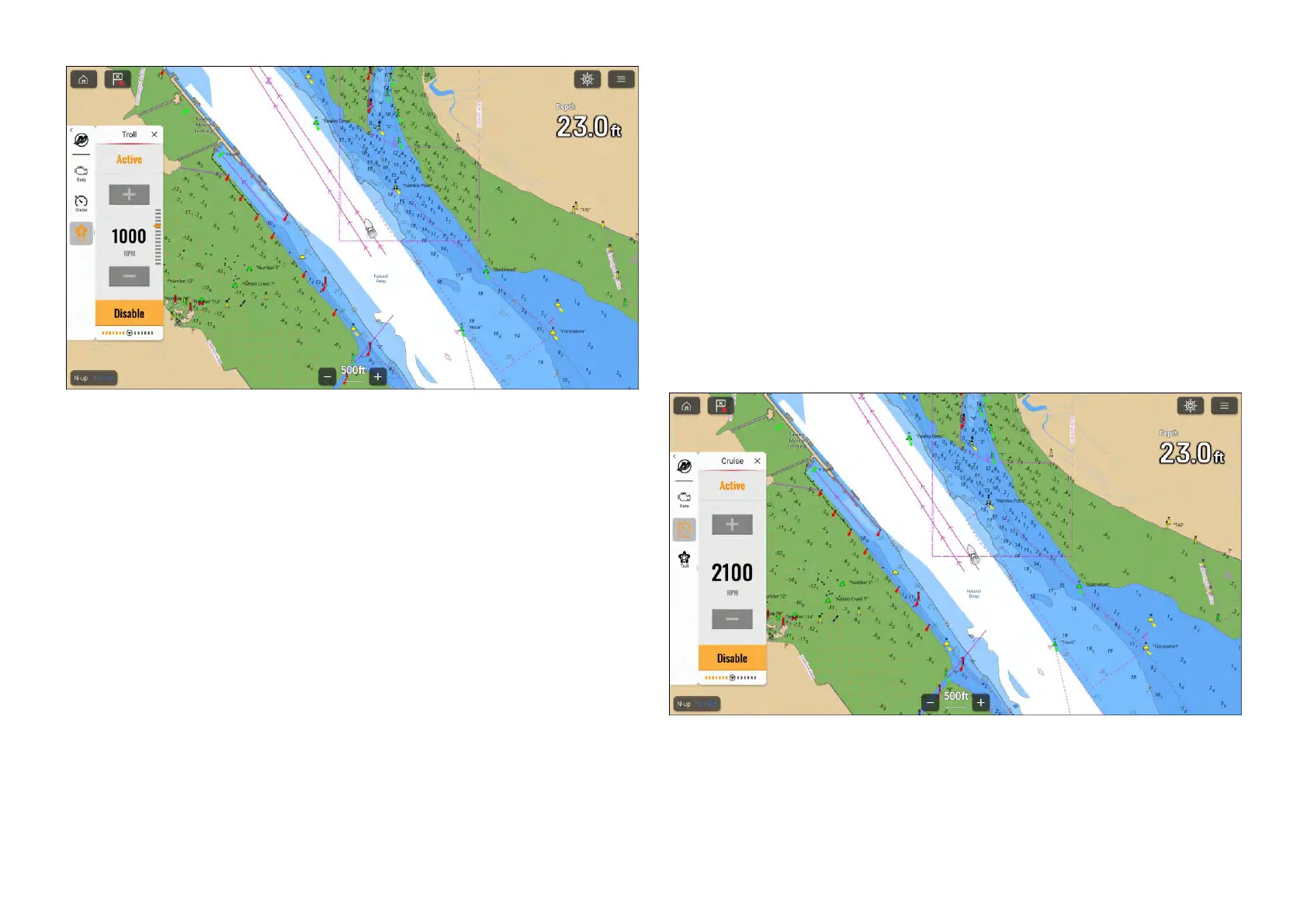Enablingtrollcontrol
T rollcontrolisenabledfromthetrollsidebar.Forthetrollcontrolstobe
availabletheenginesmustbeinforwardgearandidle.
1.Placetheenginesinforwardgearandensuretheyareidle.
2.Ifnosidebarisdisplayed,swipeyourfingerfromtheleftedgeofthe
screentothemiddle.
3.SelecttheMercuryicon.
4.SelecttheTrollicon.
5.Usethe[+](Plus)and[-](Minus)buttonstoadjustyourdesiredengineRPM.
The[+](Plus)and[-](Minus)buttonswillbedeactivatediftheminimumor
maximumvaluehasbeenselected.
6.Select[Enable].
Y ourengineRPMwillnowincreasetothesetlevel.
Iftrollisactivethetrollsidebariconwillbecoloredamber.Hidingthesidebar
willnotaffecttrolloperation.
WhenenabledyoucanadjusttheenginesRPMusingthe[+](Plus)and[-]
(Minus)buttons.
Cancellingtrollcontrol
Toregainmanualthrottlecontroltrollmodemustbecancelled.
Trollcontrolmodecanbecancelledby:
•Placinghandlesinneutralposition,or
•Selecting[Disable]fromthetrollsidebar.
23.6Cruisecontrol
Onsupportedenginesandoutboardsthecruisefeaturewillbeavailableon
theMercurysidebar.
ControlsforthecruisefeatureareavailableintheMercuryCruisesidebar.
ThecruisefeatureenablesyoutoselectaspecificRPMthatyourengineswill
maintainuntilcruiseisdisabled.TheRPMspeedcanbeadjustedin50RPM
incrementsusingthe[+](plus)and[-](minus)buttonsonthesidebar.
Enablingcruisecontrol
Cruisecontrolisenabledfromthecruisesidebar.
1.Ifnosidebarisdisplayed,swipeyourfingerfromtheleftedgeofthe
screentothemiddle.
2.SelecttheMercuryicon.
358
