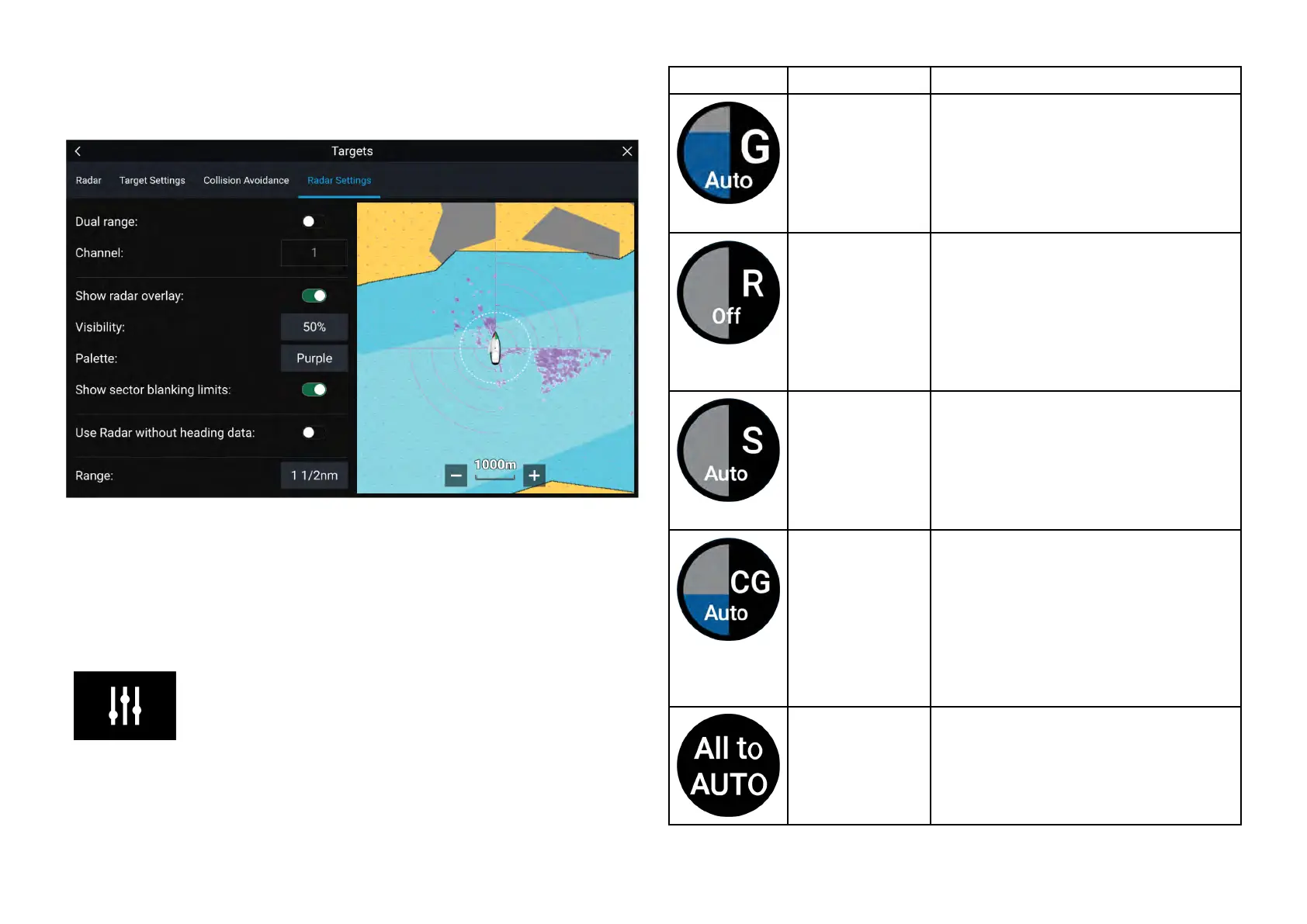Blanksectorscanbeenabled/disabledontheradaroverlayintheChart
app:[Chartapp>Settingsmenu>R
adarsettings]
FormoreinformationrefertoRadarsettings
20 .15Radarsensitivitycontrols
Optimumperformanceisusuallyachievedusingthedefaultsettings.Y ou
canadjusttheimageusingtheSensitivitycontrolstoimprovethedisplayed
image.
Sensitivitysettingscanbeaccessedusingtheonscreen
[Imageadjustment]icon,ortheAdjustsensitivitymenu
option:[Menu>Adjustsensitivity].
TheSensitivitycontrolsavailablearedependantupontheR adarscannerin
use.
ControlNameDescription
[‘
G’Gain]
Thecontroldeterminesthesignal
strengthatwhichtargetreturnsare
shownonscreen.
TheGaincontrolcanbesetto[Auto]or
[Manual].
Ahighervalueproducesmoretarget
returnsandnoiseonscreen.
[‘R
’Rain]
PrecipitationappearsontheRadar
screenaslotsofsmallechoeswhich
continuouslychangesize,intensityand
position.TheRaincontrolsuppresses
theseechoesmakingiteasiertoidentify
realobject.
ThehighertheRaincontrolissetthe
moreechoeswillbesuppressed.
[‘S’Sea]Radarechoesfromwavescanclutter
theRadarscreen.TheSeacontrol
suppressestheseechoes(forupto5
nmdependingonconditions)makingit
easiertoidentifyrealobjects.
ThehighertheSeacontrolissetthe
moreechoeswillbesuppressed.
[‘CG’ColorGain]Thecontrolsetsthelowerlimitforthe
colorusedforthestrongesttarget
returns.Alltargetreturnsabovethis
valuearedisplayedinthestrongest
color.Thosewithaweakervalueare
dividedequallybetweentheremaining
colors.
Thecontrolcanbesetto[Auto]or
[Manual].
[AlltoAuto]SetsallSensitivitysettingsto[Auto]with
0%offset.
R adarapp
299
