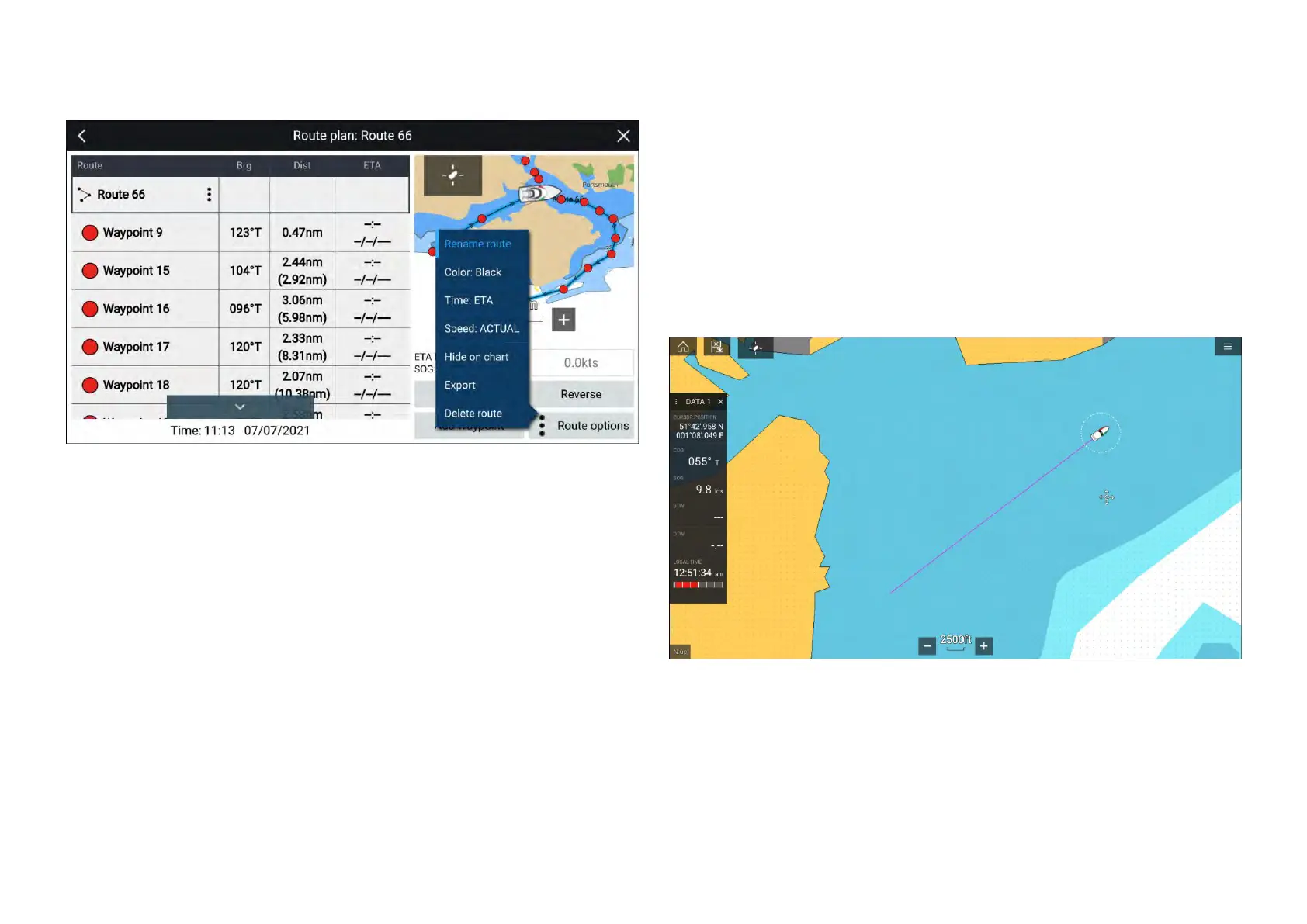R
outeoptions
Routeoptionscanbeaccessedfromtherouteplanlist.
Thefollowingoptionsareavailable:
•[R enameroute]—renametheroute.
•[Color]—changethecoloroftheroute.
•[Time]—switchbetweenETA(EstimatedTimeofArrival)andTTG(Time
ToGo).
•[Speed]—switchbetween[Actual](SOG)and[Planned].Whenthespeed
issettoplannedyoucanselectadesiredspeedfornavigatingtheroute.
•[Hide/showonchart]—hideorshowtheselectedroute.Whenhidden
theroutewillnotbedisplayedintheChartappbutwillstillbeaccessible
fromtheRoutelist.
•[Export]—exporttheroutetoamemorycard.
•[Deleteroute]—deletetheroute.
9.3Tracks
Tracksareusedtorecordwhereyouhavebeen.Tracksaremadeupoftrack
pointsthatarecreatedatregulartimeordistanceintervals.Youcanstoreup
to15tracksonyourdisplay,eachtrackcancontainupto10,000points.
Whenatrackreaches10,000pointsitwillbesavedandifthereisanunused
trackavailableanewtrackwillbestartedautomatically.Ifalltracksareused,
thenwhenthe15thtrackreaches10,000pointstrackrecordingwillstop
andanotificationwillbedisplayed.
Trackscanbeconvertedintoroutessothattheycanbefollowed.
Creatingatrack
Y oucanrecordyourvessel’sjourneyusingTracks.
1.Selectandholdonyourvesselicontodisplaythevesselpop-overoptions.
2.Select[Starttrack].
Y ourvessel’sjourneywillnowberecorded.
3.Select[Stoptrack]fromthepop-overoptionswhenyouhavecompleted
yourtrack.
4.Select[Save]tosavethetrackor[Delete]toremovethetrack.
Y oucanalsostartanewtrackrecordingatanytimefromtheChartmenu:
[Menu>New>Startanewtrack].WhenusingtheChartmenutostarta
track,ifatrackisalreadyrecordingthenitwillbesavedbeforethenewtrack
W aypoints,RoutesandTracks
139
