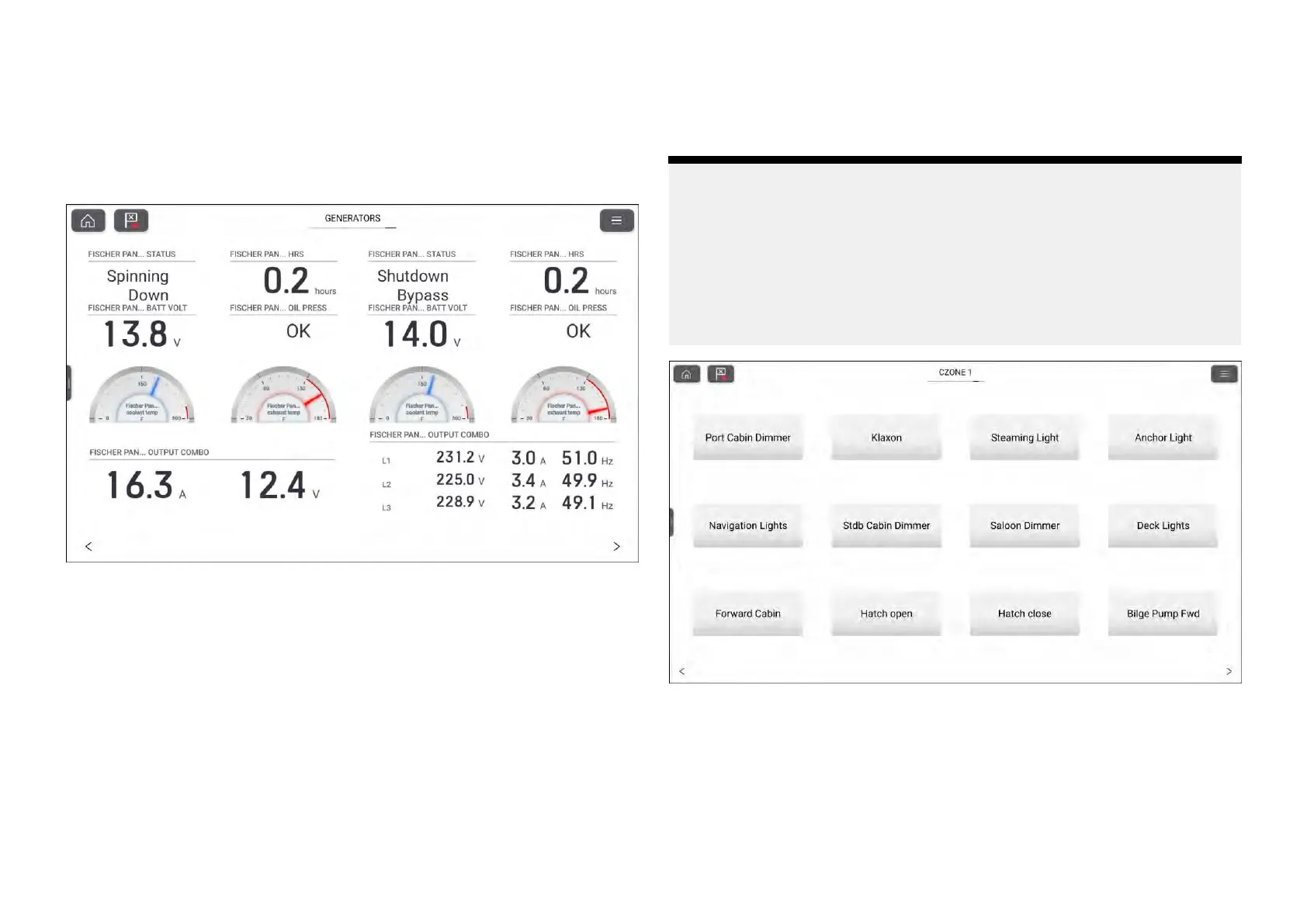•Outputcurrent(PGN127744,PGN127745,PGN127746)
•Outputfrequency(PGN127747
,PGN127748,PGN127749)
Whenmorethanonegeneratorisdetected,thegeneratorspagewillshow
thedataforthefirst2detectedgenerators.
Examplemultiplegenerators
Generatordataitemscanalsobeaddedtoappdataoverlays,custom
dashboardpages,andthesidebar .Foralistofdataitems,refertothe
Generatorsectionofthedataitemslist:Generatordata
22.13CZoneplugandplay
DigitalswitchingpagesforCZone®digitalswitchingsystemscanbesetup
automaticallyintheDashboardappusingtheCZoneplugandplaywizard.
Note:
•ThePlugandplayprocessrequiresadisplayinterfacetobepresentin
theCZoneconfigurationfileforR
aymarineMFDs.
•Only1displayinterfacedipswitchnumbermustbeusedtorepresent
allRaymarineMFDsinthesystem.
•IftheCZoneconfigurationfilecontainsonly1displayinterfacethenthe
MFDwillautomaticallyselectthatassigneddisplayinterfacedipswitch
number.
OncetheCZoneplugandplaywizardiscompletedsuccessfullyyouwillhave
accesstoalloftheprogrammedcircuitsviatheDashboardapp.
Thewizardwillcreatepageswithupto12buttonsperpage(4x3),witha
maximumnumberof120buttons.Thebuttonswillbecreatedinthecircuit
IDorderfromtheconfigurationfile.
Splitscreenpageconfigurationsaresupportedwith12buttonsperpage(2
x6).
342
