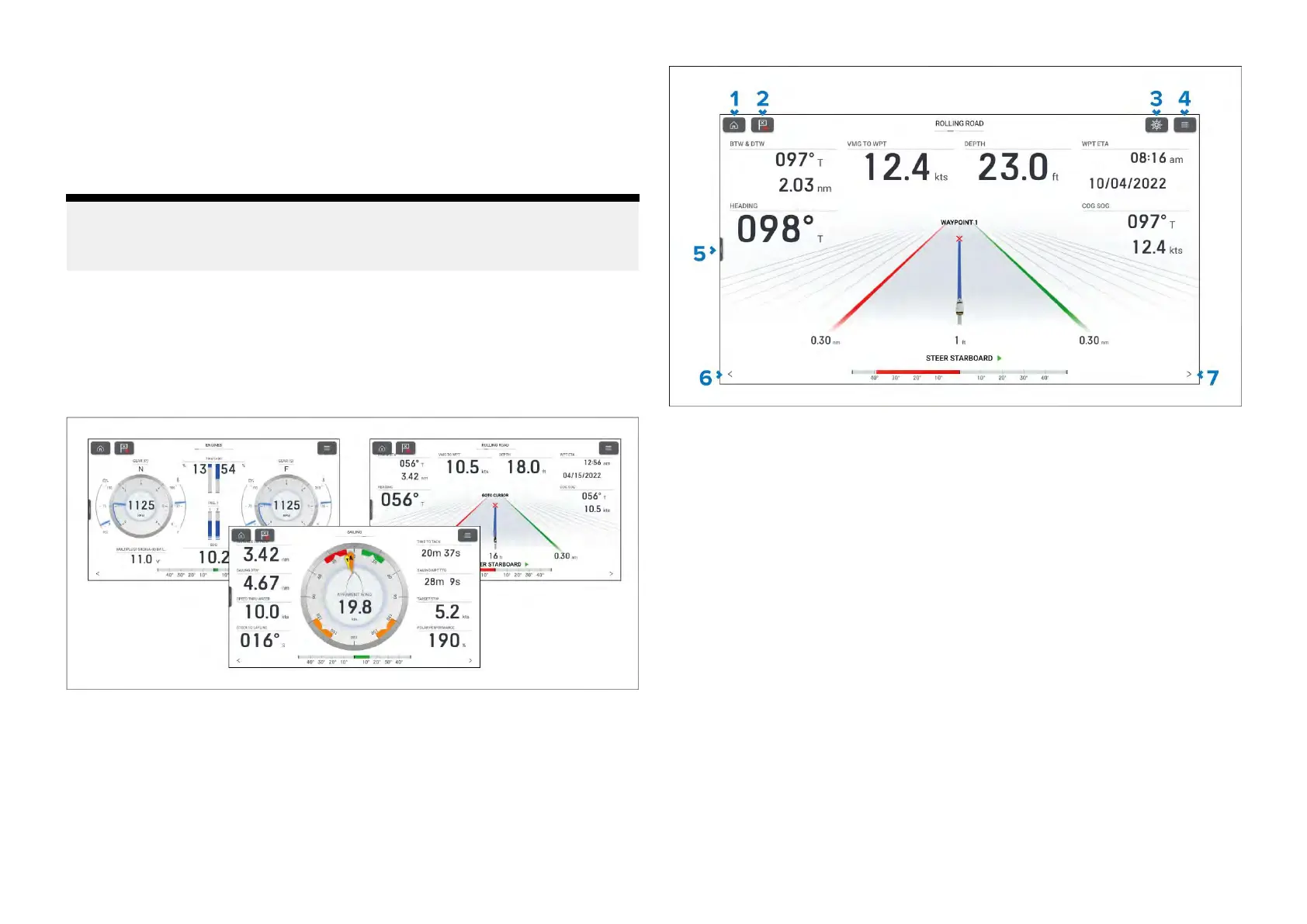22.
1Dashboardappoverview
TheDashboardappenablesyoutoviewsystemdata.Systemdatamaybe
generatedbyyourMFDorbydevicesconnectedtoyourMFDviaSea Talkng®
/NMEA2000andethernet.TheDashboardappcanalsobeconfiguredto
providemonitoringandcontrolofyourcompatibledigitalswitchingdevices.
Note:
FordatatobeavailableintheDashboardappitmustbetransmittedtoyour
MFDfromcompatiblehardwareusingsupportedprotocolsandmessages.
TheDashboardappcanbedisplayedinFullscreenandhalfscreenportrait
apppages.
ForeachinstanceoftheDashboardappyoucanselectwhichpagesyou
wanttodisplay ,Pageselectionwillpersistoverapowercycle.
ExampleDashboardapppages
TheDashboardappispre-configuredwithanumberofcustomizablepages
basedonyourchosenMFDprofileandconnecteddevices.
Dashboardapponscreencontrols
MFDappuseiconsforcontrolswhicharepermanentlyonscreen.
ThefollowingcontroliconsareavailableintheDashboardapp:
1.[Home]—Closestheappanddisplayedthehomescreen.
2.[W
aypoint/MOB]—Momentarypressplacesanewwaypointatyour
vessel’scurrentlocation.LongpressactivatestheManOverBoard
(MOB)alarm.
3.[Pilot]—Opensandclosesthepilotsidebar.
4.[Menu]—Openstheappmenu.
5.[Sidebar]—Pressandsliderighttoopenthesidebar.
6.[<](Leftarrow)—Displaysthepreviousdatapage.
7.[>](Rightarrow)—Displaysthenextdatapage.
Switchingdatapage
1.Usethe[<](Leftarrow)and[>](Rightarrow)locatedatthebottomofthe
screen,tocyclethroughtheavailabledatapages.
2.Alternatively,youcanselectaspecificdatapagefromtheappmenu.
Selectingdatapagestodisplay
ForeachinstanceoftheDashboardappyoucanselectwhichdatapages
youwanttobeavailable.
1.Selectthe[Pages]tab:[Menu>Settings>Pages].
Dashboardapp
327
