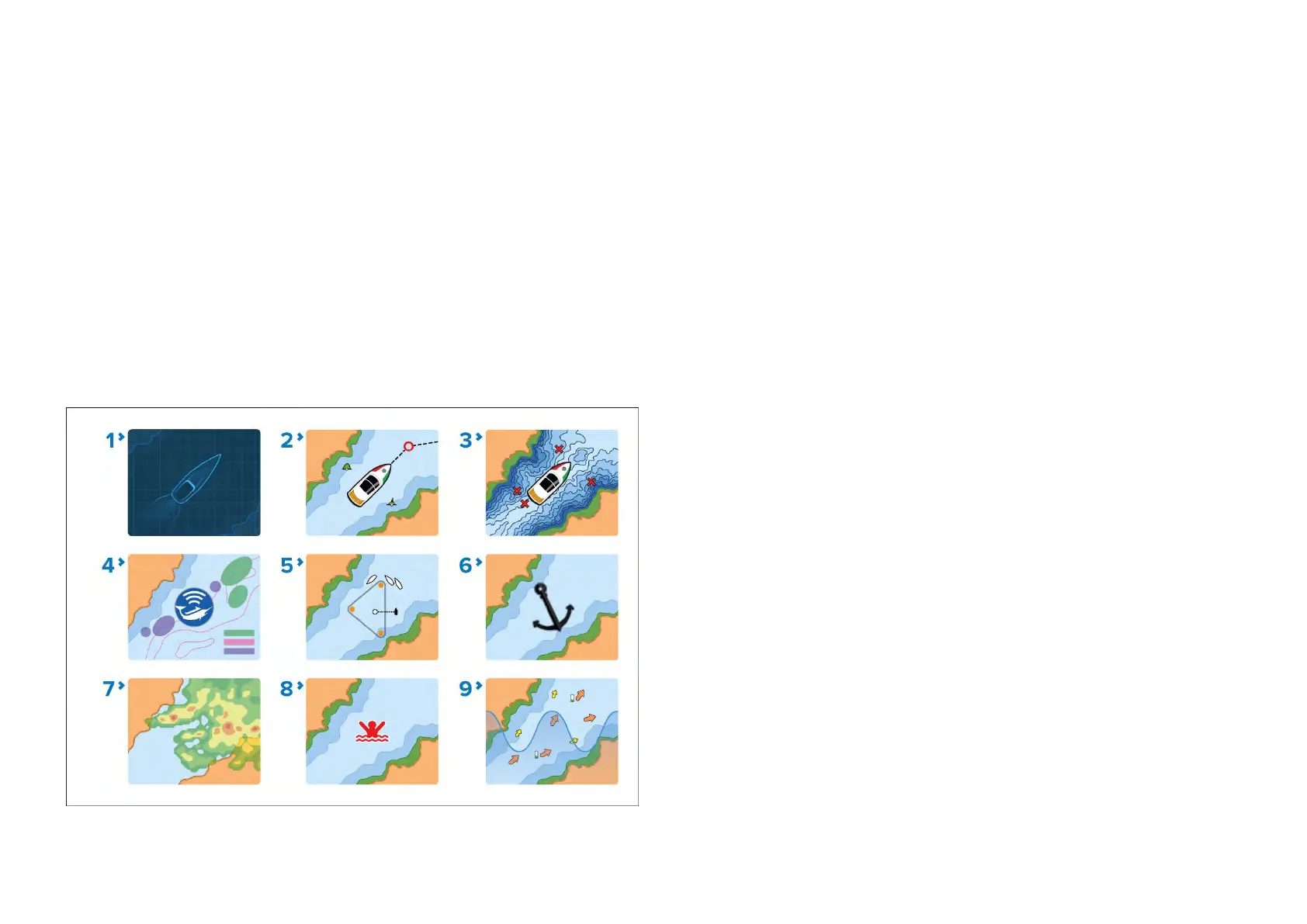SomeappsareonlyavailablewithspecificMFDconfigurations,orwhen
requiredhardwareisconnected.
NotallappsappearontheHomescreenbydefault.Ifanappisnotpresent
ontheHomescreen,youcancreateanewapppagethatincludestheapp
.
Chartapp
TheChartappdisplayselectroniccartographicinformationfromyourChart
cardsandwhenusedinconjunctionwithaGNSSreceiver,plotsyour
vessel’sposition.TheChartappcanbeusedtomarkspecificlocationsusing
Waypoints,buildandnavigateRoutes,orkeeparecordofwhereyouhave
beenbyrecordingaTrack.
Tousethechartappfornavigation,asaminimumnavigationalelectronic
chartsandaGNSSreceiverarerequired.
Formoreinformationrefertop.151—Chartapp-General
Chartappicons
ThefollowingiconscanbeusedontheHomescreenforChartapppages:
1.Classiccharticon—Thisistheiconusedforallchartapppageswhen
theHomescreeniconsaresettothedefaultClassicicons.
2.Navigatemodeicon—WhentheHomescreeniconsaresettoMode
icons,thisiconisusedforchartsapppageswherethechartappissetto
[Navigate]mode
.Thevesseliconwillbeupdateddynamicallytoshow
yourchosenvesseltype.
3.Fishingmodeicon—WhentheHomescreeniconsaresettoMode
icons,thisiconisusedforchartsapppageswherethechartappisset
to[Fishing]mode.Thevesseliconwillbeupdateddynamicallytoshow
yourchosenvesseltype.
4.Fishmappingmodeicon—WhentheHomescreeniconsaresetto
Modeicons,thisiconisusedforchartsapppageswherethechartappis
setto[Fishmapping]mode.Whencompatiblehardware(e.g.:SR200)is
detected,fishmappingmodewillbeavailable.Fishmappingmodealso
requiresavalidSiriusXMsubscription.
5.Racingmodeicon—WhentheHomescreeniconsaresettoMode
icons,thisiconisusedforchartsapppageswherethechartappisset
to[Racing]mode.Racingmodeisavailablewhentheboatingactivity
selectedduringtheinitialstartupwizardwassettoSailing.
6.Anchormodeicon—WhentheHomescreeniconsaresettoMode
icons,thisiconisusedforchartsapppageswherethechartappissetto
[Anchor]mode.
7.Weathermodeicon—WhentheHomescreeniconsaresettoMode
icons,thisiconisusedforchartsapppageswherethechartappissetto
[Weather]mode.Whencompatiblehardware(e.g.:SR200)isdetected,
Weathermodewillbeavailable.Weathermodealsorequiresavalid
SiriusXMsubscription.
8.MOBmodeicon—WhentheHomescreeniconsaresettoModeicons,
thisiconisusedforchartsapppageswheretheMOBalarmiscurrently
active.
9.Tidesmodeicon—WhentheHomescreeniconsaresettoMode
icons,thisiconisusedforchartsapppageswherethechartappisset
to[Tides]mode.
Radarapp
TheRadarappisasituationalawarenessaidthatdisplaysagraphical
representationofyoursurroundingsinrelationtoyourvessel,usingthe
echo/targetreturnsfromaconnectedRadarscanner.TheRadarappallows
youtotracktargetsandmeasuredistancesandbearings.
TousetheRadarapp,acompatibleradarscannerisrequired.
Homescreen75
