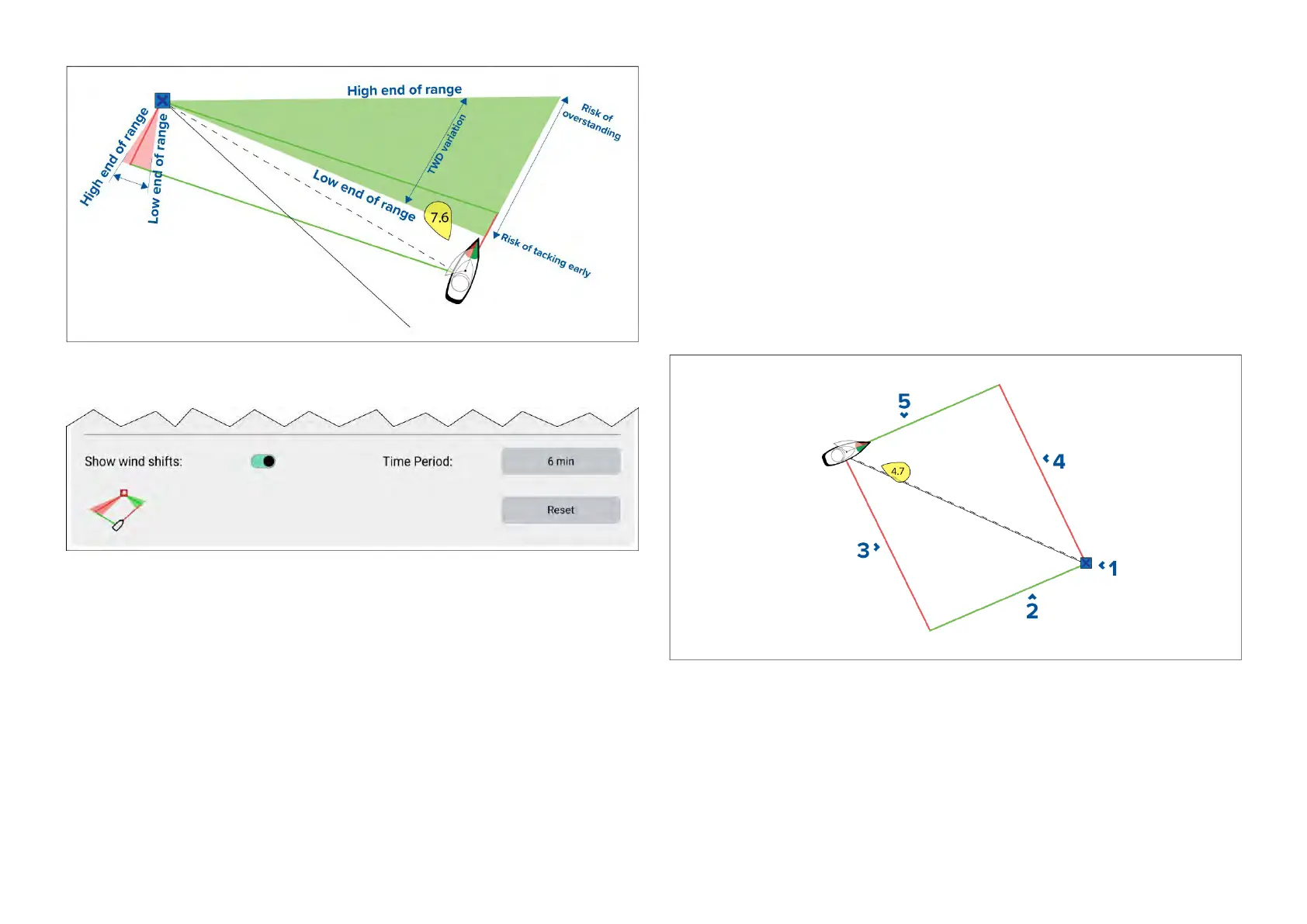Windshiftdataoptionsareavailablefromthe[L aylines]settingspage:
[Chartapp>Settings>Laylines]
•[Showwindshifts]—T ogglewindshiftsON/OFF
•[TimePeriod]—Selectthetimeperiodthatyouwantthewindshiftdatato
cover.Theavailableoptionsare:
–3min
–6min(default)
–12min
–30min
–60min
•[Reset]—Resettherecordedwindshiftdata
Displayingandinterpretinglaylines
Oncelaylinesareenabledandcorrectlyconfiguredinthe[Laylines]tabin
theChartappSettings,theywillstartrenderingontheChartdisplayasyour
vesselisunderway.
Laylinesaredisplayedasaparallelogramunderthefollowingconditions:
•Thevesselisunderactivenavigationtowardsa[Waypoint]or[Goto].
•Atackisrequiredtomeetanactive[Waypoint]or[Goto].
•Thedirectdistancetothedestinationpointislessthan150nmfromyour
vessel.
Whenthedestinationpointisupwindthelaylineswillbedisplayedina
parallelogramformation,withgreenandredlaylinesshowingtheportand
starboardtacks,asshownbelow:
1.Destination
2.Starboarddestinationlayline
3.Portvessellayline
4.Portdestinationlayline
5.Starboardvessellayline
Whenthedestinationpointisdownwindthelaylineswillbedisplayedasan
orangeparallelogramformation,adjustedforgybing,asshownbelow:
Chartapp-R acingmode
223
