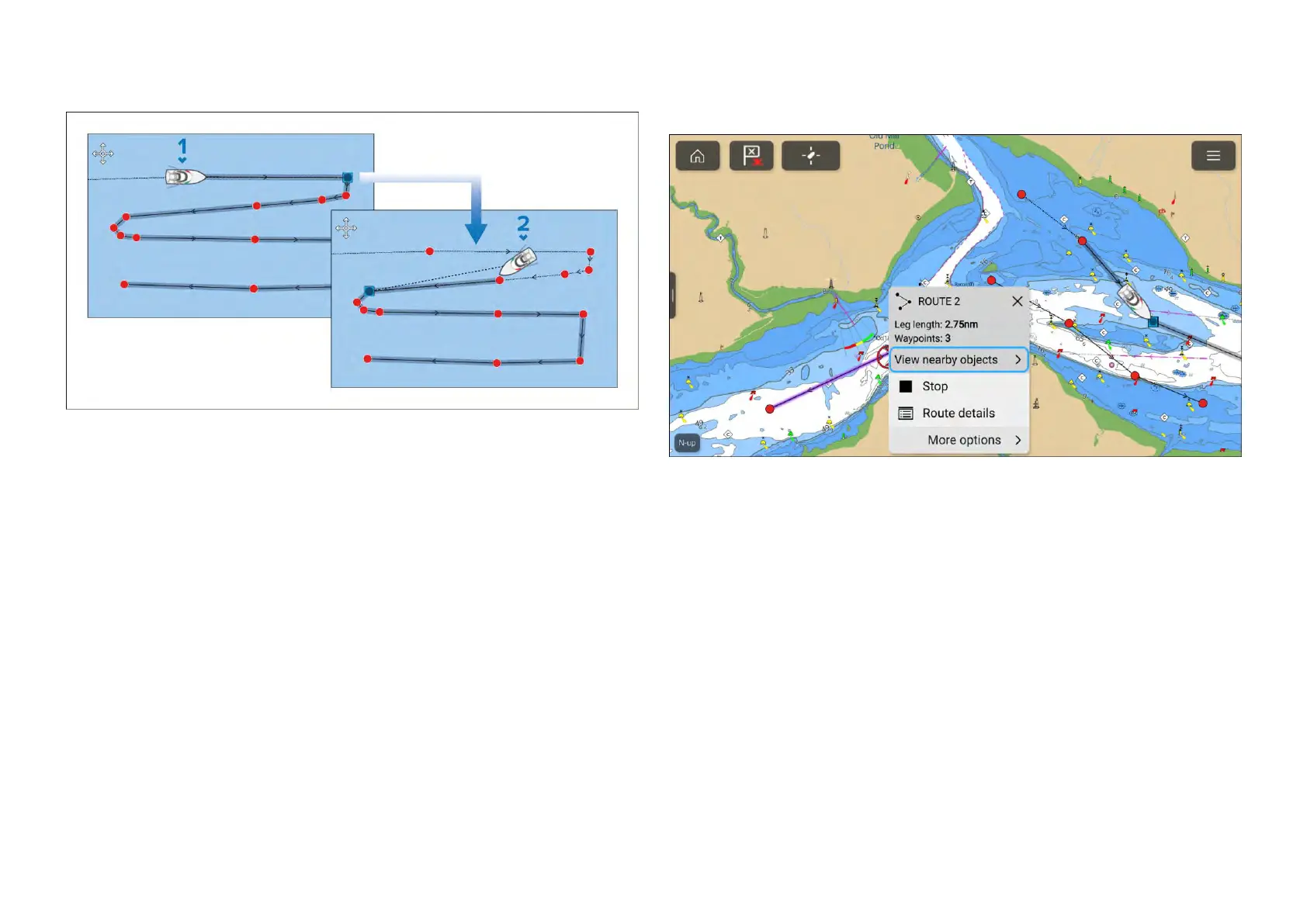Ifvesselspeedistoohighwithcloselyspacedwaypointsthenyoumaypass
thene
xtwaypointbeforethevesselcanturn.
1.V esselheadingtowardwaypoint.
2.Vesselskipswaypointsthatarespacedtooclosetogether.
Routehighlighting
Whenarouteisselectedorbeingfollowed,theroutewillbehighlighted
onscreen.
•Followedroute—Aroutecurrentlybeingfollowedhasthecurrentroute
legandfutureroutelegshighlighted.Thehighlightingisdynamic,with
highlightingremovedfromroutelegsalreadycompleted.
•Selectedroute—Whenyouselectarouteonscreenwiththecursor,the
routeishighlightedtodistinguishtheselectedroutefromotherroutes
whichmaybepresentonscreen.
UseAutoroutingduringroutecreation
WhilstbuildingarouteyoucanuseAutoroutingtoautomaticallyaddaroute
legtoarouteyouhavealreadystartedtocreate.TheAutoroutingfeatures
requirecompatiblecartography.
1.Pressandholdanywhereonscreenandselecteither[Autoroutetowpt]
or[Autoroutetohere].
Selecting[Autoroutetowpt]willallowyoutoselectawaypointfromyour
Waypointslisttoincludeinyourroute,selecting[Autoroutetohere]will
createaroutelegtothecursor’scurrentposition.
OnceanAutorouteleghasbeenaddedyoucanselect[Finishroutebuild]or
addfurthermanualorautorouteroutelegs.
W aypoints,RoutesandTracks
135
