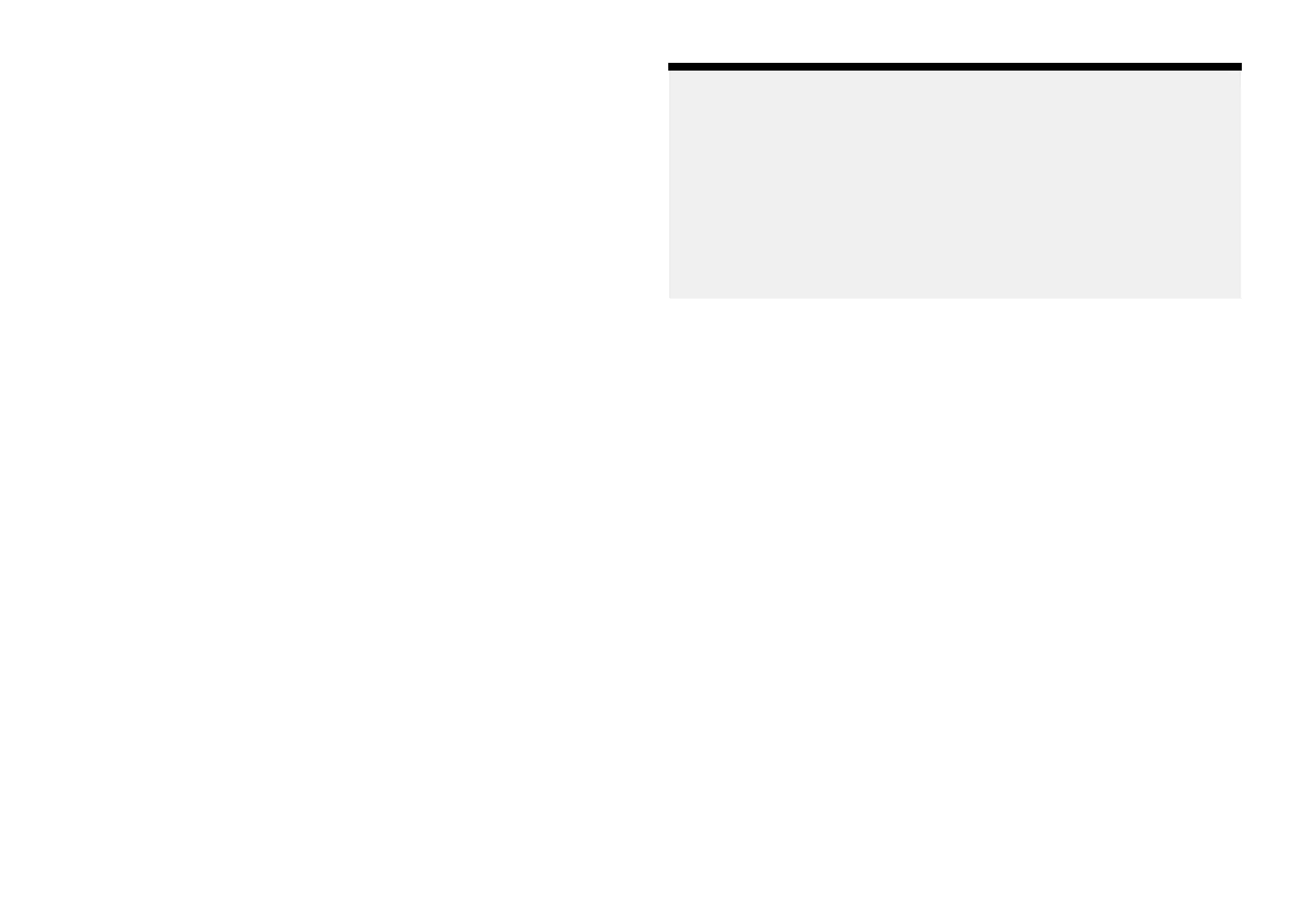2.
1Productdocumentation
Thefollowingdocumentationisapplicabletoyourproduct:
Applicabledocuments
•81406—LightHouse™4AdvancedOperationinstructions(Thisdocument)
ThisandotherRaymarineproductdocumentsareavailabletodownloadin
PDFformatfromwww.raymarine.com.
Relateddocuments
•87298—Axiom®displayInstallationinstructions
•87414—Axiom®+displayInstallationinstructions
•87219—Axiom®ProdisplayInstallationinstructions
•87344—Axiom®XLdisplayInstallationinstructions
•87443—Axiom®2ProdisplayInstallationinstructions
•87445—Axiom®2XLdisplayInstallationinstructions
•81367—RMK-10RemoteKeypadInstallationandoperationinstructions
•81351—RMK-9RemoteKeypadInstallationandoperationinstructions
•81370—LightHouse™3AdvancedOperationinstructions
•81405—FirstresponderLightHouse™3operationinstructions
UsermanualsPrintShop
Raymarine®providesaPrintShopservice,enablingyoutopurchasea
high-quality,professionally-printedmanualforyourRaymarine®product.
Printedmanualsareidealforkeepingonboardyourvessel,asausefulsource
ofreferencewheneveryouneedassistancewithyourRaymarineproduct.
Toorderaprintedmanual,delivereddirectlytoyourdoor,visit:
http://www.raymarine.co.uk/view/?id=5175
ForfurtherinformationaboutthePrintShop,pleasevisitthePrintShopFAQ
pages:http://www.raymarine.co.uk/view/?id=5751
Note:
•Acceptedmethodsofpaymentforprintedmanualsarecreditcardsand
P
ayPal.
•Printedmanualscanbeshippedworldwide.
•FurthermanualswillbeaddedtothePrintShopoverthecomingmonths
forbothnewandlegacyproducts.
•Raymarineusermanualsarealsoavailabletodownloadfree-of-charge
fromtheRaymarine®website,inthepopularPDFformat.ThesePDFfiles
canbeviewedonaPC/laptop,tablet,smartphone,oronthelatest
generationofRaymarine®multifunctiondisplays.
2.2Documentconventions
Thefollowingconventionsareusedthroughoutthisdocument.
Formattingofuserinterfacemenusandsettings.
Referencestomenusandsettingoptionsareformattedusingsquare
brackets[].
Examples:
•Youcanselectyourdesiredcartographyfromthe[Cartographyselection]
menu.
•MFDappsareaccessedfromthe[Homescreen].
Proceduresforperformingspecifictasksusingtheproduct’suser
interface.
Theterm“Select”isusedtorefertotheactionof:
•Touchscreencontrol—usingyourfingertoselectamenuoptionoritem
onthescreen.
•Physicalbuttons—Highlightinganitemusingthenavigationalcontrolsand
confirmingtheselectionbypressingthe[OK]button.
Examples:
•Select[Ok]toconfirmyourselection.
•Select[Set-up]
24
